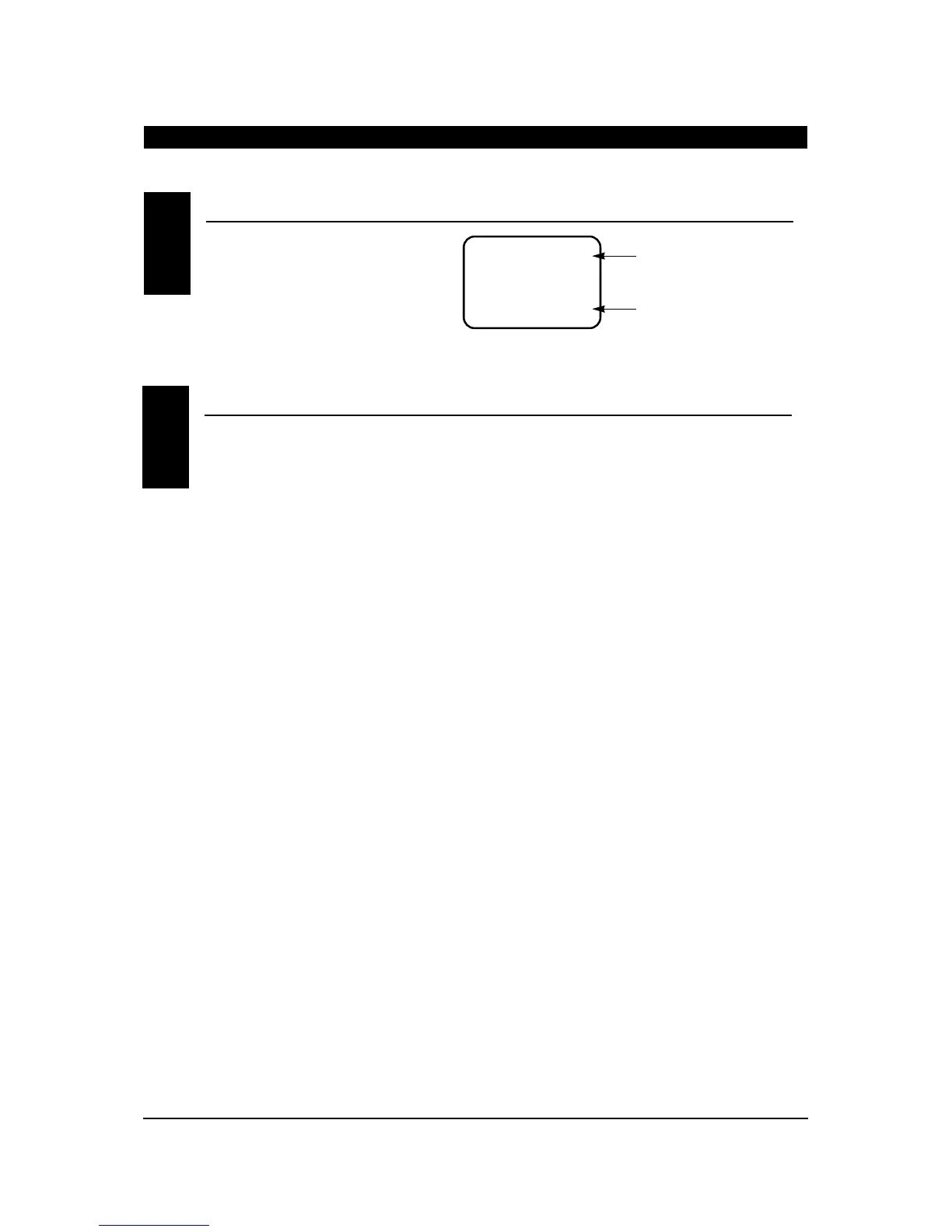15
XF421EX MANUAL • CHAPTER 5: Input Mode and Functions
When the power switch is turned on the
screen will read as shown here in the
diagram. This screen is referred to as the
normal display.
CHAPTER 5:Input Mode and Functions
NORMAL DISPLAY5.1
The XF421EX features two type of programming
paths. System Setup Mode includes programming
functions that are initially adjusted when the model
is first set up, like selecting wing type or the model,
and is seldom accessed after the initial set up.
System Modes include:
MODEL RESET
MODEL SELECT
WING TYPE MIXING
V-TAIL MIXING
MODEL NAME
Function Mode includes programming that is more
frequently changed, sometimes at the flying field.
Function Modes include:
SERVO REVERSING
SUB-TRIM
TRAVEL ADJUST
MODE TYPES5.2
