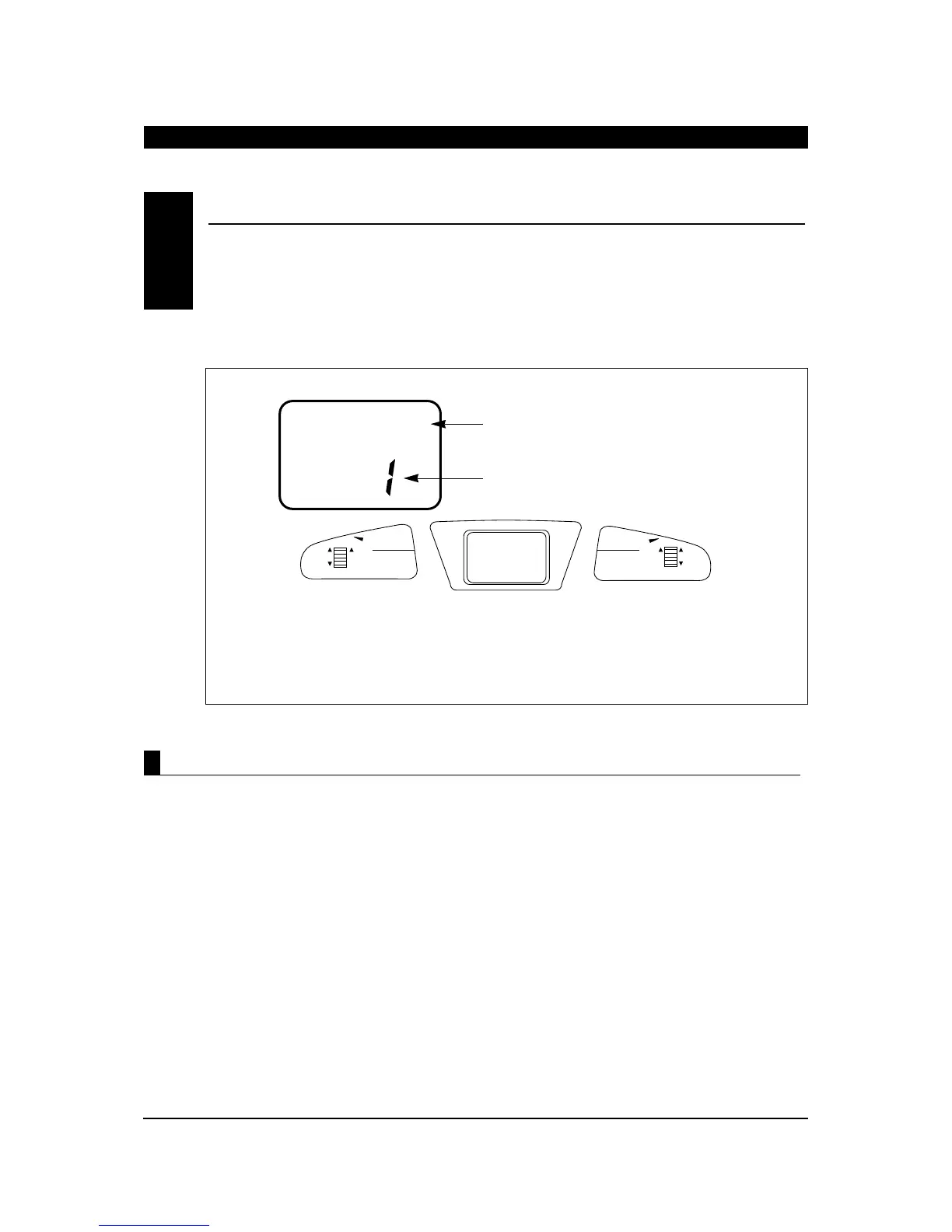Press the CHANNEL button down and
+INCR button up simultaneously
to reset the data (a beep will sound)
In System Setup Mode
press the SCROLL button up
until RST appears on
the screen
RST
INDICATES DATA RESET FUNCTION
MODEL NUMBER TO RESET
Accessing the Data Reset Function
CHAPTER 6:Functions (System Mode)
The data reset function allows you to reset all the
programming in the selected model (1 or 2) to the
factory settings. Before using the data reset function
it’s important to enter the model selection function
and select the desired model number (1 or 2) for
which you want to reprogram to the factory settings.
The model selection function is described in
Section 6.2.
1. Press the SCROLL and +INCR buttons up
simultaneously and hold.
2. Turn on the transmitter to enter the
System Mode.
3. Press the SCROLL button up until RST appears
on the screen.
4. Press the CHANNEL and INCREASE buttons
simultaneously to reset the data. (To confirm that
the selected model's programming has been
reset, a beep will sound and model number
momentarily disappear from the screen.)
5. Press the SCROLL button to access the model
select function.
6. To exit, press the SCROLL and +INCR buttons
up simultaneously.
DATA RESET
•
System Mode
6.1
