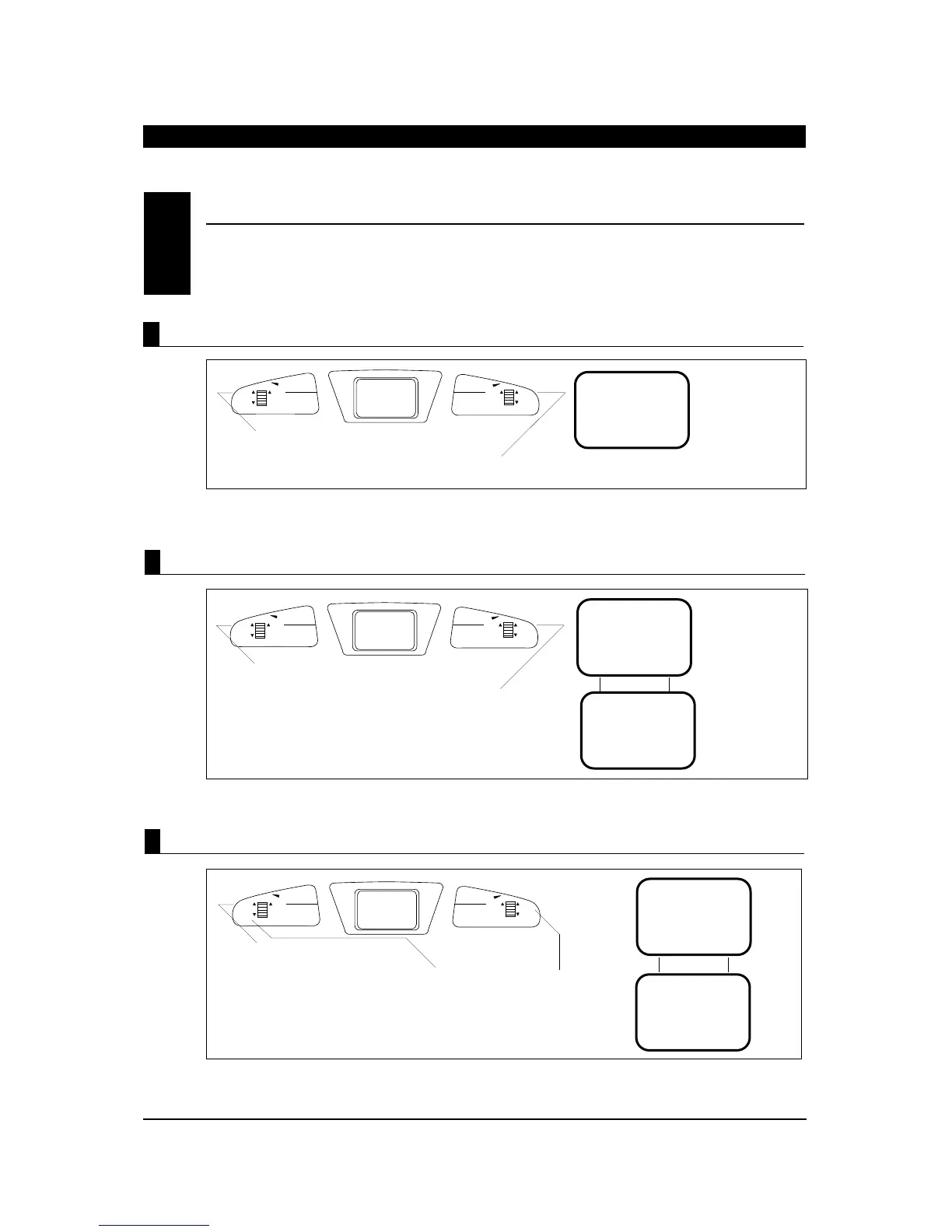20
XF421EX MANUAL • CHAPTER 6: Functions (System Mode)
CHAPTER 6:Functions (System Mode) continued
To Activate Flaperon (FPR) Mixing (Wing Type Mode)
To Activate Delta Wing (DLT) Mixing (Wing Type Mode)
1. In System Setup Mode
press the SCROLL button
until MIX WNG appears
on the screen
2. Press the +INCR button to
activate Flaperon mixing
OF
FPR
MIX
OF = MIX OF
ON = MIX ON
OF
ON
DLT
MIX
MIX
2. Press the CHANNEL
button once to access
the V-tail mixing screen
DELTA WING
MIX ON
OF
ON
VTL
MIX
MIX
To Activate V-Tail (VTL) Mixing
Note: It is also possible to activate both the flaperon (FPR)
and V-tail functions (VTL) to work simultaneously.
WING TYPE SELECTION
•
System Mode (continued)
6.3
