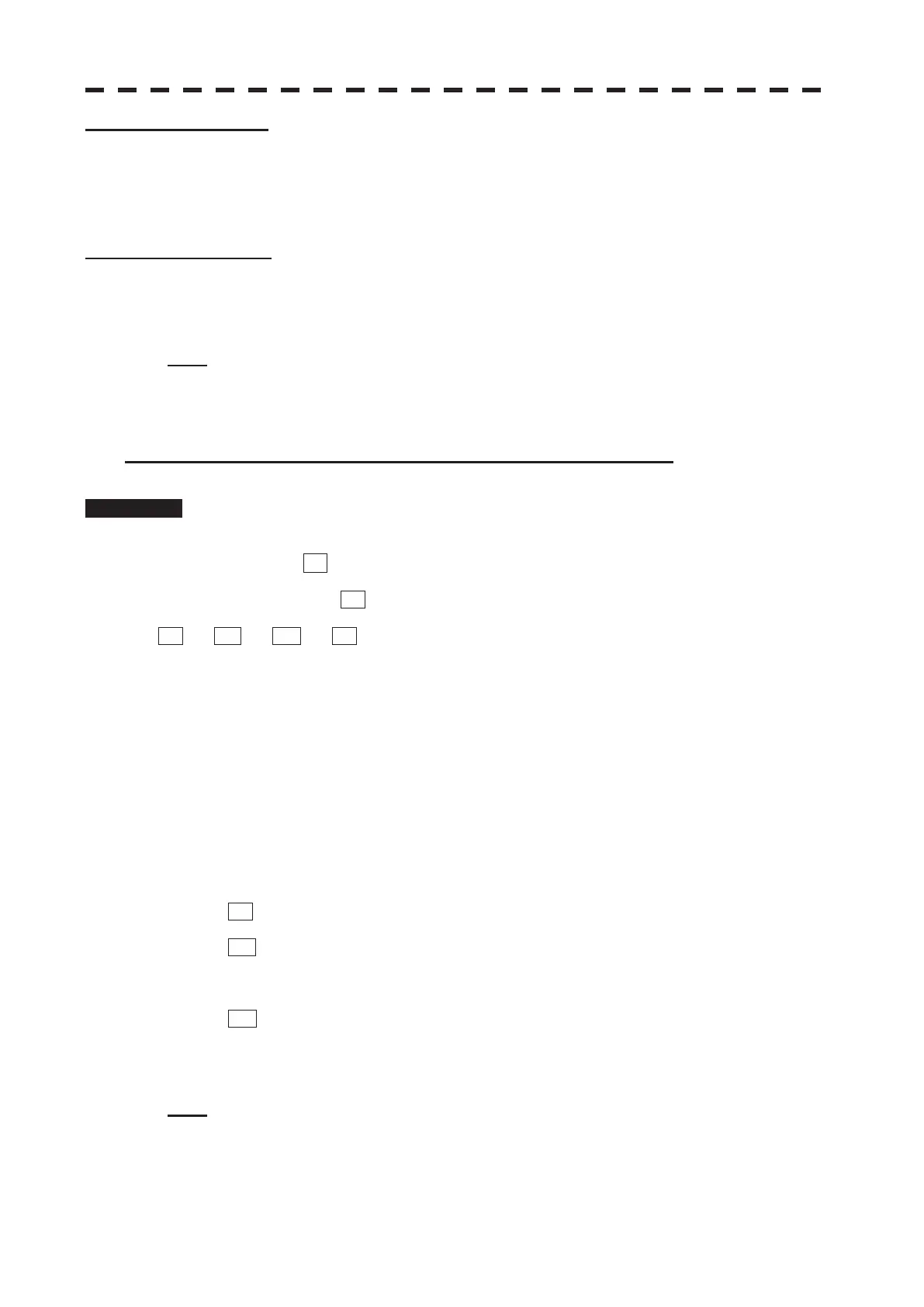3ņ27
EBL Bearing Display
The bearing values of EBL1 and EBL2 currently displayed on the PPI are indicated at the upper right of
the radar display.
The currently operable EBL1 or EBL2 is shown in reverse video beside the bearing value.
Starting Point of EBL
The starting point of the currently operating EBL can be switched from the center of the radar display
(Floating Off) to any floating position.
Note: The floating position of the EBL’s starting point can be fixed on the radar display or at specific
latitude and longitude. (For details, refer to Section 3.5.3 [III] “Setting the mode to move the
starting point of EBL1 (EBL1 Floating).”)
[I] Floating the starting point of EBL1 while EBL1 is operating:
Procedure 1 Press the [EBL] control.
The indicator on the right hand side of the EBL value at the top right corner of the screen
shows C , and the EBL starting point is fixed on the screen (Screen Fix).
* If the indicator does not show C , press the [EBL] control repeatedly such that the indication changes as
follows:
Ѝ C Ѝ D Ѝ
* EBL1 floating mode can be changed with software button ջ located at the top right corner of the radar
display described in Section 2.3.3.
* EBL2 floating mode can be changed with software button ռ located at the top right corner of the radar
display described in Section 2.3.3.
2 Move the starting point of EBL1 with the trackball.
3 Press [ENT] key at the starting point of EBL1 you want to move.
The starting point of EBL1 will be determined.
If EBL2 is operating, the starting point of EBL2 is floating.
EBL modes
: Floating Off mode
EBL with the own ship position as the starting point is displayed.
C : Screen Fix mode
EBL with the specified floating point as the starting point is displayed.
The floating point is set relative to the own ship position and changes as own ship
travels.
D : LL fix (Dropped) mode
EBL with the specified floating point as the starting point is displayed.
The floating point is set as an LL position irrespective of the own ship position, and
does not change even though own ship travels.
Note: The floating function will not work even though the [EBL] control is pressed unless the EBL
control mode is set to the Floating EBL mode.
To switch to the floating mode by pressing the [EBL] control, set the floating EBL as the left jog
dial mode while holding down the EBL control.
