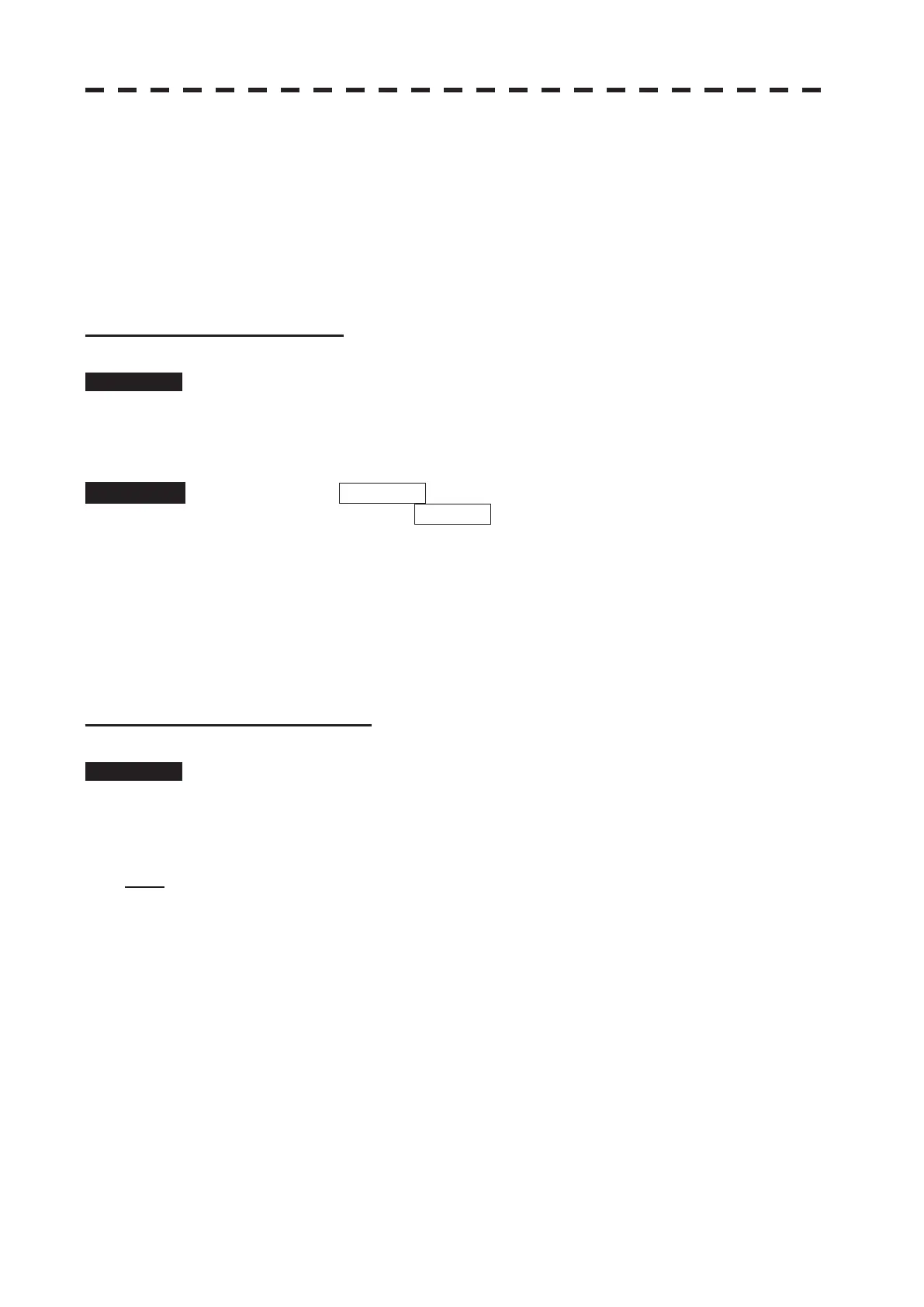ņ21
5.2.2 Canceling Unwanted Targets
Unwanted targets can be canceled one by one in the following cases:
x Tracking is no longer necessary for targets with which vectors/symbols are displayed after being acquired
and tracked.
x The number of vectors on the radar display needs to be reduced for easy observation.
When targets are to be re-acquired from the beginning, all the current vectors can also be canceled.
Canceling targets one by one
Procedure 1 Move the cross cursor mark onto the target to be canceled.
2 Press the [TGT CNCL] key.
The target’s vectors and symbols will disappear, and only the radar video remains.
Alternative 1 Press the CURSOR button at the upper right of the radar display
several times until ACQ TT appears.
The TT acquisition mode is set as the cursor mode.
2 Move the cross cursor mark onto the target to be acquired, and press the
[CLR/INFO] key.
The target’s vectors and symbols will disappear, and only the radar video remains.
Canceling all targets collectively
Procedure 1 Hold down the [TGT CNCL] key.
The vectors and symbols of all the targets will disappear, and only the radar videos
remain.
Note: When all the targets have been canceled, the system stops tracking them. Thus, you need to re-acquire
targets in manual or automatic acquisition mode. Do not cancel all the targets unless otherwise
required.