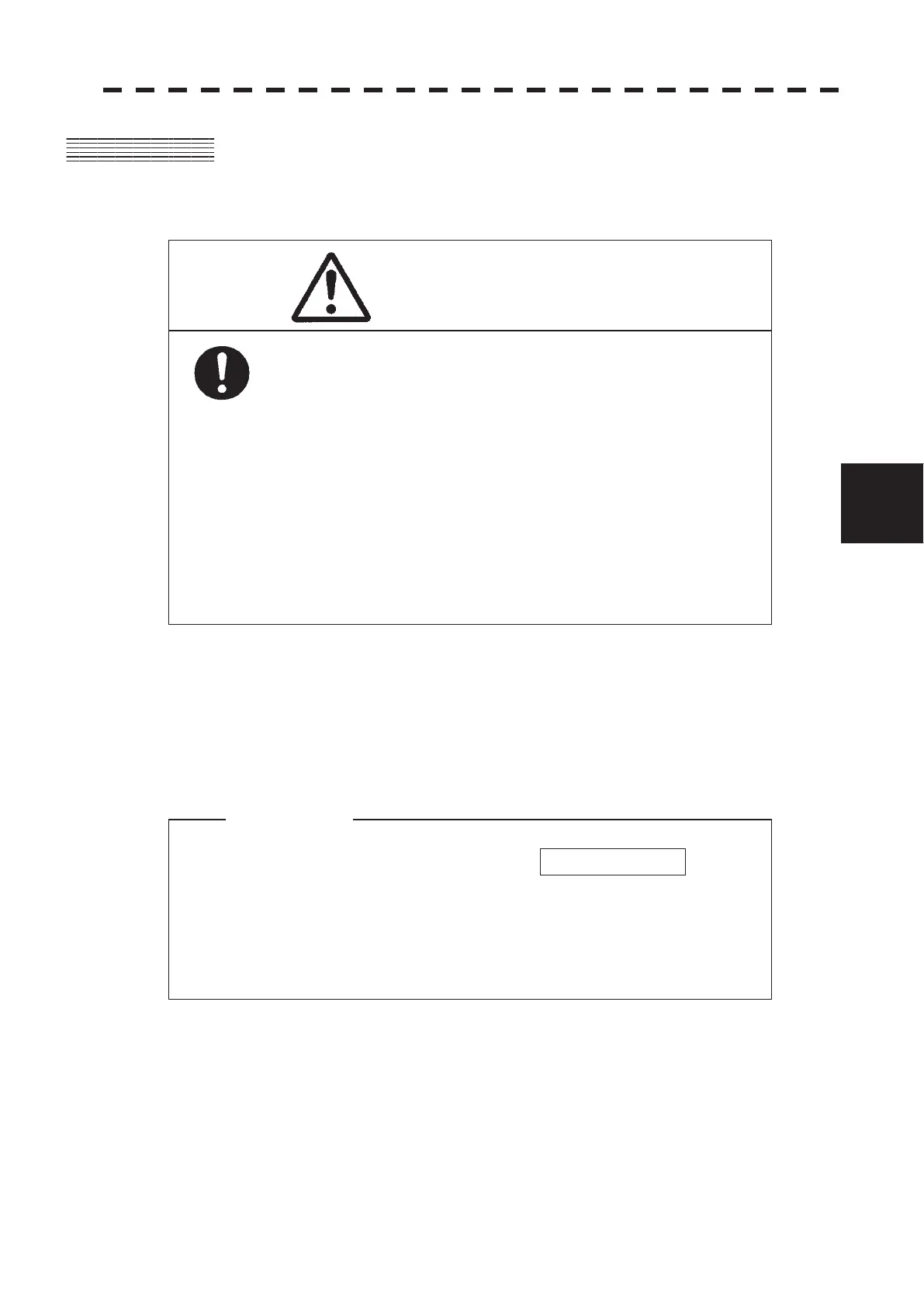5.4 TARGET ASSOCIATION ASSESSMENT (ASSOCIATION SETTING)
ņ54
5
yy
yyy
5.4 TARGET ASSOCIATION ASSESSMENT
(ASSOCIATION SETTING)
5.4.1 Target Association Assessment
Whether or not the AIS target and the tracked targets are identical is assessed. If they are determined to be
identical, an association symbol is displayed.
When this occurs, the AIS target symbol is activated automatically.
z Turn off the software button
Association
located at the other ship's information area in Section
2.3.6 if you wish to cancel association assessment or
to bring back symbols that are no longer displayed.
A
n
i
n
When a large value is set as an association
condition, a tracked target near an AIS target is
identified as the AIS target and may thus
disappear from the display.
For example, when a pilot vessel equipped with
the AIS function (a small target which is not a
tracked target) goes near a cargo vessel which
is a tracked target without the AIS function, the
tracked target symbol for the cargo vessel may
disappear.
Caution
