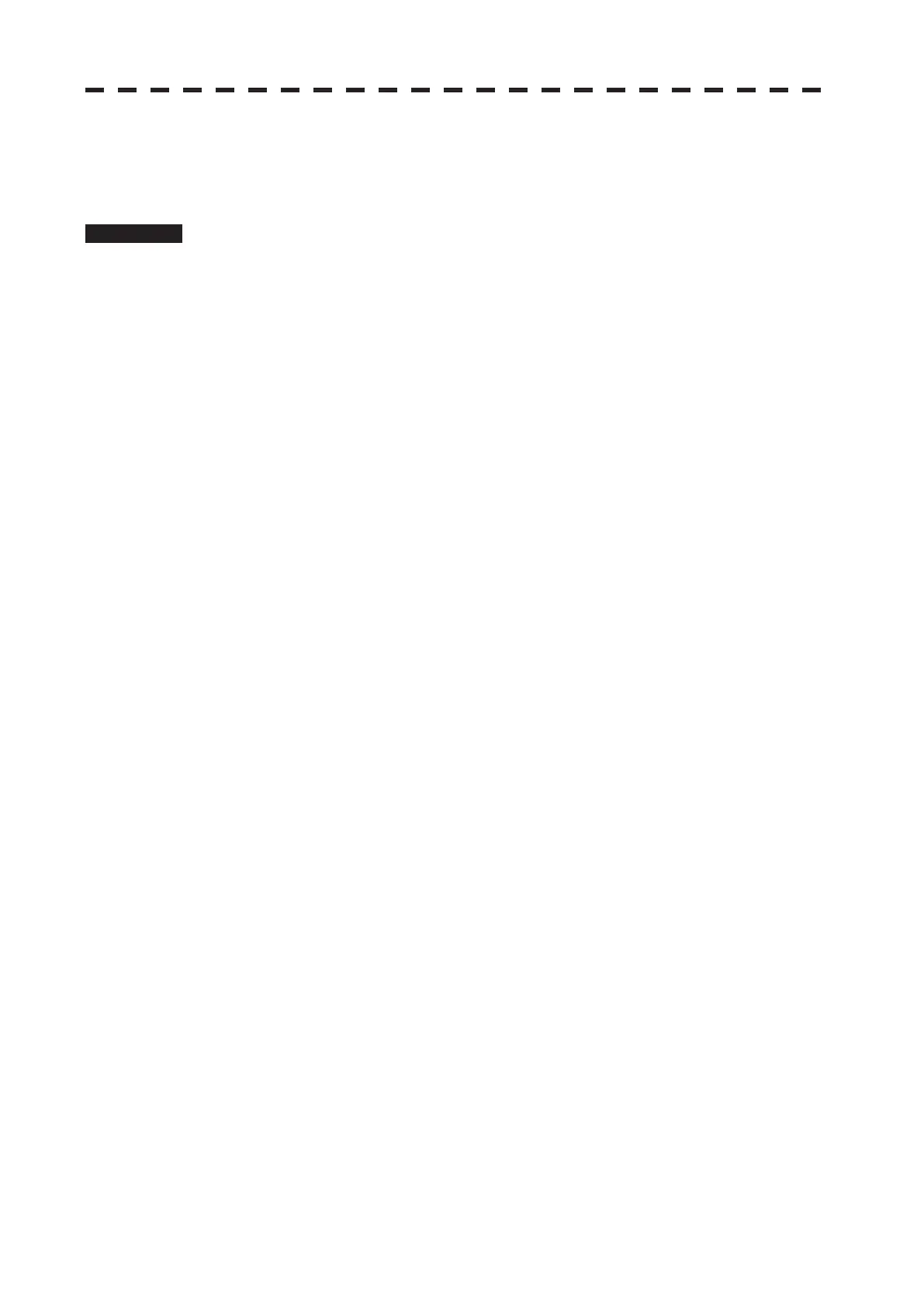ņ57
5.4.6 Speed
Set a speed difference between targets to be identified as one target.
Targets that are within the set speed range will be identified as one target.
Procedure 1 Press the [TT menu] key.
2 Press the following buttons.
3 Target setting
1 Association assessment setting
6 Speed
Set a speed difference between a tracked target and an AIS target to be identified as one
target. Set the speed range between 0 and 99 kn.
A smaller speed range means a stricter condition.
The possibility of mistakenly identify resembling targets will be lower, but targets are less
likely to be identified as one target.
A larger speed range means a looser condition.
Targets are likely to be identified as one target, but targets with similar parameters are
likely to be mistakenly identified.
Adjust the setting in accordance with the intention.