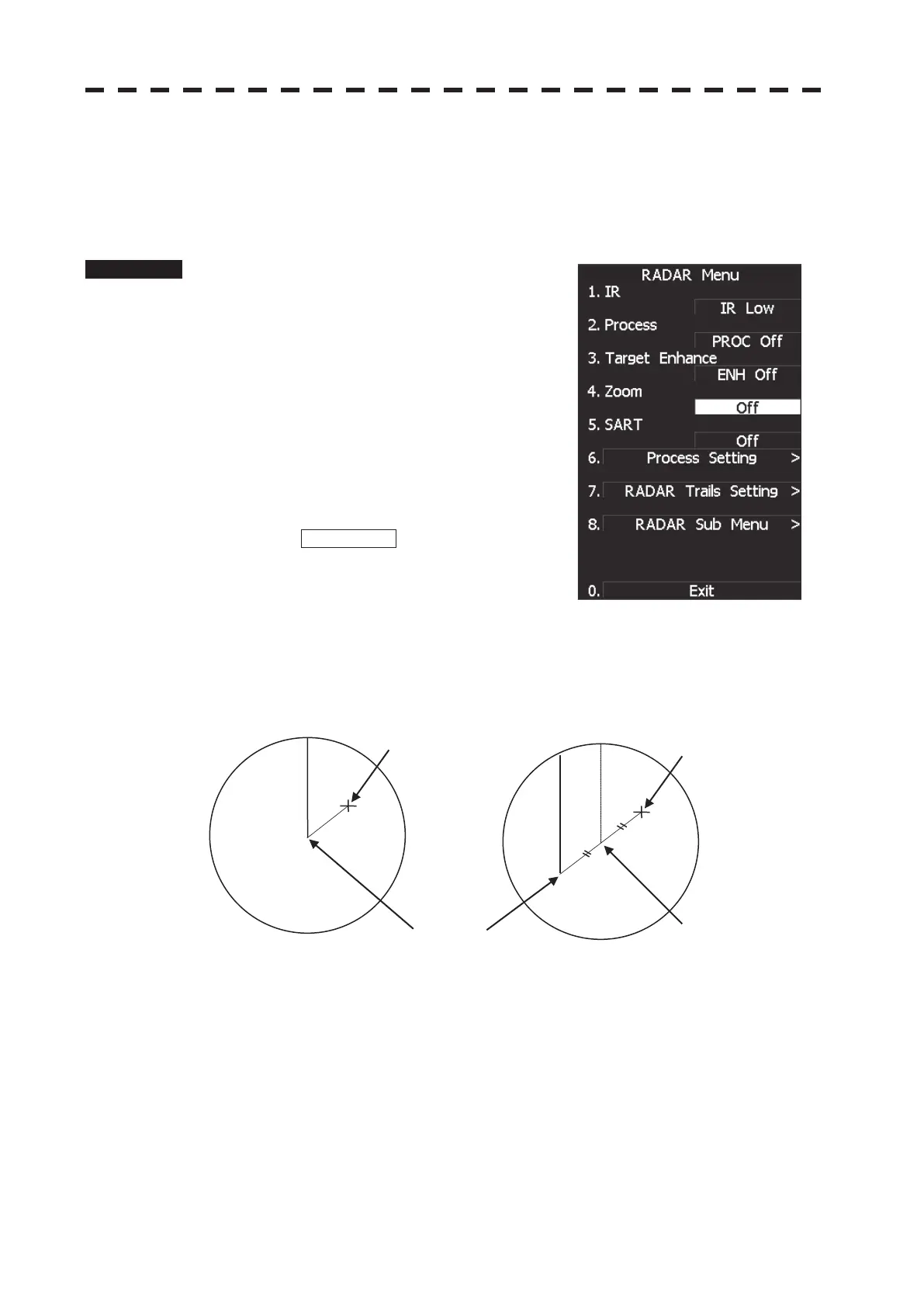3ņ57
3.5.14 Zoom
This function doubles the size of radar video near a specified position.
Note: If the range is 0.125 NM , this function is not available.
If the true motion mode is selected, this function is not available.
Procedure 1 Press [RADAR MENU] key twice.
The Radar Menu will appear.
2 Press [4] key.
The setting of the zoom mode will be switched
between ON and OFF.
OFF : Not zoomed
ON : Zoomed
This function is not available at places where the
size exceeds 66% of the radius of the display.
3 With ZOOM ON selected, move the
cross cursor mark to the position to be
zoomed, and press [ENT] key.
The position will be zoomed.
Using the cross cursor mark as reference, the zoom function doubles the size of a radar video
with the midpoint between the cursor mark and own ship’s position being set to the center of
radar display.
* Software button ձ located at the bottom left corner of the radar display described in Section 2.3.2 is also
available to switch the zoom function between ON and OFF.
Cross cursor mark
Own ship’s position
Center of radar display
Cross cursor mark
Own Ship’s Position before
Zooming position
Own Ship’s Position after
Zooming