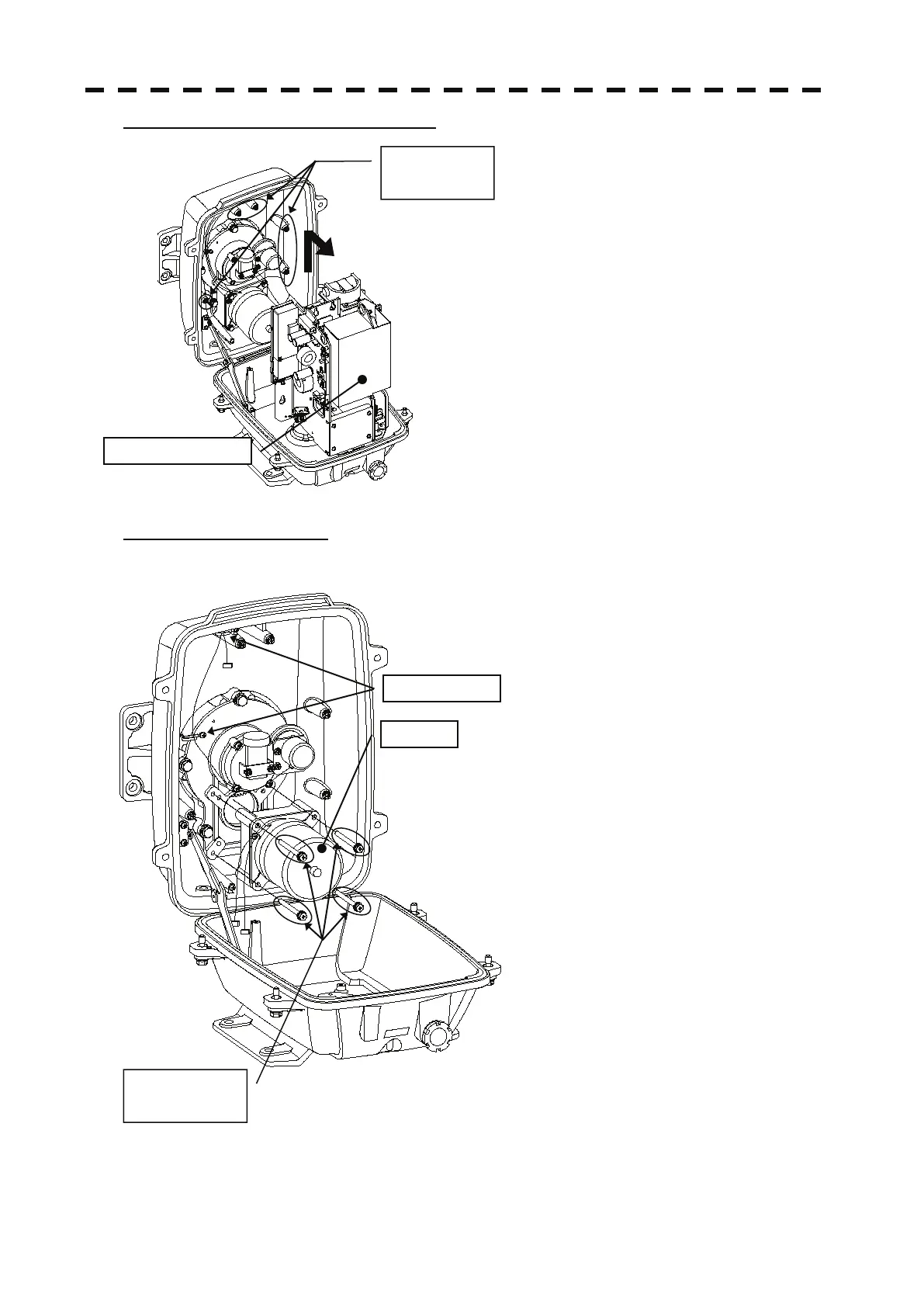ņ59
Step 4: Remove the transmitter-receiver.
Loosen all the hexagon bolts (5 places).
Slide upward and remove the
transmitter-receiver.
Step 5: Replace the motor.
Remove the motor cable from the cable clamp.
Remove the hexagon bolts (M6, at 4 places)
and then remove the motor.
Apply grease to the gears of the new motor,
and bolt the new motor.
Tighten the hexagonal bolts using a torque
wrench (72 kgf·cm).
Reverse the order to complete the procedure.
The rotor of the motor rotates. Clamp the
cable such that it will not touch the rotor.
Make sure that all bolts and screws are
tightened again, and all cables are properly
re-connected.
This completes the motor replacement
procedure.
Transmitter-receiver
Hexagon bolts
(5 places)
Motor
Cable clamp
Hexagon bolts
(4 places)
