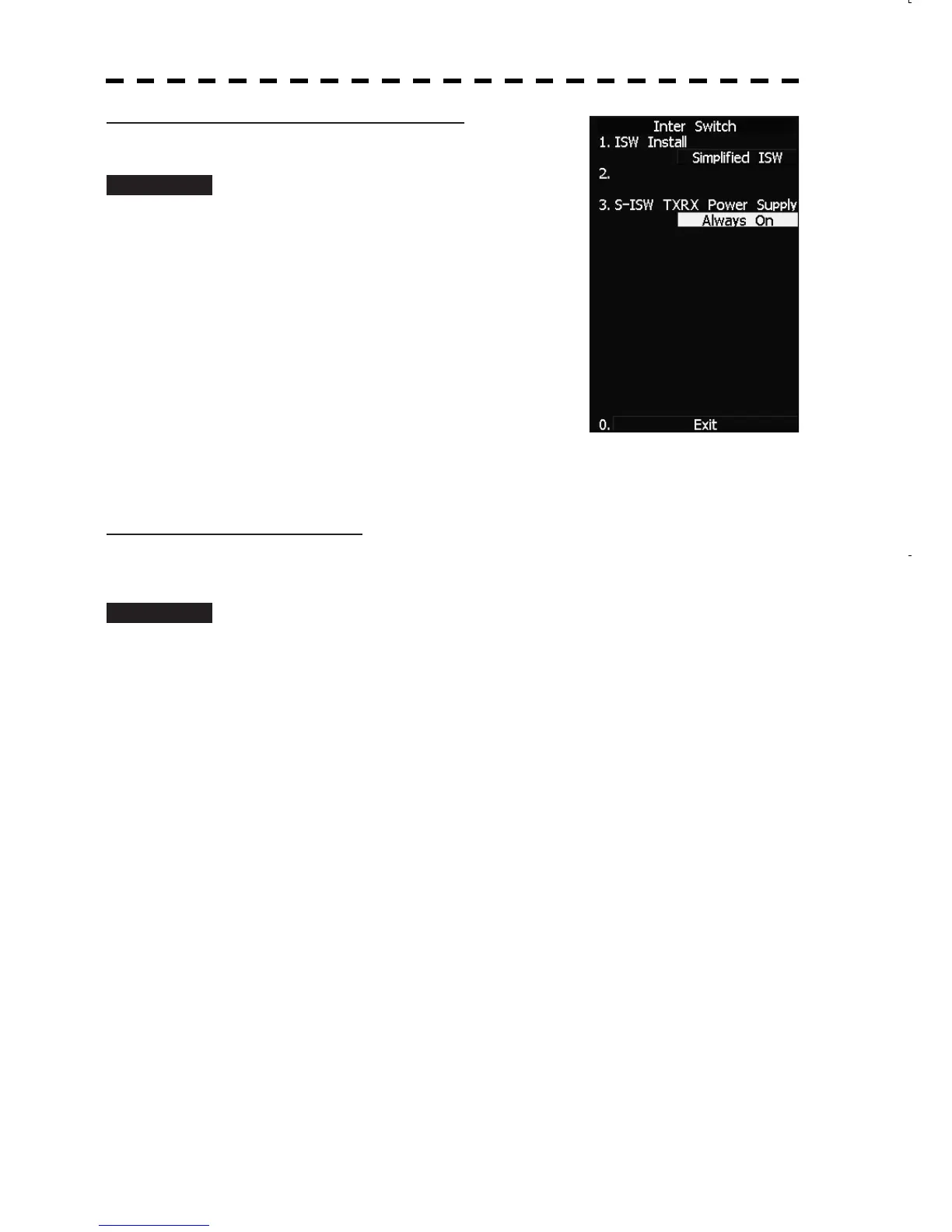4-49
[III] Set SCANNER POWER SUPPLLY CONDITION
x Set Scanner unit power supply condition.
Procedures 1. Open the INTER SWITCH MENU.
The scanner power supply condition will be
displayed as the figure on the right side.
Refer to "[1] Open the INTER SWITCH menu" for
the method of opening the menu.
2. Set Scanner unit power supply condition.
3. Press [3] key.
The condition is switched between “Only Master”
and “Always On”.
“Only Master” : The display unit supplies the power to its scanner in the master
mode only.
“Always On” : The display unit supplies the power to its scanner.
[IV] Switch echo by INTER SWITCH
x Input video signals from other systems and echoes of the two systems can be displayed selectively.
Procedures 1. Press the button on the upper left side on the display and select echo
you chose.
“MASTER” : Display echo of this system.
“SLAVE” : Display echo of other systems.
