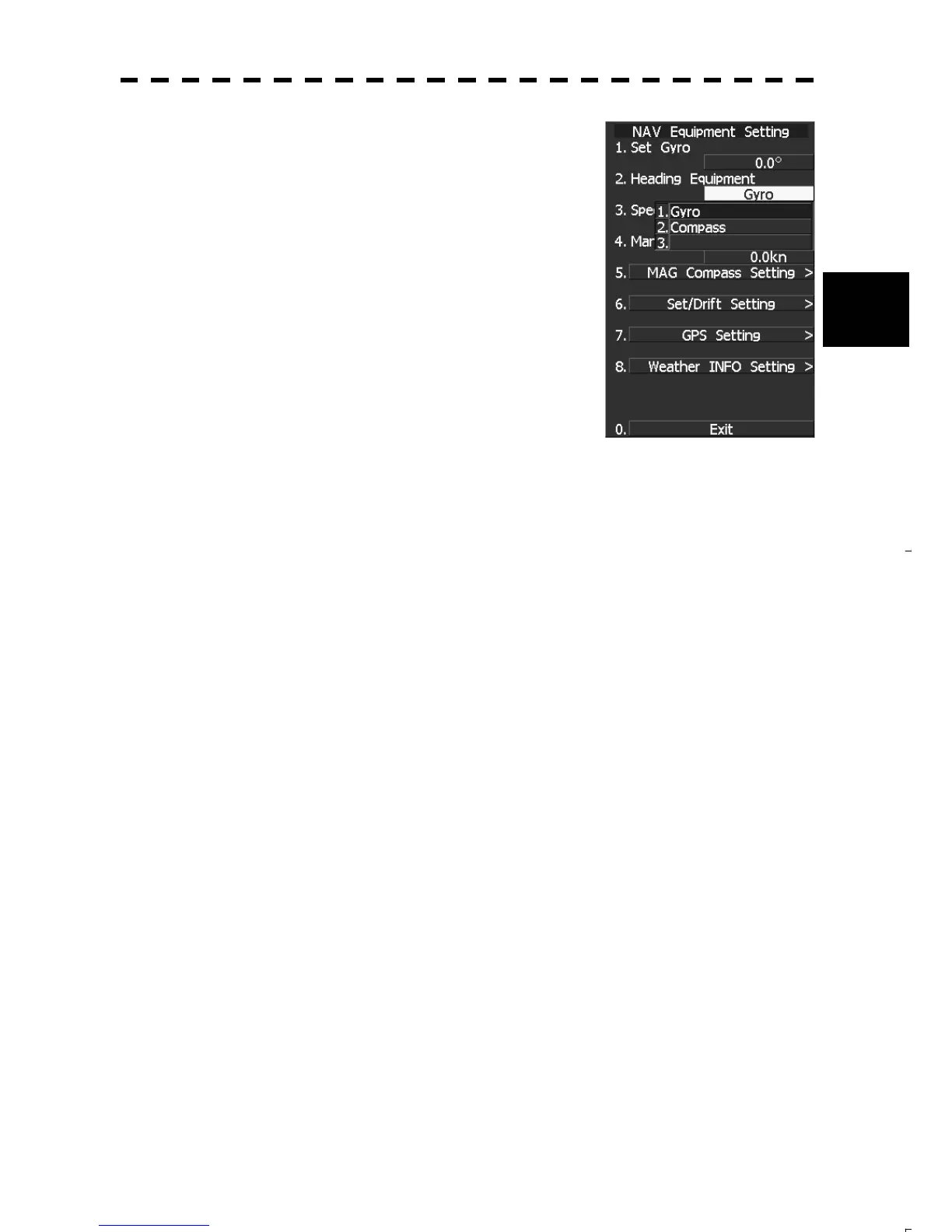3-20
3
3) Setting the JMA-5200MK2
3.1) Heading Equipment Setting
1) Press and hold [RADAR MENU] key.
The CODE INPUT Menu will appear.
2) Enter [0] and press the [ENT] key.
The Adjust Menu will appear.
3) Press [6] key.
Press [2] key.
The Heading Equipment Setting Menu will appear.
4) 1. Set the gyro.
3.2) Baud Rate Setting
When setting the gyro in 3.1) Heading Equipment Setting, the
setting of the baud rate is not required.
