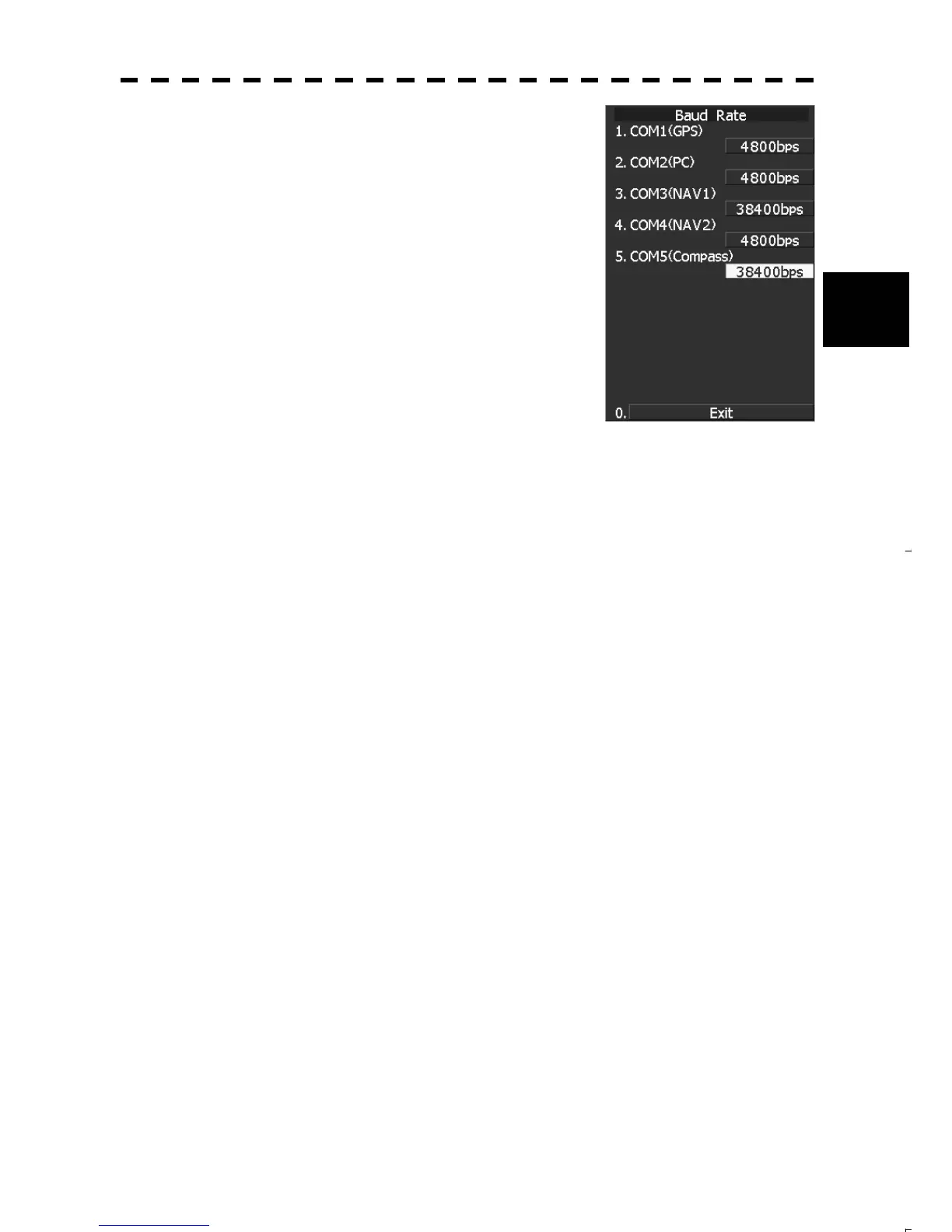3-22
3
3.2) Baud Rate Setting
1) Press and hold [RADAR MENU] key.
The CODE INPUT Menu will appear.
2) Enter [0] and press the [ENT] key.
The Adjust Menu will appear.
3) Press [5] key.
Press [1] key.
The Baud Rate Setting Menu will appear.
4) 5. Set the compass.
5. As the baud rate changes between 38400bps and
4800bps whenever the COM5 (compass) is pressed, set
the baud rate to that of the electromagnetic compass to be
connected.
