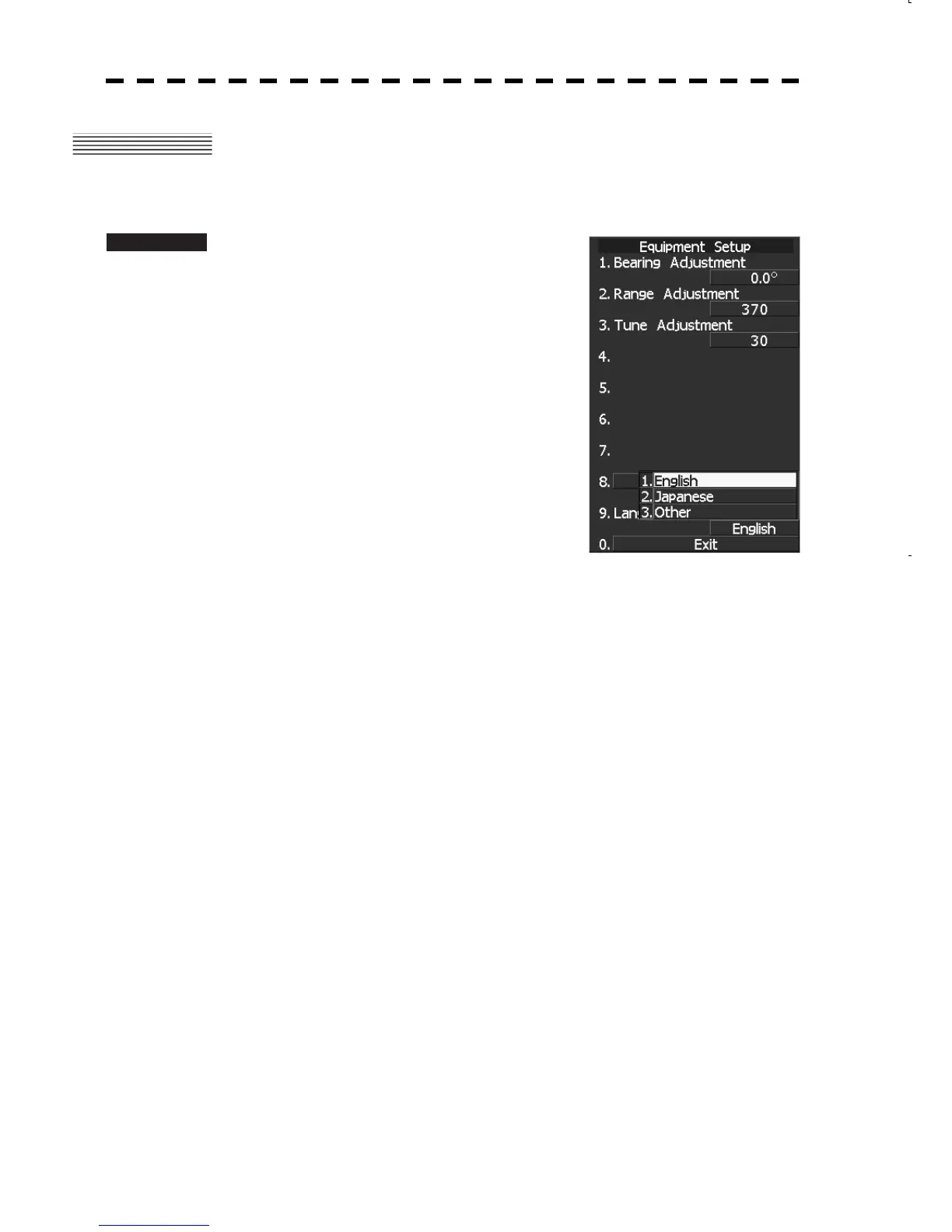4-21
4.12 LANGUAGE SETTING (LANGUAGE)
The system is designed to switch between display languages, Japanese and English.
Procedures 1. Open the Equipment Setup Menu.
2. Press [9].
The Language Selection window will appear.
3. Select the language you want to display,
pressing the numeric keys [1] to [3].
1. English
2. Japanese
3. Other
“Other” in 3. is a language corresponding
to characters created in overseas agents.
To confirm whether or not your language is
supported, contact overseas agents or our sales
department.
To make the set language effective, turn off the power supply and then restart.
