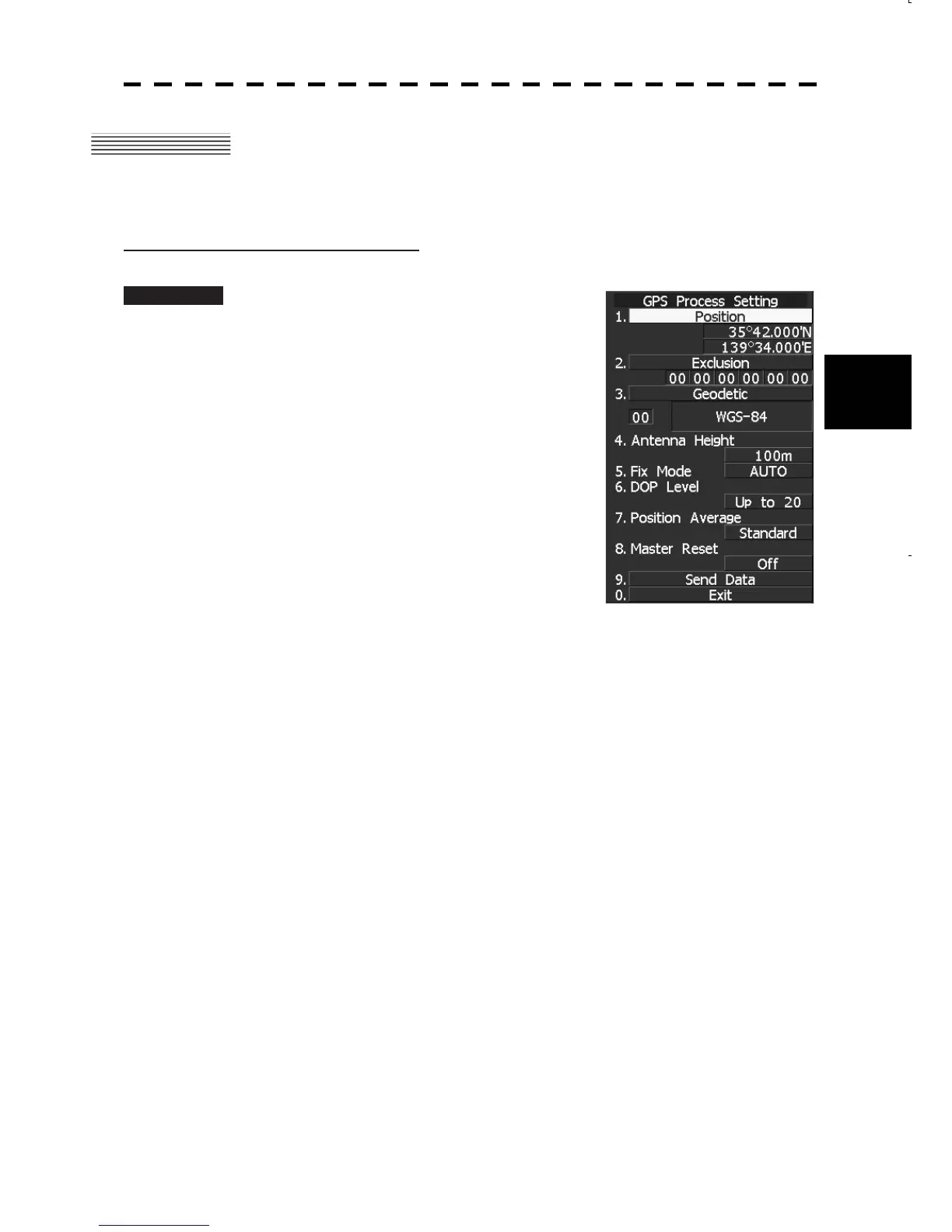ġ
4-28
4
4.17 GPS RECEIVER SETTING
Set to a JRC’s GPS receiver.
This setting is enabled when a JRC’s GPS is connected to the GPS connector of processor unit.
[I] Own Ship’s position setting (Position)
Procedures 1. Press [RADAR MENU] key.
The Main Menu will appear.
2. Press [7] key.
The NAV Equipment Setting screen will appear.
3. Press [7] key.
The GPS Setting screen will appear.
4. Press [1] key.
The GPS Process Setting screen will appear.
5. Press [1] key.
The Ten-Key Pad screen will appear.
Enter values sequentially from latitude, ENT, longitude, and ENT.
Corrections in the eastern direction are made by using the + button on the screen and
corrections in the western direction are made by using the - button.
When the [MULTI] control is used, rotation is change of the value and press is change of
the term.
6. After the entry has been completed, press [9] key to send the settings to
the GPS receiver.
