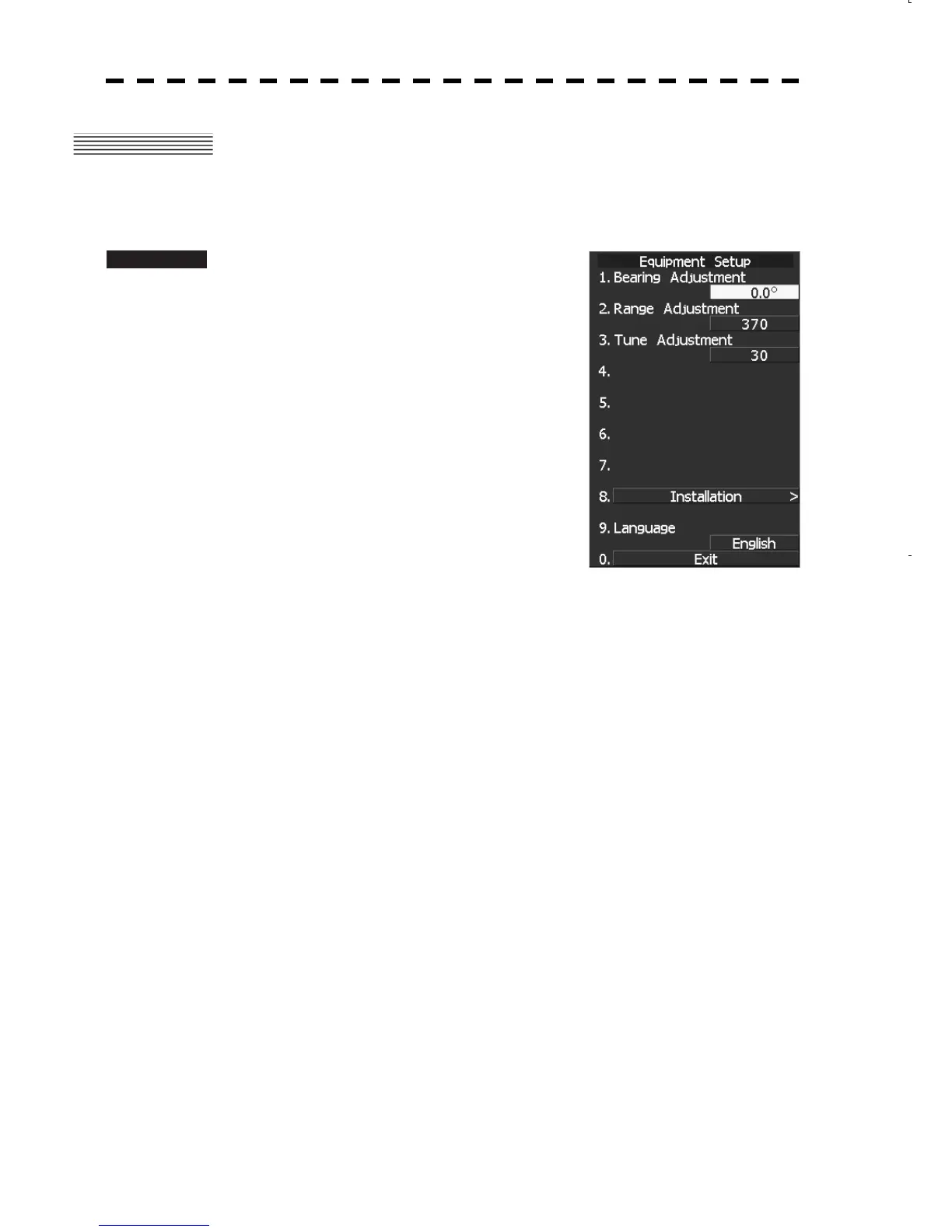4-5
4.3 BEARING ADJUSTMENT
Make adjustment so that the bearing of the target measured with the ship’s compass matches the bearing of the target
echo on the radar display.
Procedures 1. Press AZI MODE to select the relative
bearing presentation [H UP] mode. Set
Image Processing to OFF.
[AZI MODE] o Software button ԟ located at the
top left corner of the radar display described in
Section 2.3.1 o Software button ԛ located at the
bottom left corner of the radar display described in
Section 2.3.2.
2. Measure the bearing of an adequate
target (for example, a ship at anchor, a
breakwater or a buoy) relative to own
ship’s heading.
3. Open the Equipment Setup Menu.
4. Press [1] key.
The Code Input Menu will appear.
5. Using numeric key, enter the value and then press “ENT” button, and
press “EXIT” button to determine the value.
The multi-function control can also be used to enter the value.
Make adjustment by the 0.1°.
6. Repeat Step 5 above, and adjust to display the target measured in Step 2
to the measured bearing.