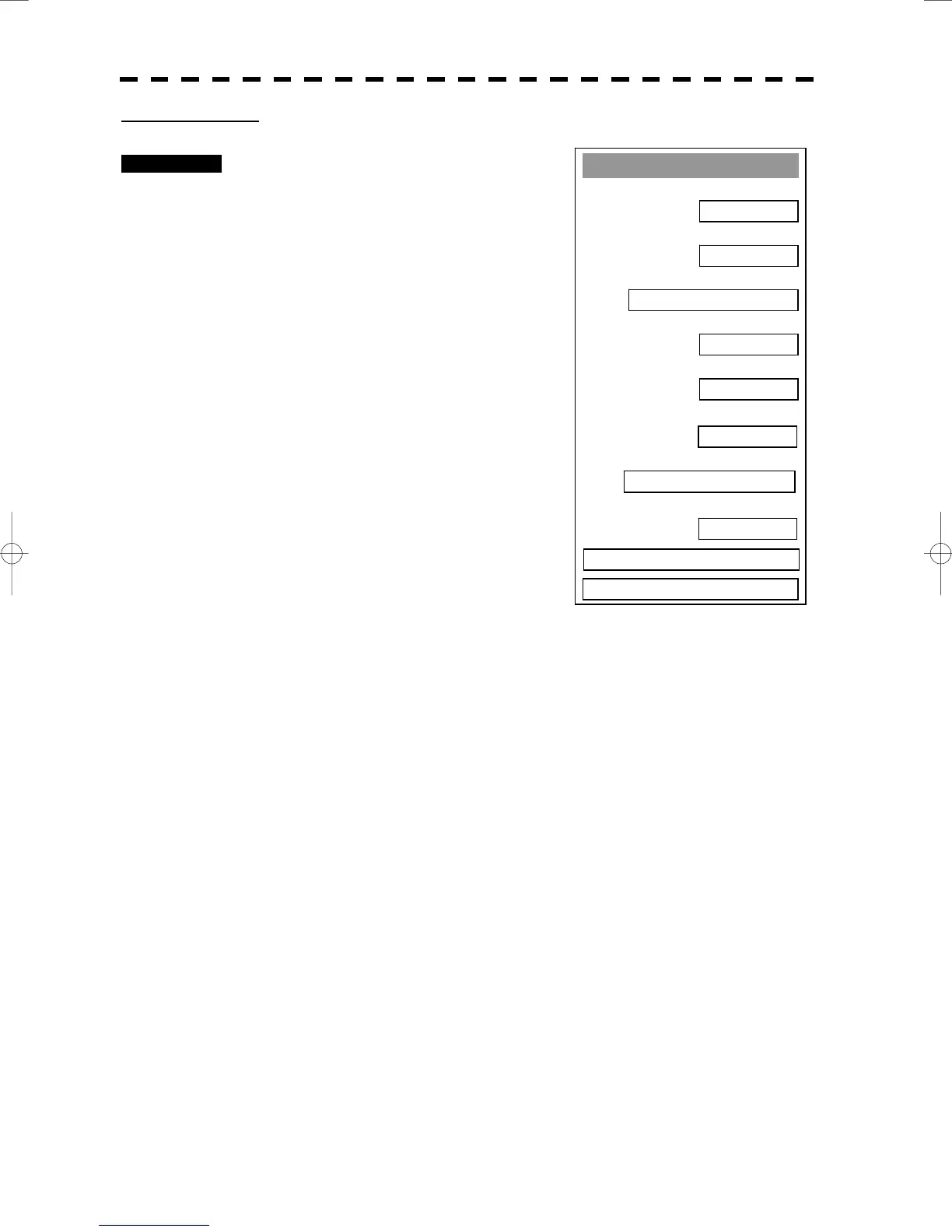3─115
Set C-MAP Display
Procedures 1 Press [RADAR MENU] key twice.
Press [9] key.
The Plot Menu will appear.
2 Press [5] key.
The MAP Setting Menu will appear.
3 Press [2] key.
The C-MAP Setting Menu will appear.
[1] Grid Display
• Sets whether or not latitudinal longitudinal lines are displayed with C-MAP.
• Each time you press [1] key, the grid display item is switched between ON and OFF.
• ON: Displayed
OFF: Not displayed
[2] Sounding Display
• Sets whether or not soundings values are displayed with C-MAP.
• Each time you press [2] key, the souding display item is switched between ON and OFF.
• ON: Displayed
OFF: Not displayed
C-Map Setting
1. Grid Display
ON
2. Sounding Display
ON
3. Sounding Unit
FEET
4. Light Sectors Display
ON
5. Light Sectors Level
H
0. EXIT
6. Chart Boundary
ON
7. Buoy&Beacon
INTERNATIONAL
8. Names
ON
9. NEXT >
