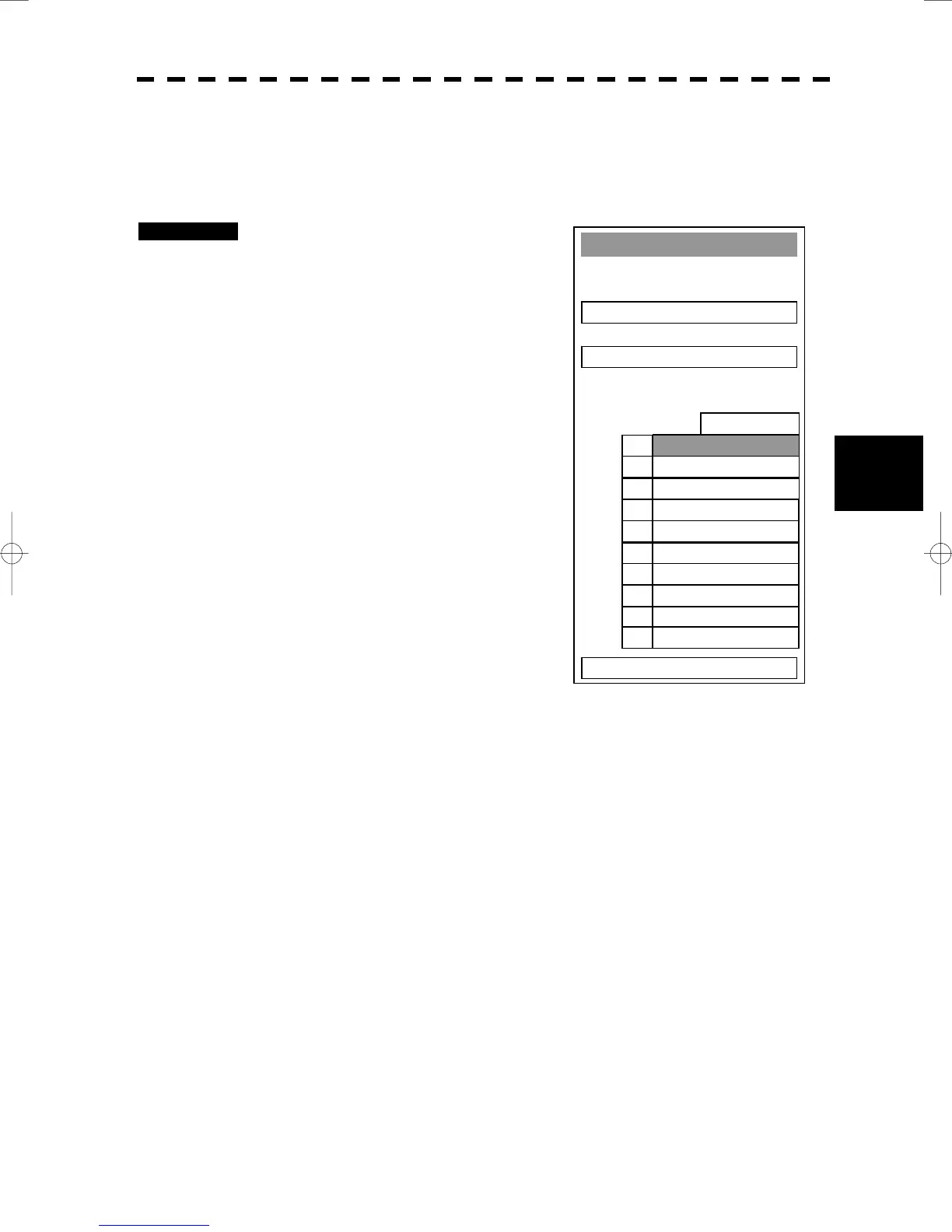5─38
5.2 ATA OPERATION
yy
yyy
5
ATA Track Setting
1. Track Function
2. Track Color >
3. Track Display >
4. Track Memory Interval
3 sec
5. Clear Track Color
WHITE
6. Clear Track Number
7. Card2 Track Display
0000
0. EXIT
0000
1.
OFF
2. 3 sec
3. 5 sec
4. 10 sec
5. 30 sec
6. 1 min
7. 3 min
8.
5 min
9. Next Page
0.
[IV] Setting target track memory intervals (Track Memory Interval)
Target track memory intervals can be set.
* Note that this function is available only when the Target Track function is set to ON.
Procedures 1 Press [4] key while the ATA Track
Setting Menu is open.
The Track Memory Interval setting items
are displayed.
2 Select a number for a memory
interval you want to set.
Settable intervals
Select from the following intervals:
OFF, 3 sec, 5 sec, 10 sec, 30 sec, 1 min, 3
min, 5 min, 10 min, 30 min, 60 min, 1 nm,
3 nm, 5 nm and 10 nm
* Setting this function to ON saves target
tracks even though Target Display is set to
OFF.
