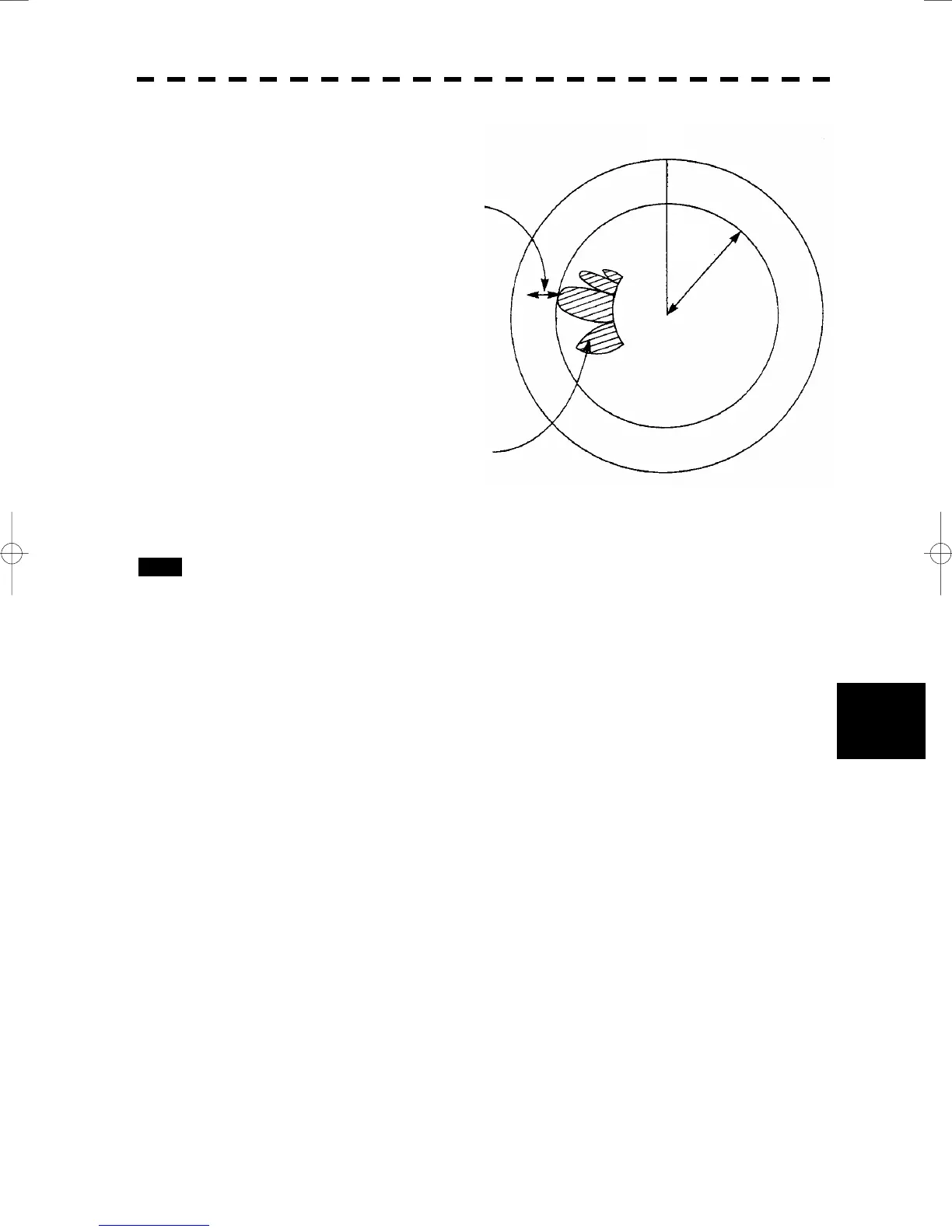8─100
8.6 Setting
yyyy
yyyy
8
Exit 1 Press [RADAR MENU] key.
The menu will be closed.
Note: • All target acquisitions by ATA functions will be cancelled when PM is ON.
The target acquisition cancelled will not be recovered.
• The radar image is suppressed to make the PM image easier to see.
Therefore, the PM Display should be turned OFF after PM check is completed.
Adjust the PM pattern using the ten-key
or multi-function control so that its outer
edge is within 10 to 18 NM.
PM Pattern
10 to
18 NM
HL