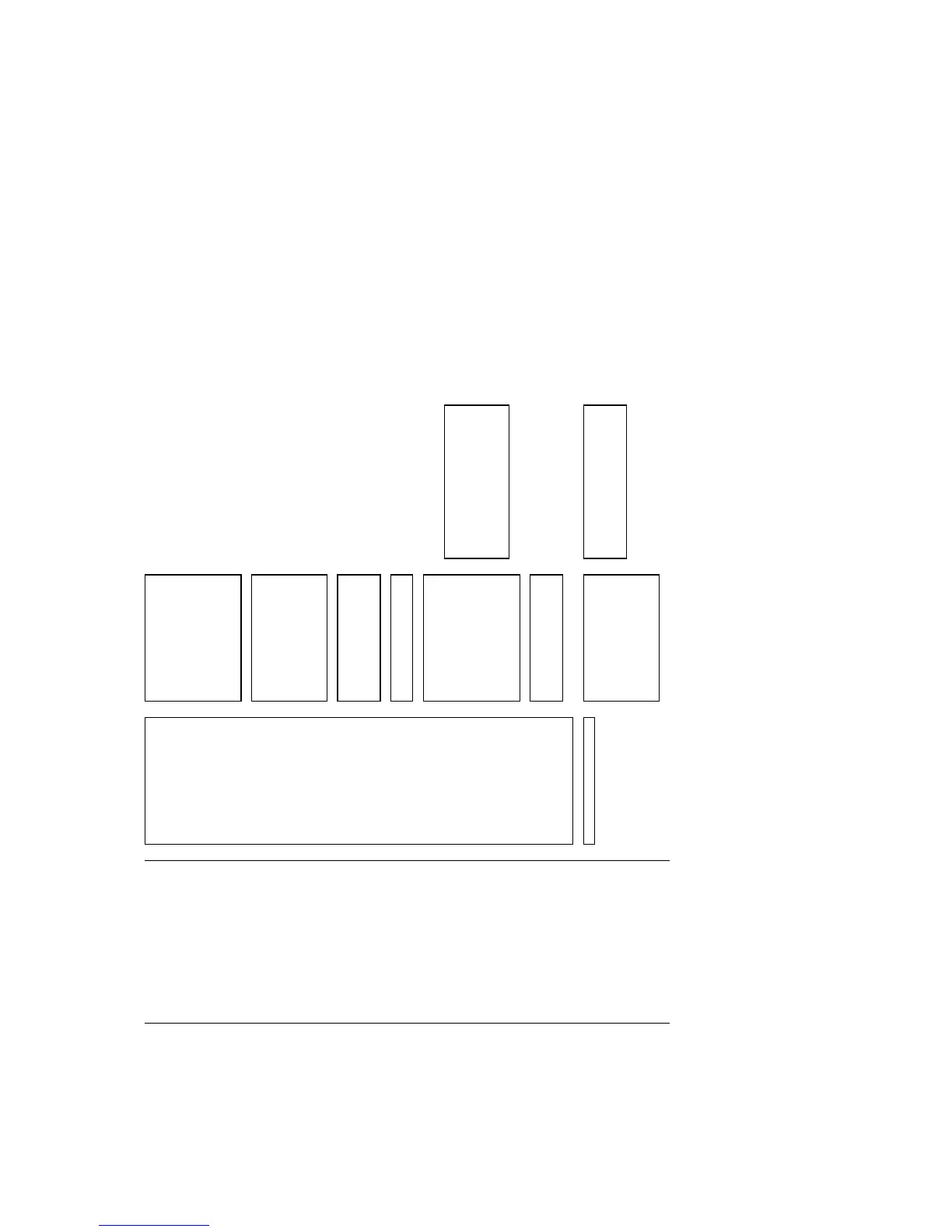4 Screen Setting - 1 Displya Color Setting - 1 Day/Night
2 Color Scheme
3 Outer PPI
4 Inner PPI
5 Character
6 RADAR Echo
7 RADAR Trails(Time)
8 RADAR Trails(CONT)
9 HL/Vector/ARPA/AIS
2 Brilliance Setting - 1 RADAR Video
2 RADAR Trails
3 ARPA/AIS
4 Fix Marker
5 EBL/VRM
6 Character
7 Panel
3 Numeric NAV INFO
4 Depth Graph Setting - 1 Depth Graph Display
2 Depth Range
3 Time Range
4 Depth Unit
5 Wind Graph Setting 1 Wind Graph Display
2 Wind Speed Unit
6 DIR/DIST EXP Display
7 TEMP Graph Setting - 1 TEMP Graph Display
2 TEMP Graph Color
3 Water TEMP Range - 1 Water temperature (MIN) white
2 Water temperature cyan
3 Water temperature blue
4 Water temperature green
5 Water temperature yellow
6 Water temperature (MAX) pink
4 Time Range
8 Course Bar Setting - 1 Course Bar Display
2 Auto Pilot Course
3 ROT Scale
9 Next
↓
1 Screen Capture Setting 1 Select Capture Item - 1 RADAR Echo
2 Trails
3 Chart
4 Graphic
2 File Erase
3 Auto Capture Interval
4Auto File Erase