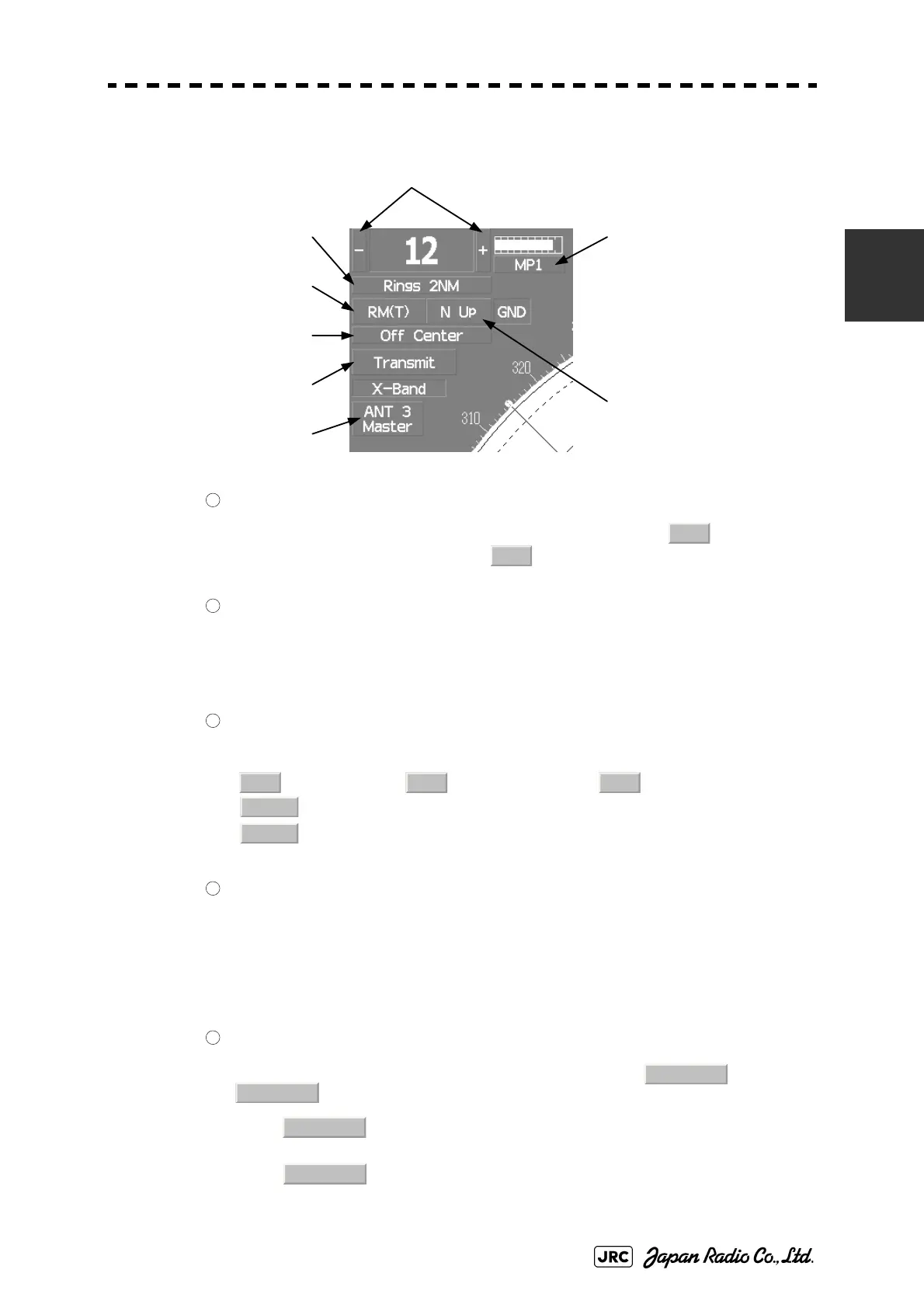JMA-7100 Instruction Manual > 2.CONTROL PANEL KEYS and SOFTWARE BUTTONS> 2.3 FUNCTIONS OF SOFTWARE
BUTTONS
2-17
2
Upper left of the display
Range scale switching
To increase the observation range scale (maximum 96NM), click and to reduce
the range (minimum 0.125NM), click .
Range rings display On / Off
The display of range rings are set to On / Off whenever this button is clicked.
When the display is set to On, the interval of the fixed range marker is displayed.
Motion mode true / relative switching
The screen motion mode is switched whenever the button is clicked.
(true motion) ⇒ (relative motion) ⇒
indicates that the radar trails is a relative trail.
indicates that the radar trails is a true trail.
Off center switching
If this button is clicked, the cursor is moved, and left-clicked, the ship's position can be
moved to the cursor position. The moving range is within 66% of the radius.
If the button is clicked for 2 seconds, the off-center is set to Off and the ship's position is
returned to the center of the screen.
Transmission / standby switching
At expiration of the pre-heat time after the power is turned on, changes to
.
:Indicates a standby state. If this button is clicked in this state, the
equipment is set to a transmission state.
:Indicates a transmission state. If this button is clicked in this state,
the equipment is set to a standby state.
① Range scale switching
② Range rings display
On /Off
③ Motion mode true / relative
switching
④ Off center switching
⑤ Transmission / Standby
switching
⑥ Interswitch connection
change
⑦ Transmission pulse length
switching
⑧ Azimuth display mode
switching
1
+
-
2
3
TM
RM TM
RM(R)
RM(T)
4
5
Preheat
Standby
Standby
Transmit
