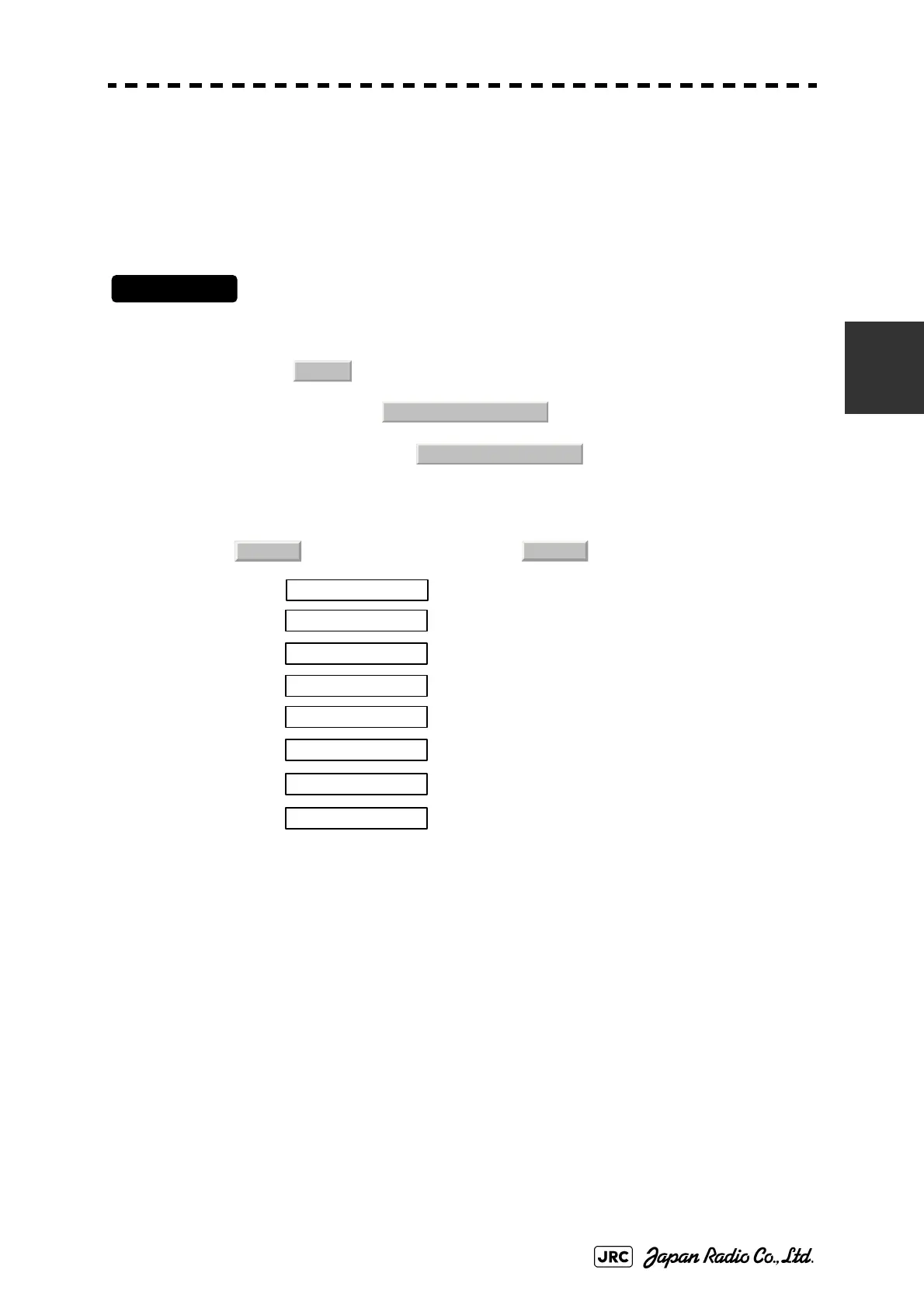JMA-7100 Instruction Manual > 3.BASIC OPERATION > 3.8 APPLIED OPERATIONS
3-103
3
3.8.6 Adjust Sound Volume (Buzzer Volume)
When an alarm is activated, the operation panel issues an alarm audible to inform
user of the change of the condition.
The alarm sound can be adjusted by performing the following procedures.
Procedures
1) Open the Buzzer Volume menu by performing the menu
operation below.
→
→
Display Buzzer Volume menu will appear.
The volume of the alarm sound can be specified for each cause for alarm.
indicates maximum volume and indicates minimum volume.
: The operation key acknowledgement is set.
: The incorrect operation alarm is set.
: The dangerous ship alarm is set.
: The automatic acquisition target alarm is set.
: The target lost alarm is set.
: The navigation data abnormality alarm is set.
: The system abnormality alarm is set.
: The inter switch switching alarm is set.
Main
7. Sub Menu
2. Brilliance Setting
Level4
Level1
Key ACK
OPE Miss
CPA/TCPA Alarm
New Target Alarm
Lost Alarm
Navigation Alarm
System Alarm
Inter Switch