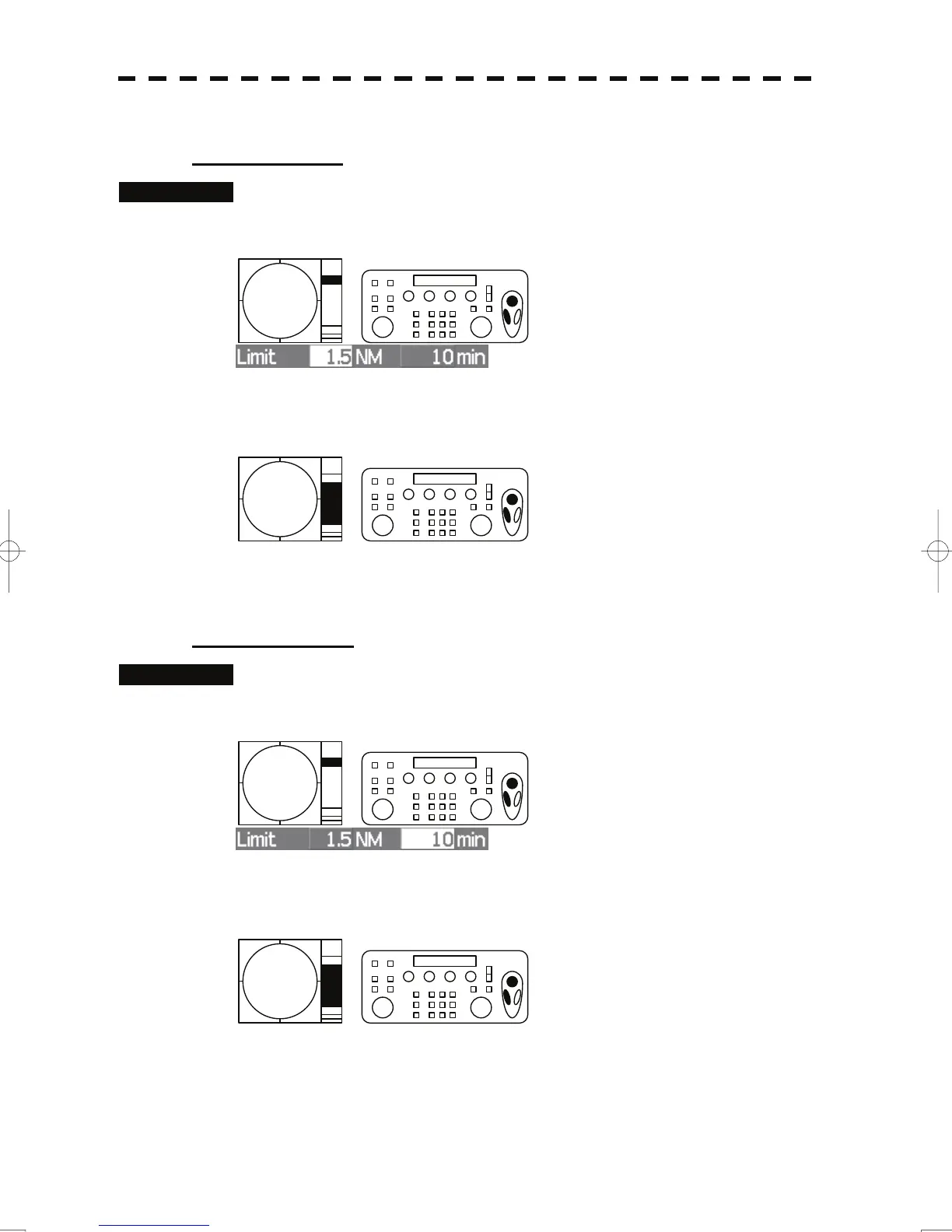5.2 Setting Collision Decision Criteria (CPA / TCPA Limit)
Input of CPA Limit
Procedures
1 Put the cursor on the CPA limit setting, and left-click.
The CPA Limit value input screen will appear.
2 Enter the value to be set as a CPA limit.
For how to input numeric data on the numeric value input menu, see Section 6.2.
Input of TCPA Limit
Procedures
1 Put the cursor on the TCPA limit setting, and left-click.
The TCPA Limit value input screen will appear.
2 Enter the value to be set as a TCPA limit.
For how to input numeric data on the numeric value input menu, see Section 6.2.
19
