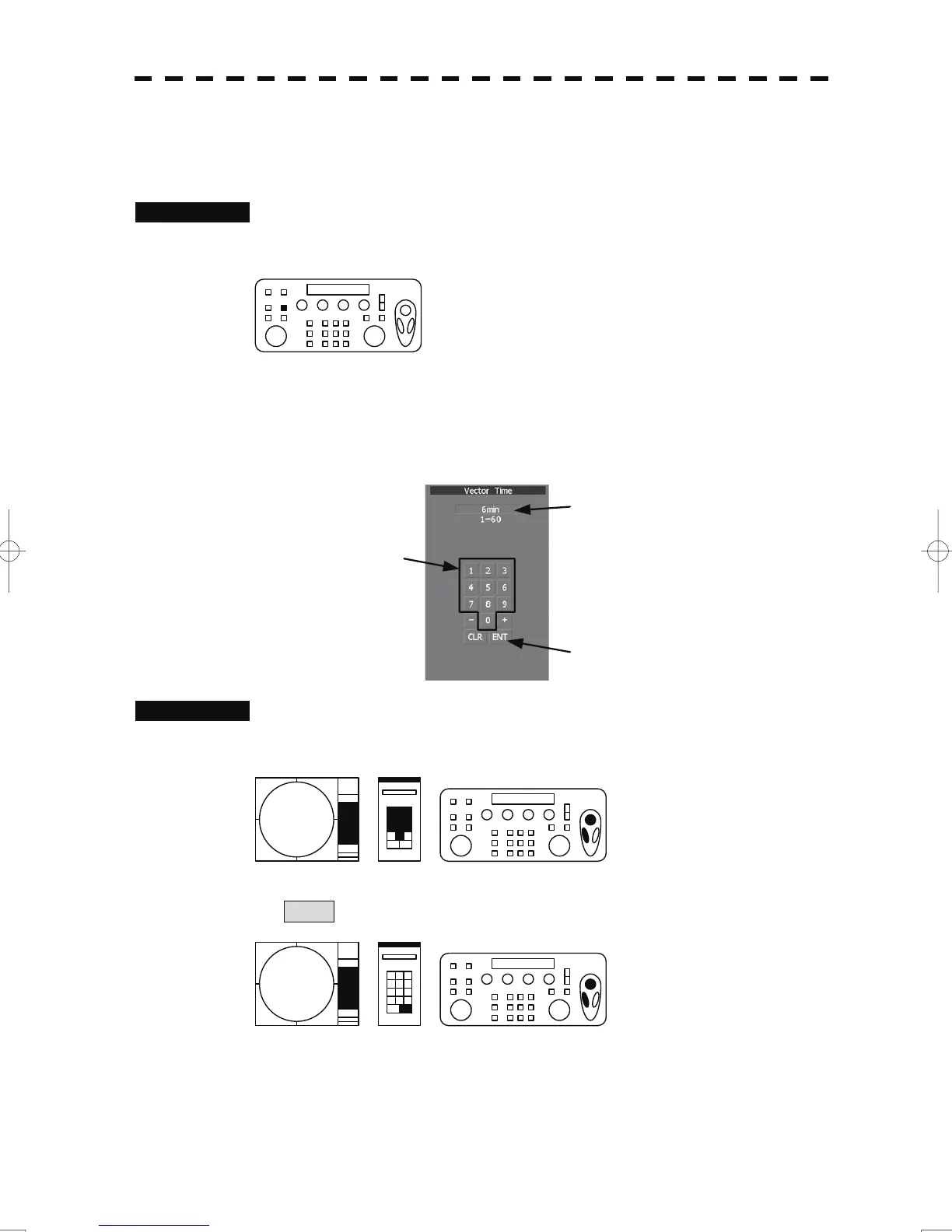6 OTHER CONTENTS
6.1 Reset Alarm Buzzer [ALARM ACK]
Procedures
1 Press the [ALARM ACK] key.
The alarm will stop buzzing.
6.2 Operation on Numeric Value Input menu
Entered value
Enter button
Numeric button
Procedures
1 Put the cursor on the numeric button to the desired value, and left-click.
2 Make sure that the entered value is correct, put the cursor on the enter
button ENT , and left-click.
The set value is reflected to the operating state.
20
