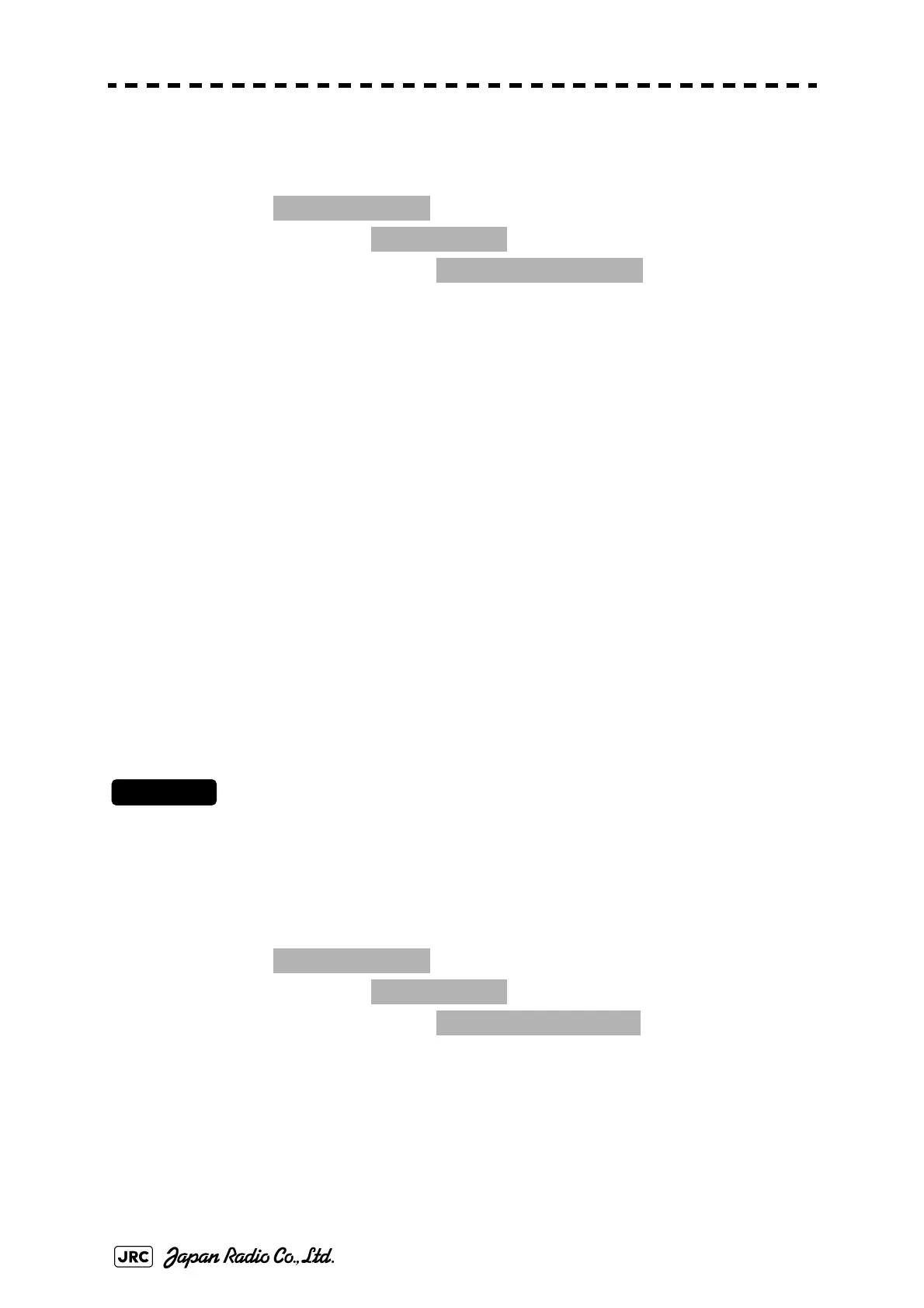4-22
JMA-9100/7100 Installation Manual > 4.INITIAL SETTING > 4.12 INITIALIZATION OF SCANNER OPERATION TIME
2) Open the [3.TXRX To Display Unit] screen according to the operation shown
below.
3) Select YES on the confirmation screen.
Scanner time stored in the control circuit located in the scanner is transferred to
the display unit and stored.
[IV] Recovery of scanner unit time (Display Unit To TXRX)
Scanner unit time stored in the display unit is recovered in the control circuit
located in the scanner.
When a control circuit in the scanner is replaced, store scanner unit time
according to the following procedures.
1. Storage of scanner time
2. Replacement of control circuit in the scanner unit
3. Recovery of scanner time
Procedures
1) Open the [Service Man Menu] screen.
2) Open the [4.Display Unit to TXRX] screen according to the operation shown
below.
3) Select YES on the confirmation screen.
Antenna time stored in the display unit is transferred to the control circuit located
in the antenna and recovered.
3. Maintenance Menu
→
5. TXRX Time
→
3. TXRX To Display Unit
3. Maintenance Menu
→
5. TXRX Time
→
4. Display Unit To TXRX
