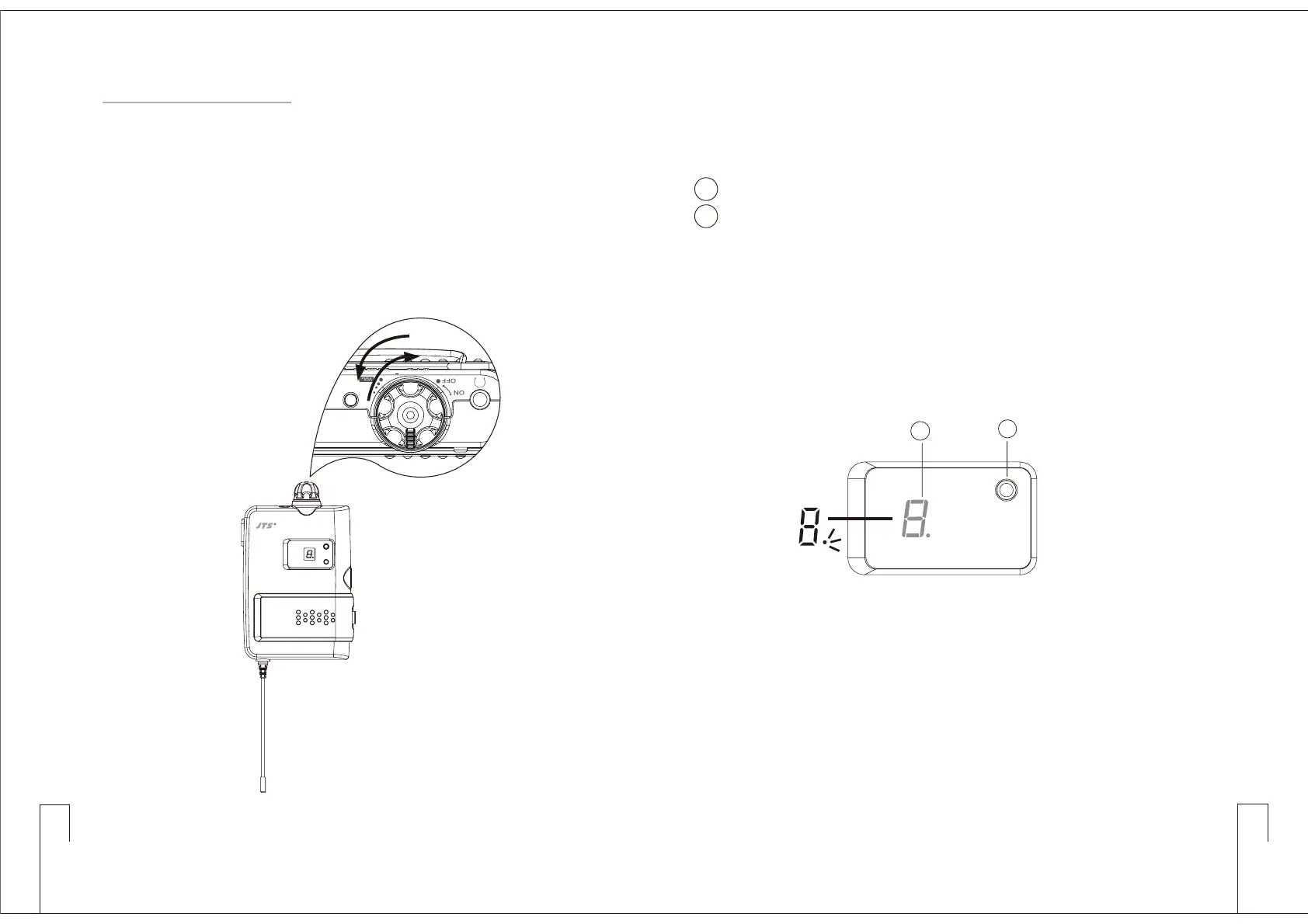15
16
6-2 SIEM-2R
1.Power On / Off and Volume
Turn on or off the receiver and
adjust the volume by rotating the
volume control clockwise and
reversely.
NOTE: Please turn off the receiver
before replacing batteries to ensure
all functions normal.
SIEM-2R
Receiver
1
2
Select Channel
Hold “Channel Selector” for about 3 second, the decimal
point in LED Display starts flashing, allowing you to
change the channel. Then, cycling press “Channel
Selector” to select a desired channel from preset 16
channels. (0-9,A-F)
Notice.1 : The channel of the transmitter must match
that of the receiver .
Notice.2 : The LED Display will stop flashing if no
operation for about 6 seconds
2. Setting
LED Display
1 Channel LED Display
2 Channel Selector
CHANNEL
SET
ON/
LOM