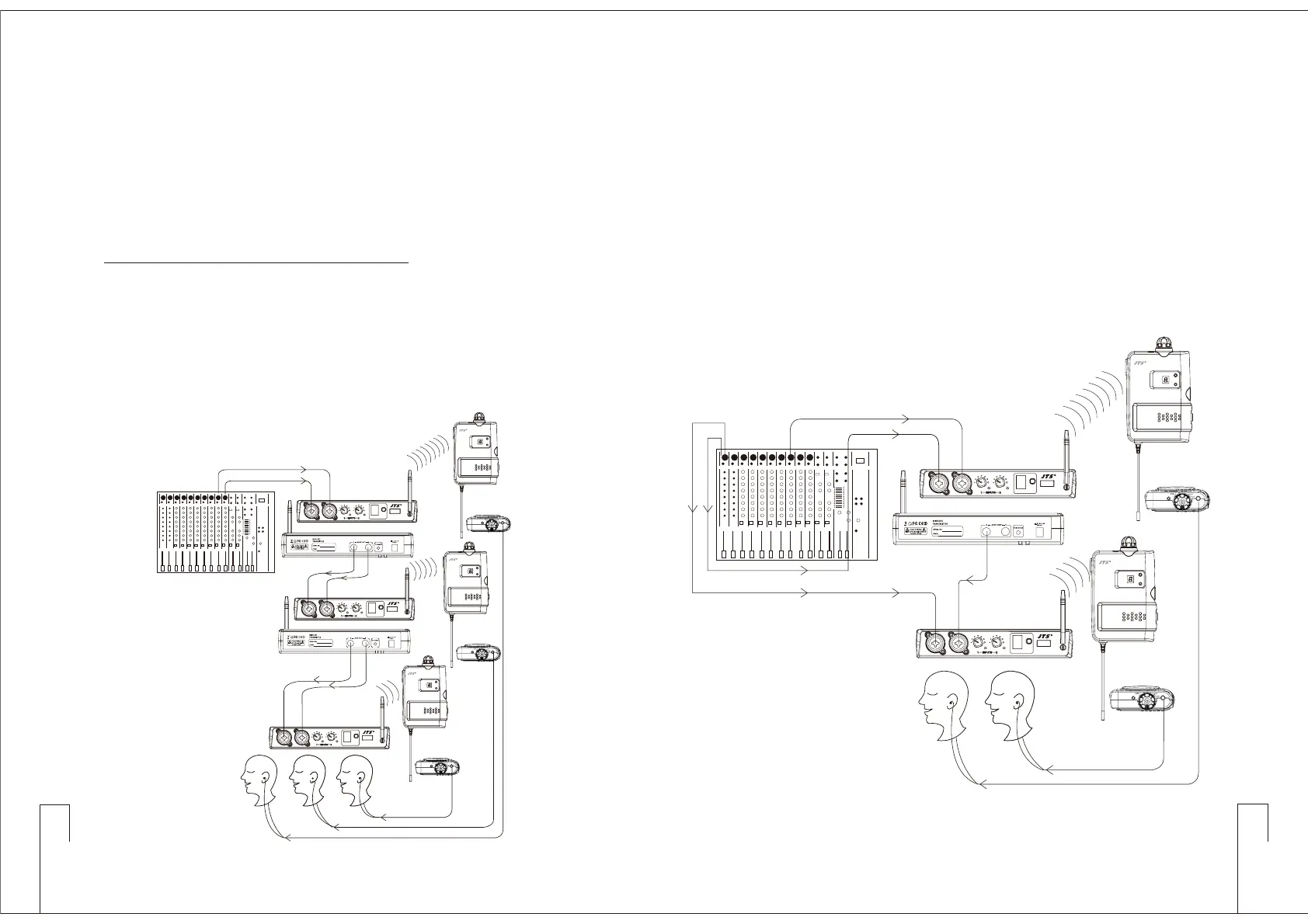7-1 Loop Out Application
17
18
7. Installation
Here are some basic operation modes for your reference.
Also, you may make use of the loop out connectors for
multiple systems application.
1. Connect the mixer outputs to inputs of the first transmitter.
2. Connect loop out connectors of the first transmitter to the
second one.
3. Connect subsequent systems in the same way.
1. Set for Multiple Systems
2.Mix For Multiple Systems
This installation enables each performer to create their own mix.
1. Send the band mix to input (Right / CH.2) of the first
transmitter.
2. Connect loop out connector (CH.2) of the first transmitter to
input (Right/CH.2) of the second transmitter.
3. Connect individual solo mix to input (Left/CH.1) of each
performer's transmitter.
Solo Mix A
Solo Mix B
Band Mix