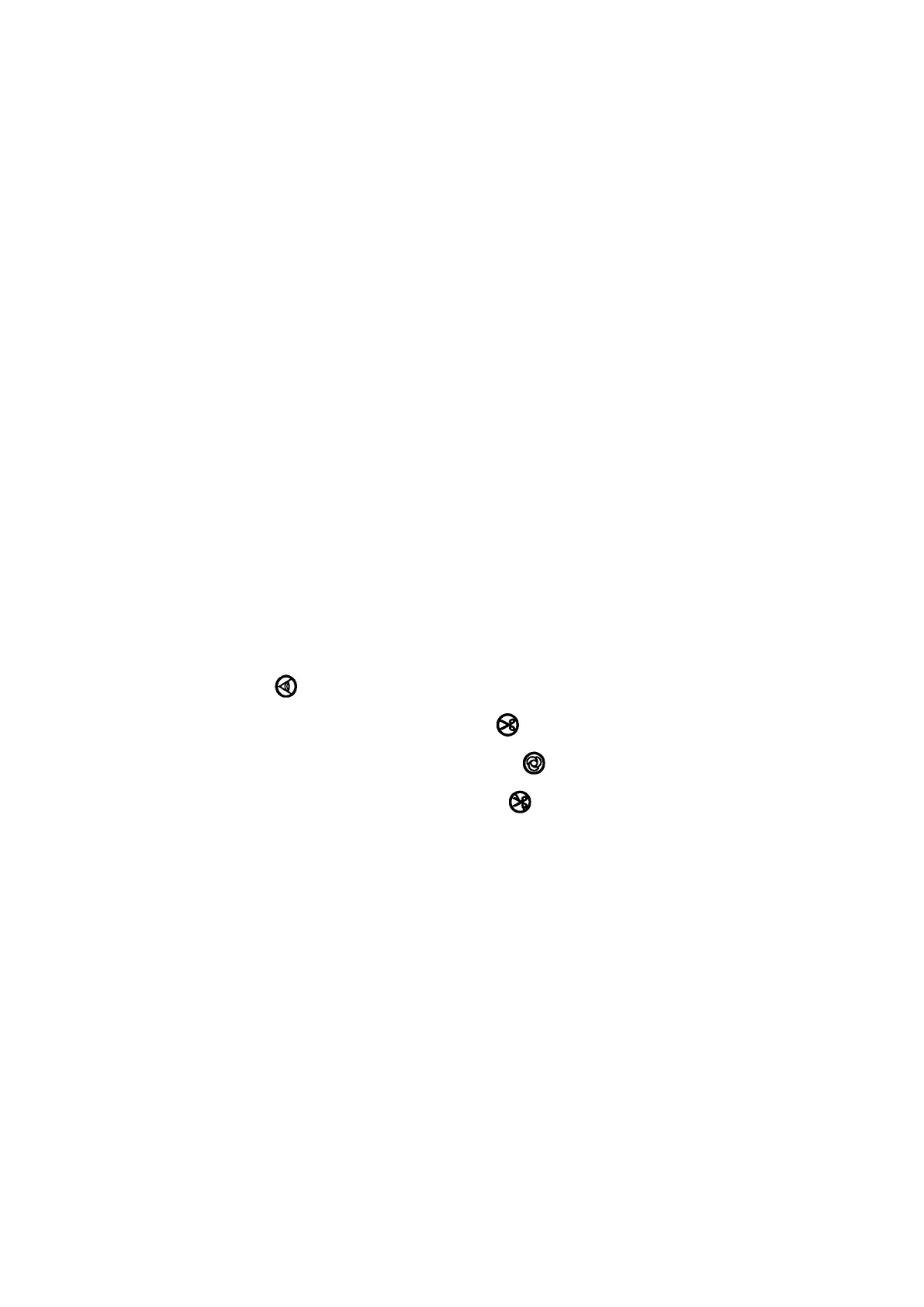i
CONTENTS
1. INSTALLING THE OPERATION PANEL .......................................................................1
2. CONNECTING THE CORD ...........................................................................................1
3. MACHINE HEAD SETTINGS ........................................................................................2
4. ADJUSTING THE MACHINE HEAD ANGLE
(DIRECT-DRIVE MOTOR TYPE SEWING MACHINE ONLY) .......................................3
5. EXPLANATION OF THE OPERATION PANEL.............................................................4
5-1. Names and functions of each components .................................................................................4
5-2. Adjusting the contrast of the operation panel screen ................................................................6
5-3. Connection of the production support switch ............................................................................6
5-4. Basic screen ...................................................................................................................................7
5-5. How to operate the operation panel for sewing stitching patterns ...........................................9
(1) Reverse stitching pattern ...................................................................................................................9
(2) Overlapped stitching pattern ...........................................................................................................11
(3) Programmed stitching pattern
.........................................................................................................12
(4) Cycle sewing pattern ........................................................................................................................16
6. BOBBIN COUNTER ....................................................................................................18
7. NO. OF PCS. COUNTER .............................................................................................19
8. RE-SEWING SWITCH .................................................................................................19
9. NEEDLE UP/DOWN COMPENSATION SWITCH .......................................................20
10. ON/OFF SWITCH OF THE MATERIAL EDGE SENSOR ......................................20
11. AUTOMATIC THREAD TRIMMING SWITCH ........................................................20
12. ONE-SHOT AUTOMATIC STITCHING SWITCH ...................................................20
13. THREAD TRIMMING PROHIBITION SWITCH ......................................................21
14. SIMPLIFIED FUNCTION SETTING .............................................................................22
15. KEY-LOCK FUNCTION SETTING ..............................................................................23
16. FUNCTION SETTING ..................................................................................................24
17. OPTIONAL INPUT/OUTPUT SETTINGS ....................................................................29
18. AUTOMATIC COMPENSATION OF NEUTRAL POINT OF THE PEDAL SENSOR ....30
19. INITIALIZATION OF THE SETTING DATA .................................................................31
20. INFORMATION ............................................................................................................32
(1) Maintenance management function ................................................................................................32
(2) Working measurement function ......................................................................................................36
21. EXTERNAL INTERFACE ............................................................................................38
22. ERROR DISPLAY ........................................................................................................38
22-1. Error code list (Error display in panel).....................................................................................39
