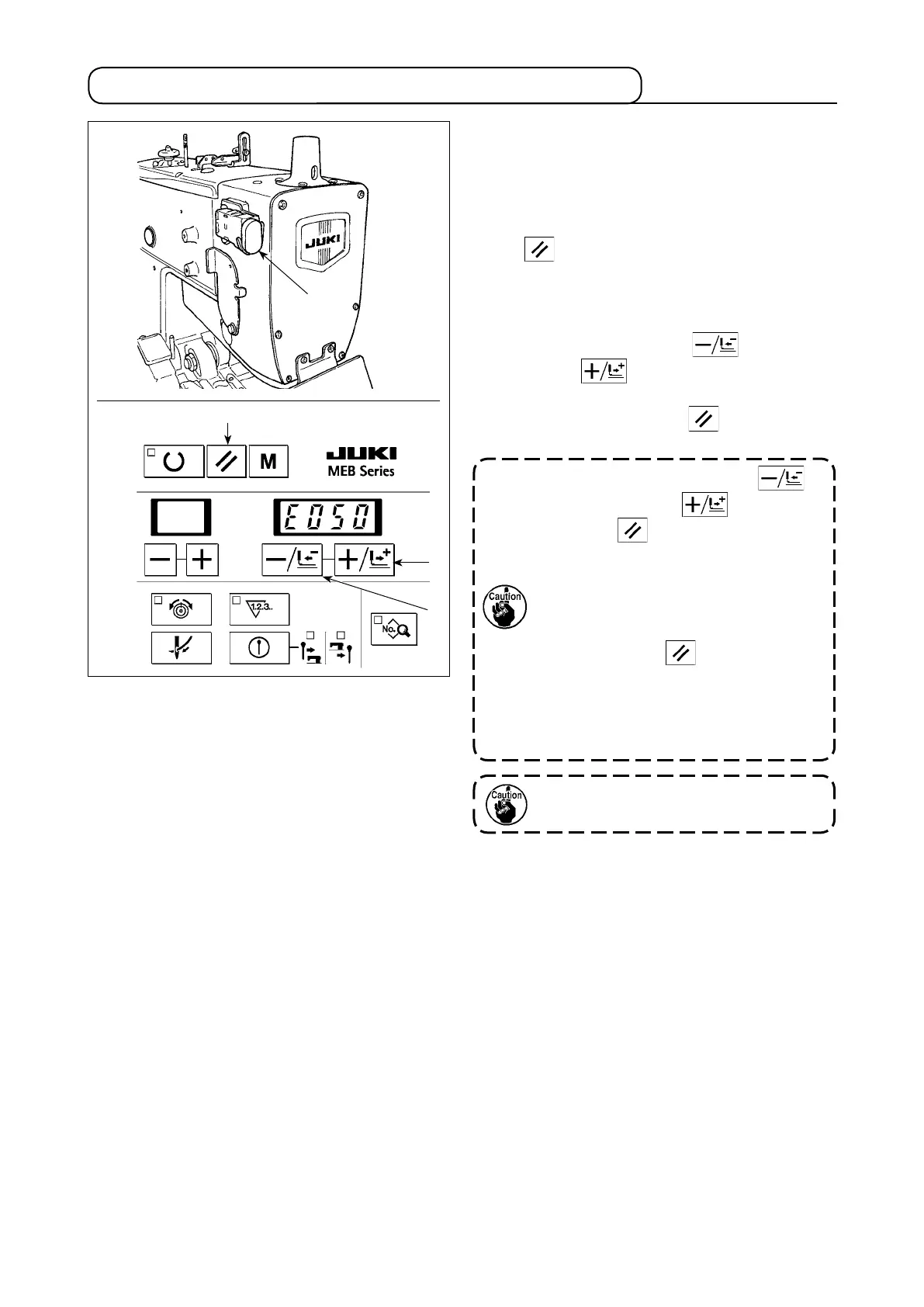– 45 –
6-3. Temporarily stopping the sewing machine
■ How to stop the sewing machine
1) Press temporary stop switch ❶.
2)
The sewing machine stops and “E050” is displayed.
■ How to re-start
1) While "E050" is shown on the screen, press RESET
key ❷ to release the error and to restore the
screen to the display before the occurrence of the
error.
2) Re-start the sewing machine using the start switch,
or press –/BACKWARD key ❻ or +/FOR-
WARD key
❼ and the feed mechanism
travels forward/backward stitch by stitch.
Further, press RESET key ❷ to return the
sewing machine to the sewing start position.
Before starting the sewing machine, close
the front cover.
❷
❼
❻
❶
1. Operation of –/BACKWARD ❻
key, +/FORWARD
❼ key or RE-
SET key
❷ cannot perform thread
trimming.
2. When temporarily stopping the sewing
machine during sewing and returning
the sewing machine to the start position
with RESET key
❷, draw out needle
thread, cut the thread with scissors or
the like and perform the work. The work
can be performed without applying a
forced load to needle or sewing product.
