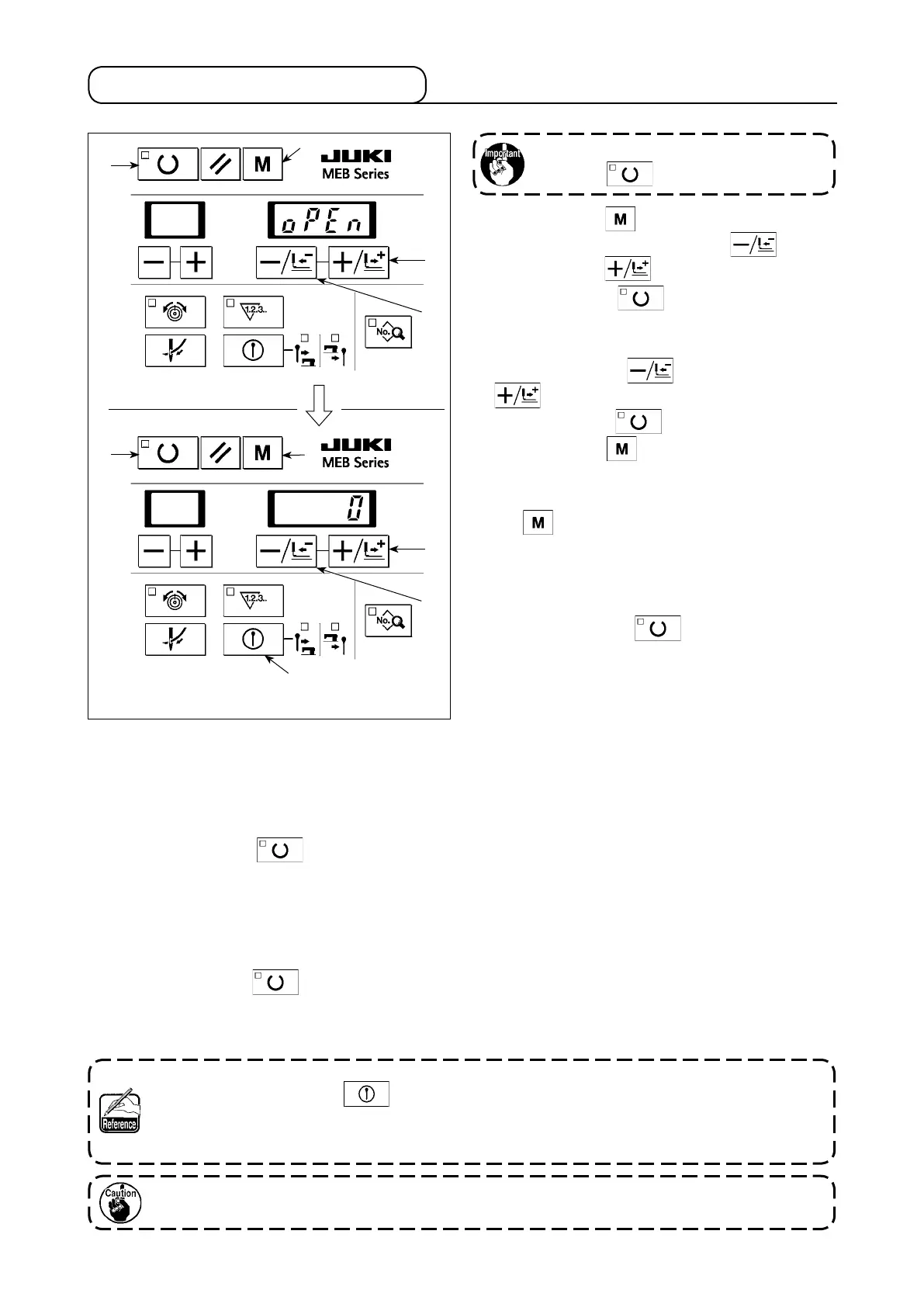– 46 –
6-4. Performing re-sewing
Sewing can be performed without cloth-opening operation of the presser foot.
1) Press Mode key ❸ to display the mode setting
screen. Press –/BACKWARD key ❻ or +/
FORWARD key ❼ to display "oPEn".
2) Press Ready key ❶ to display the sewing
mode setting screen.
3) Set the sewing mode to "0", "1" or "2" by pressing
–/BACKWARD key ❻ or +/FORWARD key
❼.
4) Press Ready key ❶ to nish setting. If you
press Mode key ❸, the data you have set will
be cancelled.
5) While "oPEn" is shown on the screen, press Mode
key ❸ to return to the normal display.
Sewing machine operation under each sewing mode
(1) Normal mode (the sewing mode is set to "0",
i.e., the power-on state)
①
Press the Ready key ❶ to retrieve the origin
of the feed bar/needle bar. In the case memory switch
No. 12 "Cloth set position selection" is set to "front", the
feed bar travels to the near set position (memory switch
No. 23). The cloth open mechanism is closed.
② Carry out sewing with the Presser foot switch and the Start switch. When the before-cut knife operates, the
cloth open mechanism opens after the completion of the operation of the cloth cutting knife. In the case of
the after-cut knife/without knife, the cloth open mechanism opens simultaneously with the start of sewing.
The cloth open mechanism closes upon the completion of sewing.
(2) Re-sewing mode (when the Sewing mode is set to "1")
①
Press the Ready key ❶ to retrieve the origin of the feed bar/needle bar. Even in the case "cloth set
position selection" is set to "front", the feed bar keeps resting at the origin of the cloth cutting knife operating
position. The cloth open mechanism remains open.
② The cloth open mechanism remains open even when sewing is performed with the Presser foot switch and
the Start switch.
(3) Cloth open mode (when the Sewing mode is set to "2")
①
Press the Ready key ❶ to retrieve the origin of the feed bar/needle bar. In the case "cloth set position
selection" is set to "front", the feed bar travels to the near set position. The cloth open mechanism remains open.
② The cloth open mechanism remains open even when sewing is performed with the Presser foot switch and
the Start switch.
<Sewing mode setting screen>
If the Sewing LED stays ON, press the
Ready key ❶ to turn it OFF.
<Mode setting screen>
Step of operation
described in 2)
Before starting the sewing machine, close the front cover.
1. In the case the cloth cutting knife is not operated, knife operation should be prohibited by means
of the Knife ON/OFF key
. Refer to "6-7. When dropping of the knife is temporarily not
desired" p. 48 for the procedure.
2. To set the material setting position to the front side, refer to "9-2. Changing the setting position
of cloth" p. 76.
❼
❻
❼
❻
❸
❸
❶
❶
