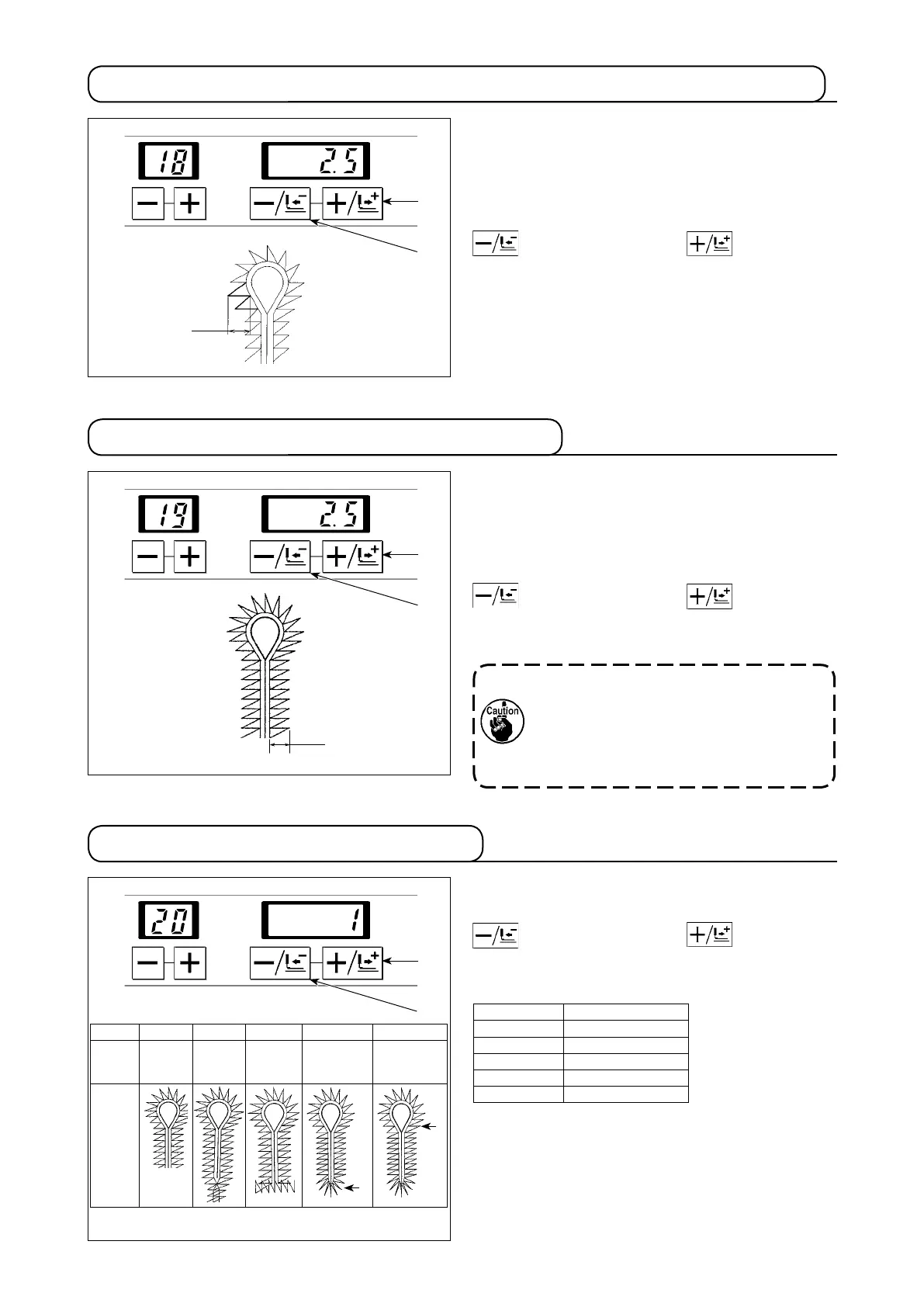− 58 −
7-18.
Setting the needle throwing width of the left bottom of eyelet
7-19. Setting the needle throwing width
Needle throwing width of the left side of the bottom of
eyelet can be set.
Feed base is actuated with the needle throwing to
change the sewing width.
Set the knife number by means of –/BACKWARD key
❻ or +/FORWARD key ❼.
It can be set in increments of 0.1 mm within the range
of 2.5 mm ± 1.0 mm.
Needle throwing widths at the parallel section and at
taper section of a buttonhole are set.
Feed base is actuated with the needle throwing to
change the sewing width.
Set the knife number by means of –/BACKWARD key
❻ or +/FORWARD key ❼.
It can be set in increments of 0.1 mm within the range
of 2.5 mm ± 1.0 mm.
To change the stitch bite width for the nor-
mal use of the sewing machine, adjust the
sewing machine referring to "8-2. Adjusting
the stitch bite width" p. 66. To change the
stitch bite width temporarily, change the set
value.
7-20. Setting the type of bartack
❼
❻
❼
❻
❼
❻
0 1 2 3 4
Type
With-
out
bartack
Taper
bar
Straight
bar
Round
bar
Round
bar 2
Shape
S
S
Set value Type of bartack
0 Without bartack
1 Taper bar
2 Straight bar
3 Round bar
4 Round bar 2
width
width
In this step of procedure, the type of bartack is to be set.
Set the knife number by means of –/BACKWARD key
❻ or +/FORWARD key ❼.
The type of bartack can be set within the range from
0 to 4 as shown in the table below.
S : Starting position of sewing
