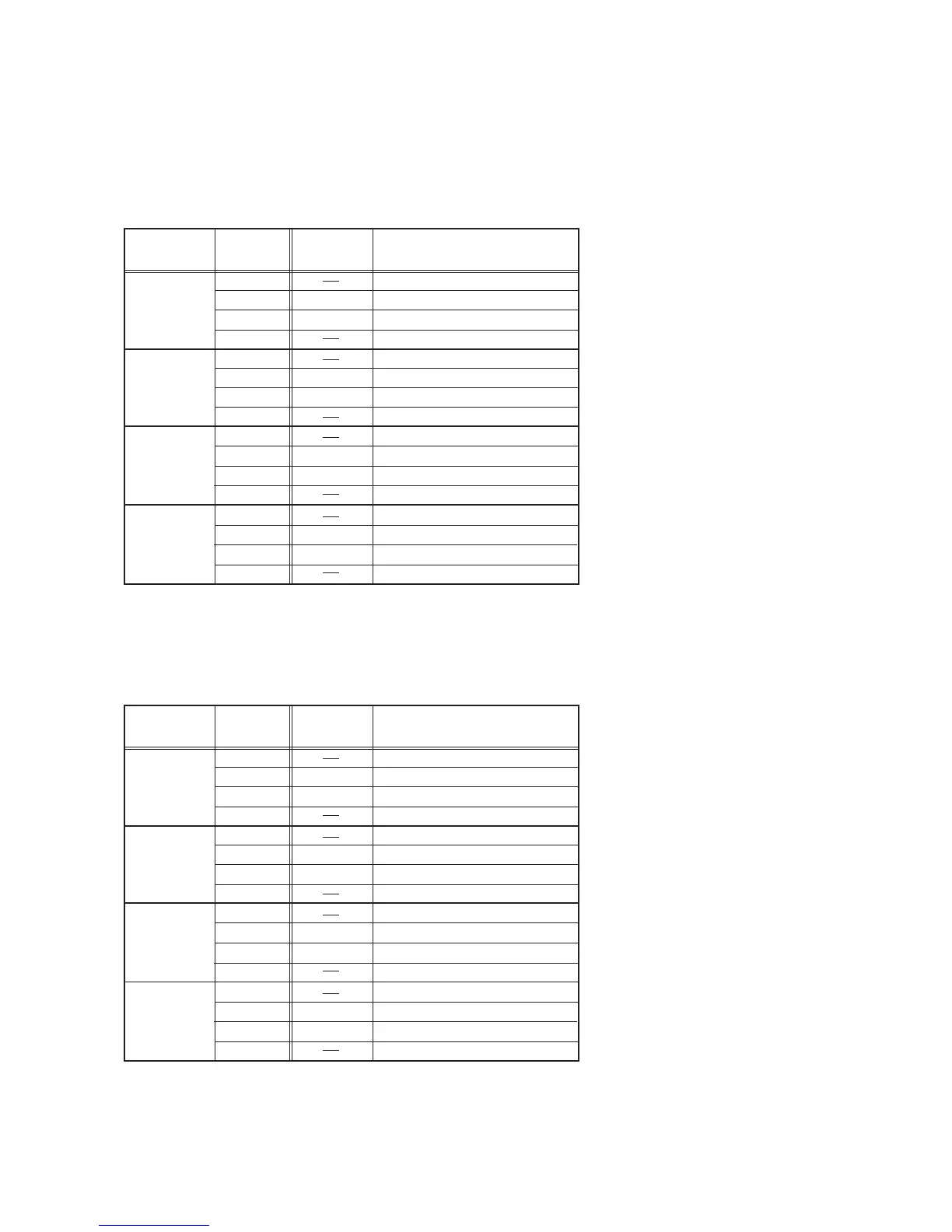−51 −
Signal system pin assignment of optional input/output connectors
List below is the list showing the relation between connector for optional and port input/output code.
Be sure to keep the items of caution for use.
3. Input connector
This optional input can be connected to transistor output of PLC, relay output, open collector output, push
button switch, etc.
(Caution) 1. Note that the input voltage should not exceed +5V.
4. Output connector
This optional output can be connected to solenoid valves of +5V, +12V and +24V, output to PLC, LED for
display, etc.
(Caution) 1. Set the current which can be driven to 0.4A per circuit or less.
2. In case of driving with external power, use the power voltage which does not exceed the voltage
set with W1 or W2.
3. With this output circuit, actuator of large counter electromotive force such as magnet cannot be driven.
4. When using actuator such as magnet and the like, use output of CN36.
Port input
code
1
2
3
4
5
6
7
8
Connector No.
CN51-1
CN51-2
CN51-3
CN51-4
Pin No.
1
2
3
4
1
2
3
4
1
2
3
4
1
2
3
4
Function
Power voltage selected with W4
Optional input 1
Optional input 2
GND
Power voltage selected with W4
Optional input 3
Optional input 4
GND
Power voltage selected with W3
Optional input 5
Optional input 6
GND
Power voltage selected with W3
Optional input 7
Optional input 8
GND
Port output
code
1
2
3
4
5
6
7
8
Connector No.
CN50-1
CN50-2
CN50-3
CN50-4
Pin No.
1
2
3
4
1
2
3
4
1
2
3
4
1
2
3
4
Function
Power voltage selected with W1
Optional output 1
Optional output 2
GND
Power voltage selected with W1
Optional output 3
Optional output 4
GND
Power voltage selected with W2
Optional output 5
Optional output 6
GND
Power voltage selected with W2
Optional output 7
Optional output 8
GND
