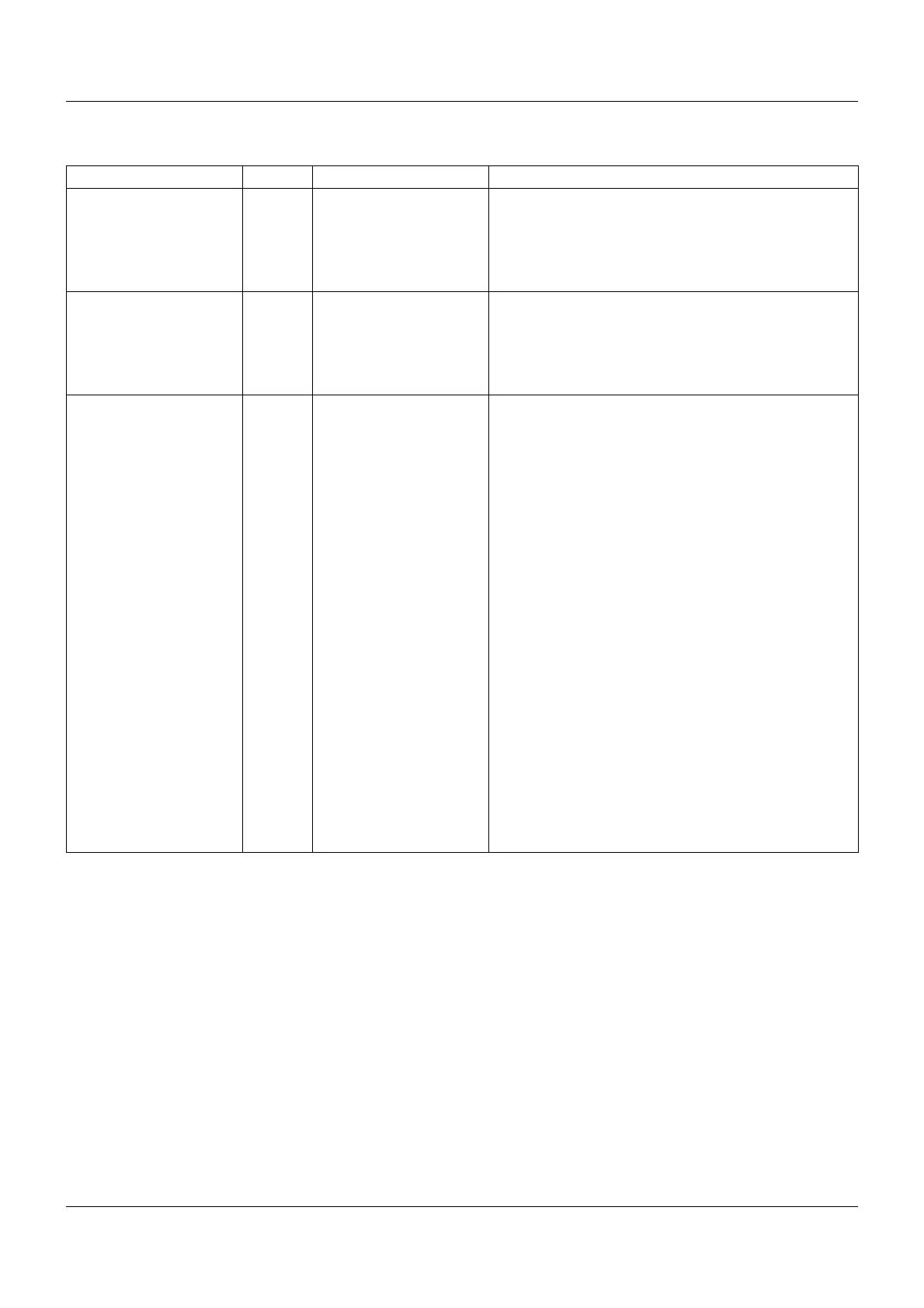4 The GSDML file
16
Configurable modules
The configurable modules are intended exclusively for transferring cyclical IO data. The assignment of
the modules can be compiled and printed via the JUMO PC setup program of the DICON touch. The
printed list will help you maintain an overview of the configured modules of the JUMO IO device during
the project planning and programming of the IO controller (PLC, host PC or similar).
chapter 6.2 "Configuring PROFINET modules", Page 46
The JUMO DICON touch supports up to 10 slots in total (9 configurable slots + DeviceStatusBlock) in
the device and 10 slots in the IO controller project. The possible types of configurable modules are listed
in the table below.
DeviceStatusBlock start-up parameter
Parameter Type Values Explanation
Byte sequence for cycli-
cal data
Bit 0 (Big Endian)
1 (Little Endian)
Selection of byte sequence for transferred cyclical
data
The byte sequence to be set is specified by the IO
controller. Please refer to the documentation for your
IO controller
Byte sequence for non-
cyclical data
Bit 0 (Big Endian)
1 (Little Endian)
Selection of byte sequence for transferred noncycli-
cal data
The byte sequence to be set is specified by the IO
controller. Please refer to the documentation for your
IO controller
IOPS handling Bit 0 (OFF)
1 (ON)
Handling of the IOPS status via the IO device
0 (OFF): The IOPS status of the relevant IO device
slot is valid following successful system boot and no
longer depends on the validity of the input data. The
validity check of the input values must be implement-
ed in the IO controller if necessary.
1(ON): The IOPS status of the respective IO device
slot communicates to the IO controller the validity sta-
tus of the input values following successful system
boot. If the IOPS status is valid, all values of the slot
are valid. If at least 1 invalid input value occurs in the
slot concerned, the IOPS status is likewise set to in-
valid.
In case of invalid float values (REAL type), JUMO
field devices map an error code in the transferred in-
put values. As a result, the error number rather than
the input value is contained.
chapter 7.1 "Error messages for invalid values",
Page 57