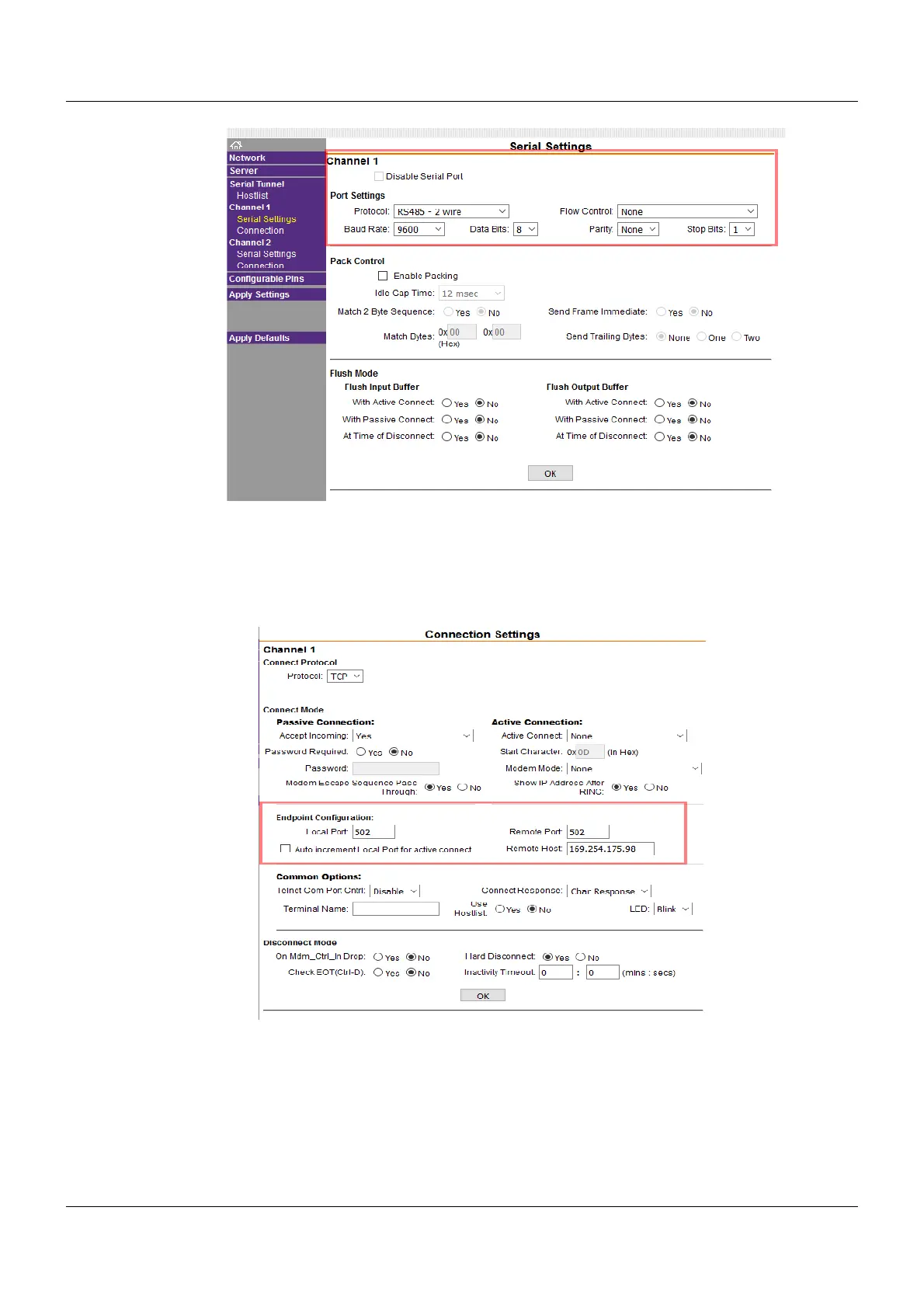2 Interface
10
If necessary, change the values under "Port Settings" so that they match the settings in this figure.
Confirm the settings with OK.
In the left column, click on the menu item "Channel 1 - Connection".
The Connection Settings window of Channel 1 opens.
8. The Connection Settings window displays the current settings of channel 1.
Under "Endpoint Configuration", enter the IP address of the Modbus master in the "Remote Host"
field. Enter the port number 502 in the two fields "Local Port" and "Remote Port". Confirm the settings
with OK..
All necessary settings have been made.
9. In the left column, click on the menu item "Apply Settings"
The settings are stored in the device.