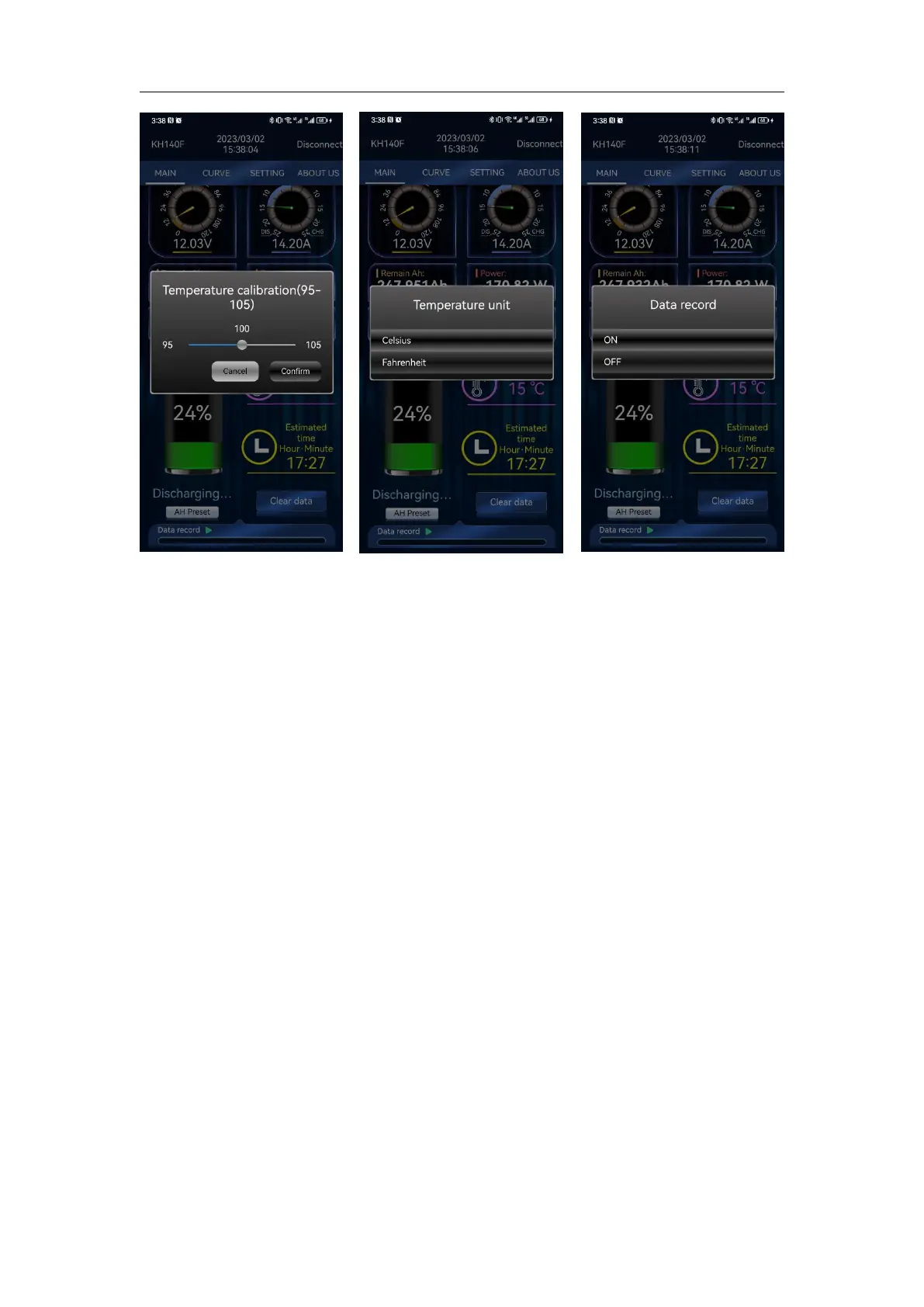JUNCTEK
Figure 3-4-22
Temperature calibration
Figure 3-4-23
Temperature unit
Line curve interface operation
Real-time voltage and current curve: When the blue arrow icon appears before
the text of real-time voltage and current curve, it means that the voltage and
current curve is selected. By clicking on the values displayed for voltage or
current, the real-time voltage or current curve can be displayed separately. The
display of the voltage and current curve is linked to the data record switch. It
will only be displayed when the data record switch is turned on. See Figure
3-4-25 for an example of the real-time voltage and current curve.
Historical voltage and current curve: Click the "History: OFF" button, and a
pop-up window will pop up "Notice: Temporarily pause data recording when
retrieving historical data curves." After selecting the OK button,The blue arrow
icon will appear before the text of historical voltage and current curve, and the
button will change to "History: ON". By clicking on the values displayed for
voltage or current, the historical voltage or current curve can be displayed
separately. In the historical voltage and current curve chart, you can click on
the left and right arrows to view the voltage and current curve at different
historical times. See Figure 3-4-26 Temporarily suspend data recording,Figure
3-4-27 for an example of the historical voltage and current curve.
Exporting curves: The export curve button will appear when viewing the
historical voltage and current curve. Clicking it will generate an EXCEL file that
shows the voltage and current values for specific historical times. See Figure
3-4-28 for an example of exporting curves.
Customized curve export: The export curve button will appear when viewing
