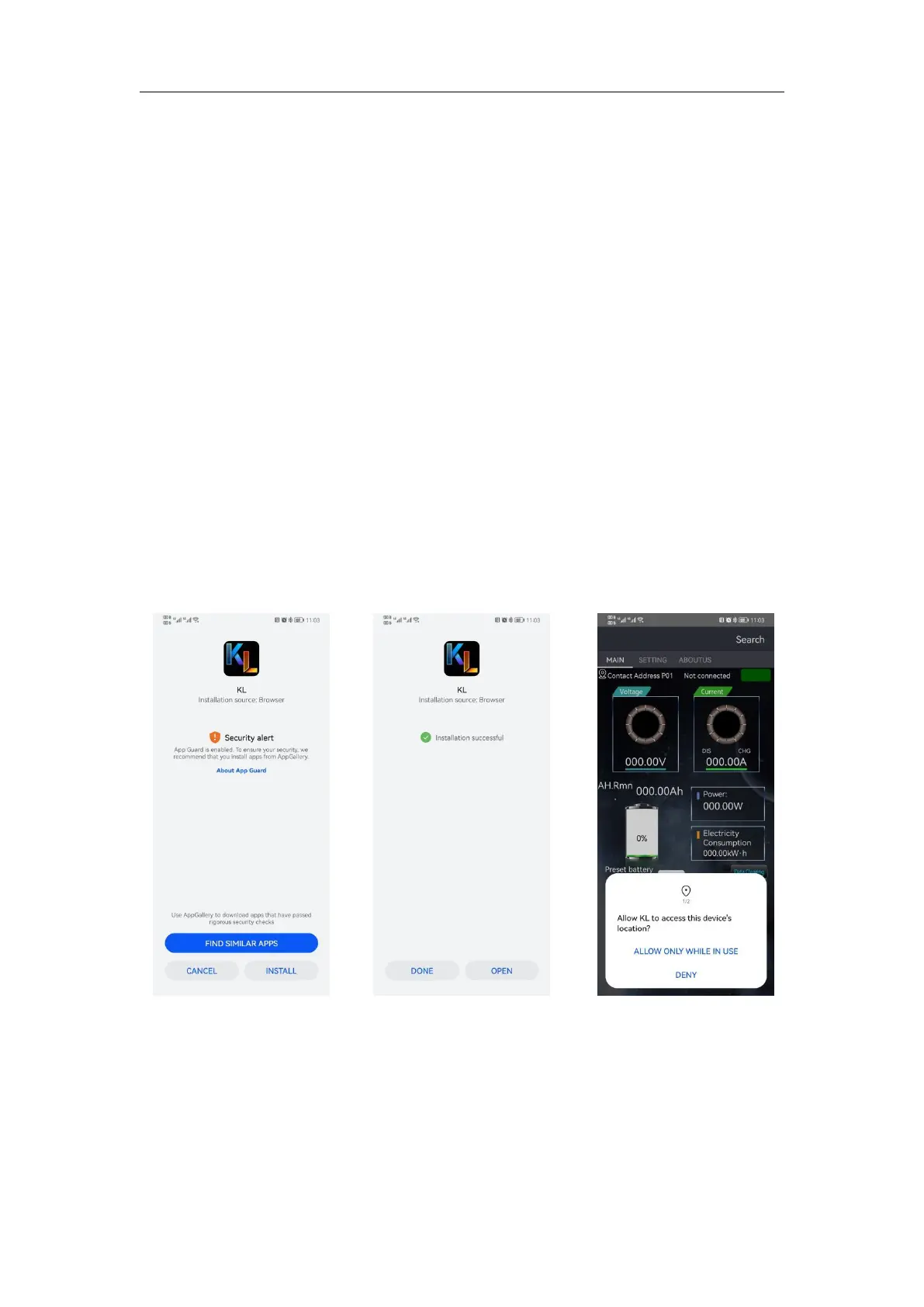Hangzhou Junce Instruments Co., Ltd.
Chapter 3 Basic Operation of the meter
1. Mobile control
(1) Instructions for using the Android App
Demonstration video of installation and operation of Android mobile APP:
http://68.168.132.244/KL-F_app_Android_EN.mp4
1) APP download
Google download link:
https://play.google.com/store/apps/details?id=com.juntek.celiangvat
Server download link:
http://68.168.132.244/app/KL/KL.apk
If you can't download it, you can ask for the software from the customer
service staff.
2) Mobile App Software Installation
This software only supports Android5.0 and above systems. The location
services will be applied during the installation process. Please agree and turn
on location services. This manual corresponds to software version 1.4.
Different versions may be slightly different. It is recommended to upgrade to
the latest software for a better user experience. The installation steps are
shown in the following figures 3-1-1 to 3-1-3.
Figure3-1-1 Installation
step 1
Figure 3-1-2 Installation
step 2
Figure 3-1-3 Installation
Step 3
3) Software update
Click the App icon, after the App is started, the system will automatically
check whether the App version is updated in the background, and the new
version will pop up to remind you to update. The App downloaded by Google
Play needs to detect the new version manually.
