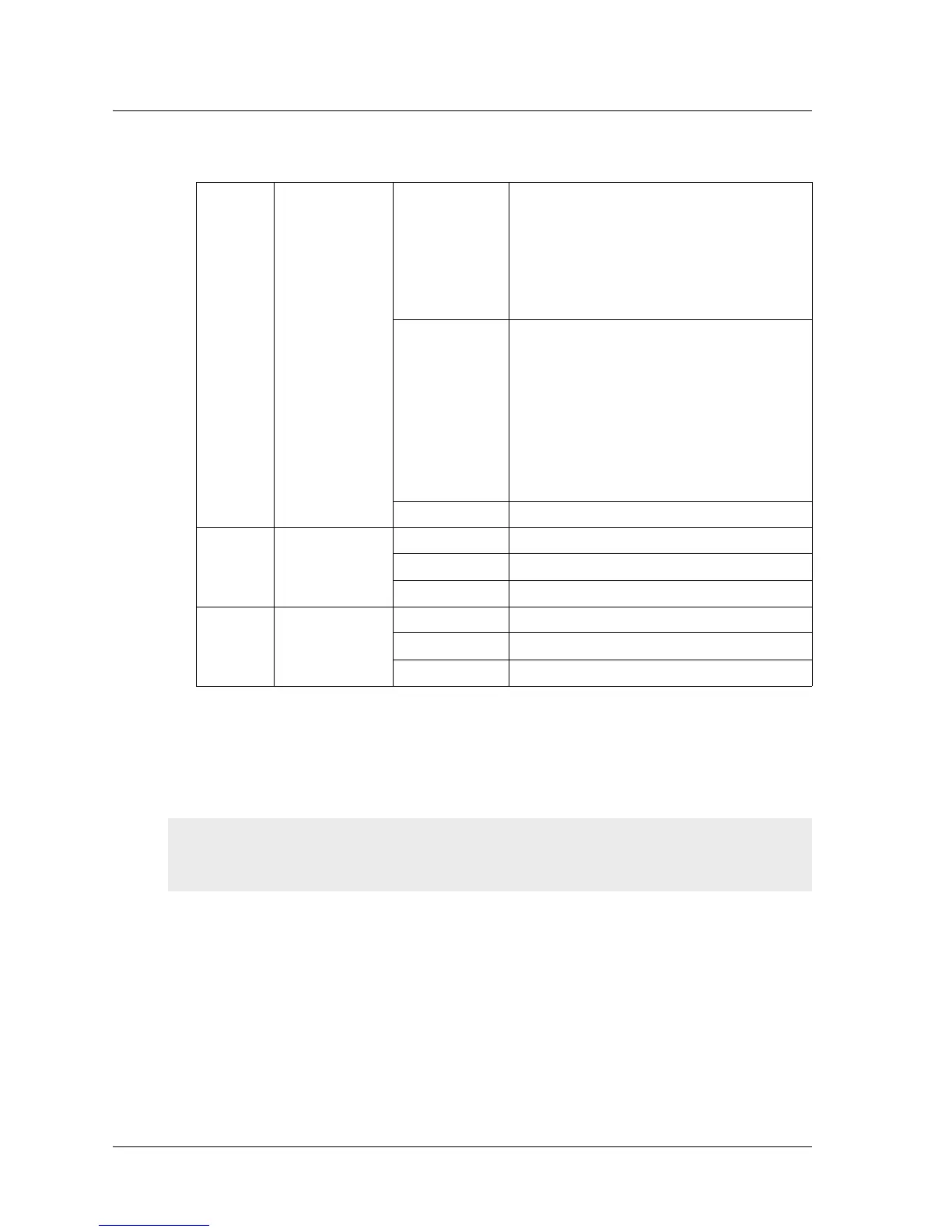Chapter 1 Overview
4 User’s Guide
Asset Recovery Pinhole
The Asset Recovery Pinhole is a button that resets the device to its original default
settings. To use this button, insert a stiff wire (such as a straightened paper clip) into the
pinhole.
Alarm System Alarm red Critical alarm:
• Failure of hardware component or software
module (such as a cryptographic algorithm).
• Firewall attacks detected.
• HA status changed
amber Major alarm:
• Low memory (less than 10% remaining).
• High CPU utilization (more than 90% in use).
• Session full.
• Maximum number of VPN tunnels reached.
• HA redundant group member not found.
off No alarms.
Status Session
Utilization
amber Session utilization is between 70% and 90%.
red Session utilization is greater than 90%.
off Normal operation.
Flash Memory Card
Status
green The card is installed.
blinking green Read-write activity is detected.
off Flash card slot is empty.
Warning: Because resetting the device restores it to the original default configuration, any
new configuration settings are lost, and the firewall and all VPN service become
inoperative.