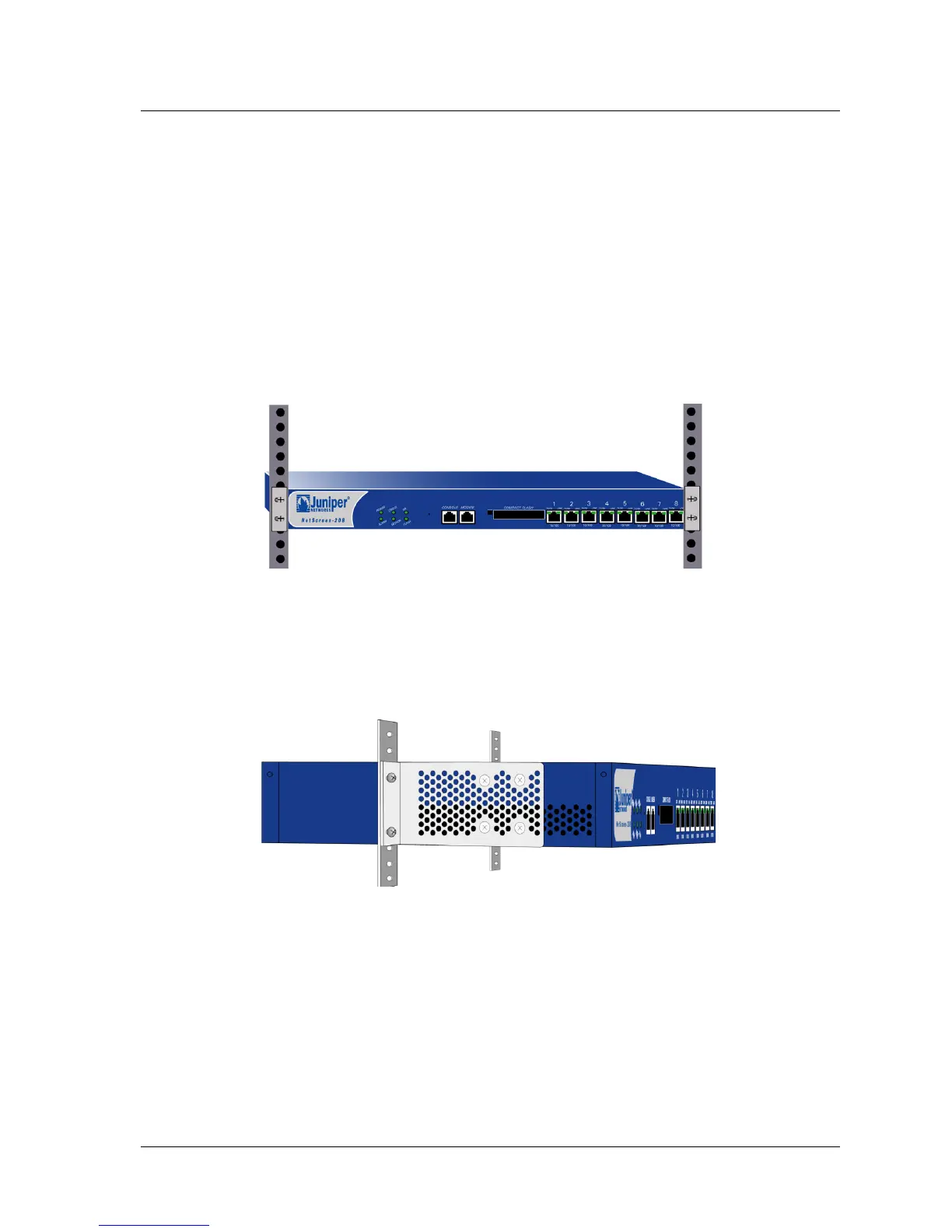Connecting the Power
NetScreen-200 Series 11
There are two ways to rack-mount the NetScreen-200 Series:
• Front mount
• Mid-mount
Front Mount
To front mount the NetScreen-200 Series device on your equipment rack:
1. Screw the front mount bracket to the side of the chassis.
2. Screw the front mount bracket to the rack, as shown below.
Mid-Mount
To mid-mount the NetScreen-200 Series device on your equipment rack:
1. Screw the mid-mount bracket to the side of the chassis.
2. Screw the mid-mount bracket to the rack, as shown below.
CONNECTING THE POWER
To connect the power supply to the NetScreen-200 Series device:
1. Plug the female end of a power cable into the male power receptacles on the back
of the system.
2. Turn the Power switch ON.