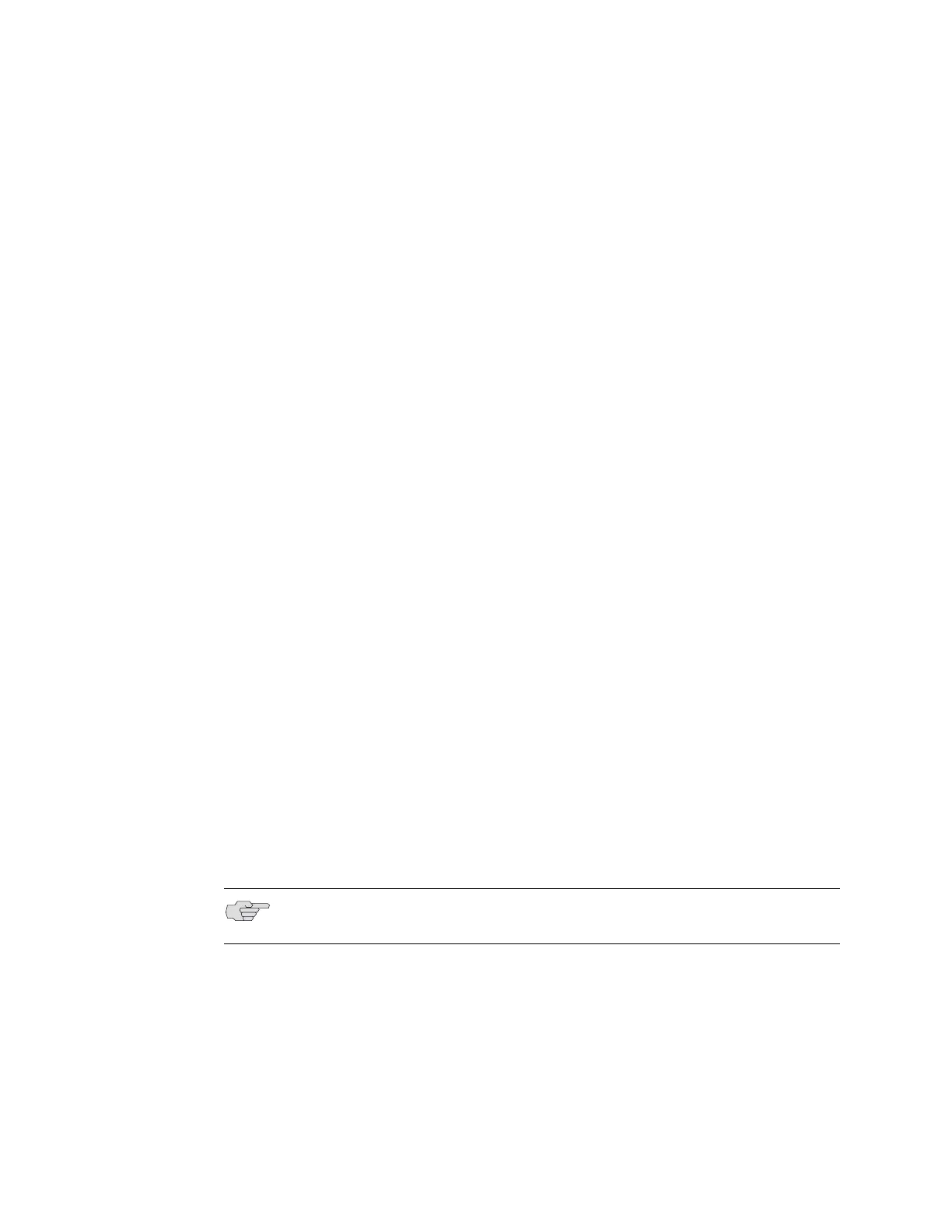One-Rate Rate-Limit Profiles ! 89
Chapter 3: Creating Rate-Limit Profiles
! Exceeded action—Drop, transmit, mark (IP and IPv6), or mark-exp (MPLS)
when traffic flow exceeds the rate; the mark value is not supported for
hierarchical rate limits and the transmit values conditional, unconditional, or
final are only supported on hierarchical rate limits
! Mask value—Mask to be applied with mark values for the ToS byte; applicable
only to IP and IPv6 rate-limit profiles; not supported on hierarchical rate limits
! EXP mask value—Mask to be applied with mark-exp values; applicable only to
MPLS rate-limit profiles; not supported on hierarchical rate limits
Creating a One-Rate Rate-Limit Profile
To create or modify a one-rate rate-limit profile, use the following commands with
the one-rate keyword:
! ip rate-limit-profile
! ipv6 rate-limit-profile
! mpls rate-limit-profile
! l2tp rate-limit-profile
The following example creates a rate-limit profile named tcpFriendly8Mb. This
rate-limit profile, when included as part of a rule in a policy list, sets a TCP-friendly
rate for a specified flow:
host1(config)#ip rate-limit-profile tcpFriendly8Mb one-rate
host1(config-rate-limit-profile)#committed-rate 8000000
host1(config-rate-limit-profile)#committed-burst 1500000
host1(config-rate-limit-profile)#excess-burst 3000000
host1(config-rate-limit-profile)#committed-action transmit
host1(config-rate-limit-profile)#conformed-action transmit
host1(config-rate-limit-profile)#exceeded-action drop
host1(config-rate-limit-profile)#mask-val 255
To configure a single-rate hard limit, set the committed rate and burst rate to the
desired values, the committed action to transmit, the conformed action to drop,
and the exceeded action to drop. The peak rate must be set to zero.
Configuring a TCP-Friendly One-Rate Rate-Limit Profile
You can configure a committed rate, committed burst, and excess burst for the
token bucket. For example, to configure a rate-limit process with hard tail dropping
of packets when tokens are unavailable, set the committed rate and committed
burst to a nonzero value, and set the excess burst to zero. Setting the excess burst to
a nonzero value causes the router to drop packets in a more friendly way.
NOTE: You can also achieve the characteristics of the single-rate hard limit by
configuring a one-rate rate-limit profile with the extended burst rate set to zero.
