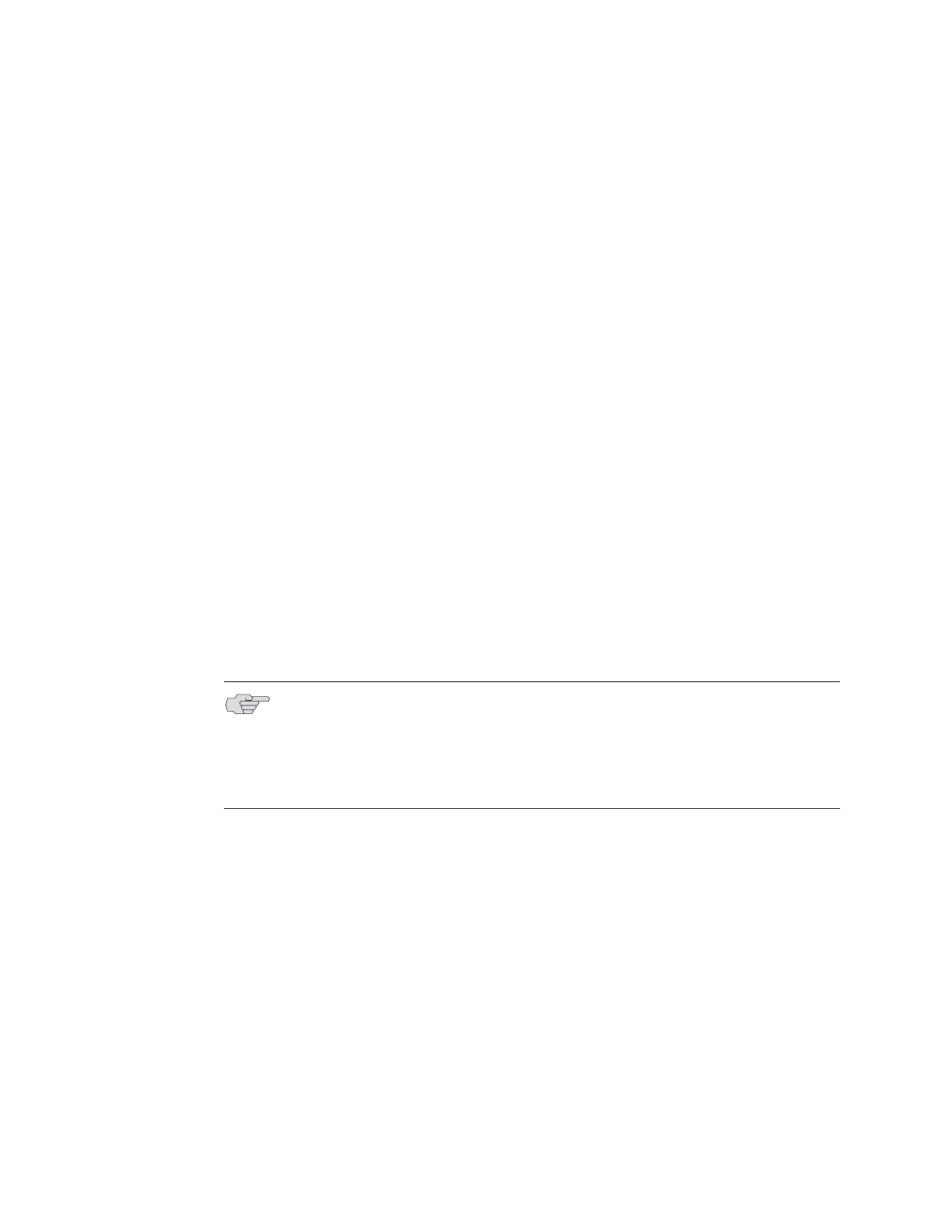Logging Packet Mirroring Information ! 181
Chapter 6: Packet Mirroring
! User—User login name
! Error Status—Description of the error condition
! Example
host1#show mirror log
Time Mirror-ID Session-ID User Error Status
----------- ---------------- ---------- -------------- --------------
TUE FEB 03 8976 1923 suresh@aol.com no secure policies available
2005 18:35:43 UTC
TUE FEB 03 8976 1924 219040@aol.com out of memory
2005 18:35:39 UTC
TUE FEB 03 8976 1924 not applicable analyzer unreachable
2005 18:35:30 UTC
Using SNMP Secure Packet Mirroring Traps
SNMP secure packet mirroring traps enable you to capture and report packet
mirroring information to an external device; you can then view the secure
information on the remote device. The secure packet mirroring traps feature is an
extension of the router’s standard SNMP implementation, and is only available to
SNMPv3 users who are authorized to use packet mirroring.
The following commands support the secure SNMP traps feature. The
mirror-enable command must be enabled to make packet mirroring-related
commands, command options, and show command output visible.
! mirror trap-enable—Configures the packet mirroring application to generate
traps related to packet mirroring.
! snmp-server enable traps (used with the packetMirror keyword)—Enables
router-wide generation of packet mirroring traps.
! snmp-server host (used with the packetMirror keyword)—Specifies the SNMP
client that receives the packet mirroring traps.
! snmp-server secure-log—Enables secure logs, which are used for secure
packet mirroring traps.
NOTE: You must use the CLI to configure the secure packet mirroring trap category
to allow transmission of secure packet mirroring traps through the router—you
cannot use SNMP to configure the secure packet mirroring trap category. However,
once you have configured the secure packet mirroring trap category using the CLI,
you can then use SNMP (juniPacketMirrorMIB.mi2) to enable and disable secure
packet mirroring traps.