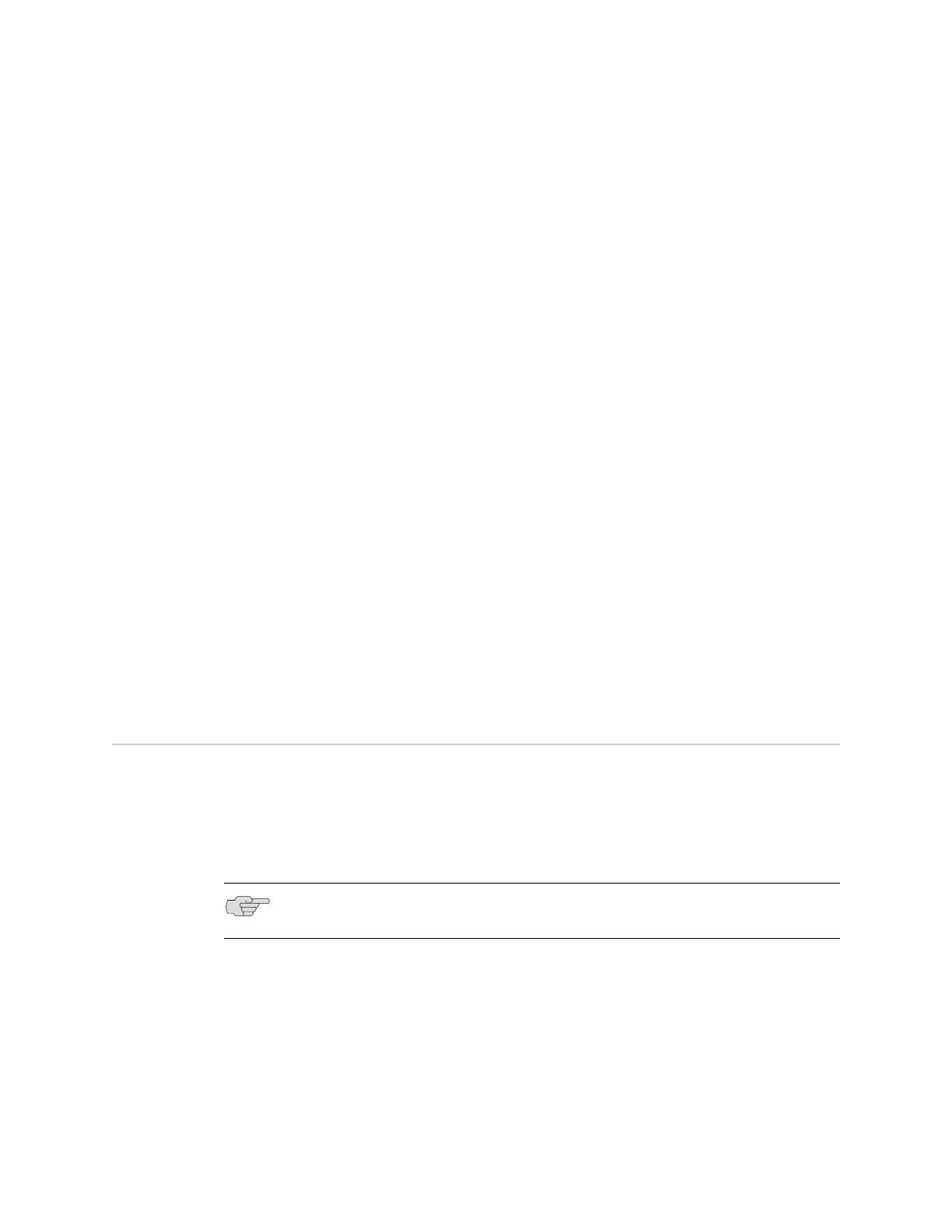Objectives ! ix
About This Guide
This preface provides the following guidelines for using JUNOSe™ Internet Software
for E-series™ Routing Platforms Policy Management Configuration Guide:
! Objectives on page ix
! E-series Routers on page x
! Audience on page x
! Documentation Conventions on page x
! Related E-series and JUNOSe Documentation on page xii
! Obtaining Documentation on page xv
! Documentation Feedback on page xv
! Requesting Support on page xv
Objectives
This guide provides the information you need to configure policy management and
packet mirroring on your E-series router.
An E-series router is shipped with the latest system software installed. If you need
to install a future release or reinstall the system software, refer to the procedures in
JUNOSe System Basics Configuration Guide, Chapter 3, Installing JUNOSe Software.
NOTE: If the information in the latest JUNOSe Release Notes differs from the
information in this guide, follow the JUNOSe Release Notes.
