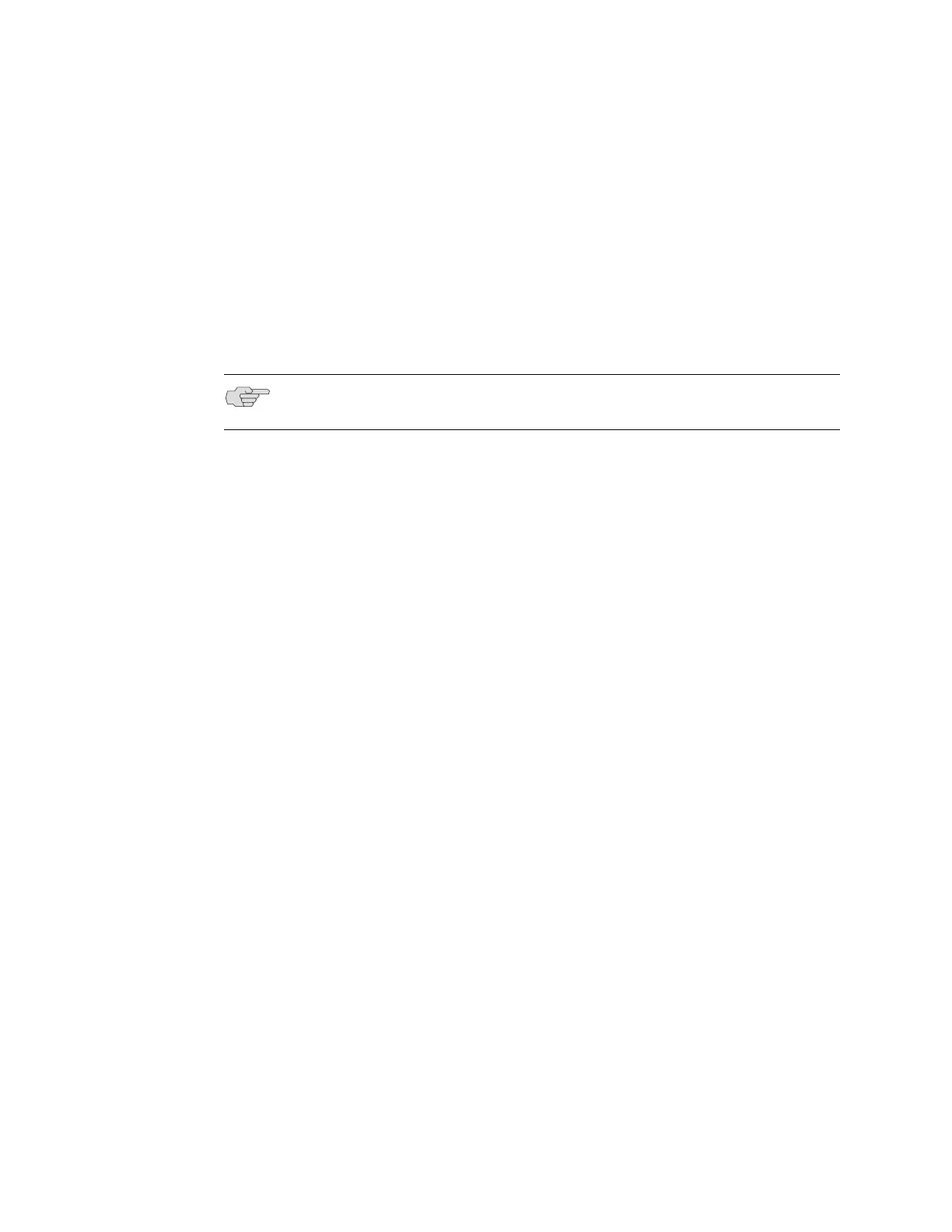JUNOSe 7.2.x Policy Management Configuration Guide
28 ! Creating Policy Lists
5. Display the policy list.
host1#show policy-list routeForl2tp
Policy Table
------ -----
L2TP Policy routeForl2tp
Administrative state: enable
Reference count: 0
Classifier control list: *, precedence 100
color red
rate-limit-profile l2tpRLP20
Creating a Policy List for MPLS
The following example creates an MPLS policy list.
1. Create the policy list routeForMpls.
host1(config)#mpls policy-list routeForMpls
host1(config-policy-list)#
2. Create the classification group.
host1(config-policy-list)#classifier-group * precedence 200
host1(config-policy-list-classifier-group)#
3. Add one rule that sets the EXP bits for all packets to 2, and a second rule that
uses the rate-limit profile mplsRLP5.
host1(config-policy-list-classifier-group)#mark-exp 2
host1(config-policy-list-classifier-group)#rate-limit-profile mplsRLP5
4. Exit Policy List Configuration mode to save the configuration.
host1(config-policy-list-classifier-group)#exit
host1(config-policy-list)#exit
host1(config)#
5. Display the policy list.
host1#show policy-list routeForMpls
Policy Table
------ -----
MPLS Policy routeForMpls
Administrative state: enable
Reference count: 0
Classifier control list: *, precedence 200
mark-exp 2 mask 7
rate-limit-profile mplsRLP5
NOTE: Commands that you issue in Policy Configuration mode do not take effect
until you exit from that mode.