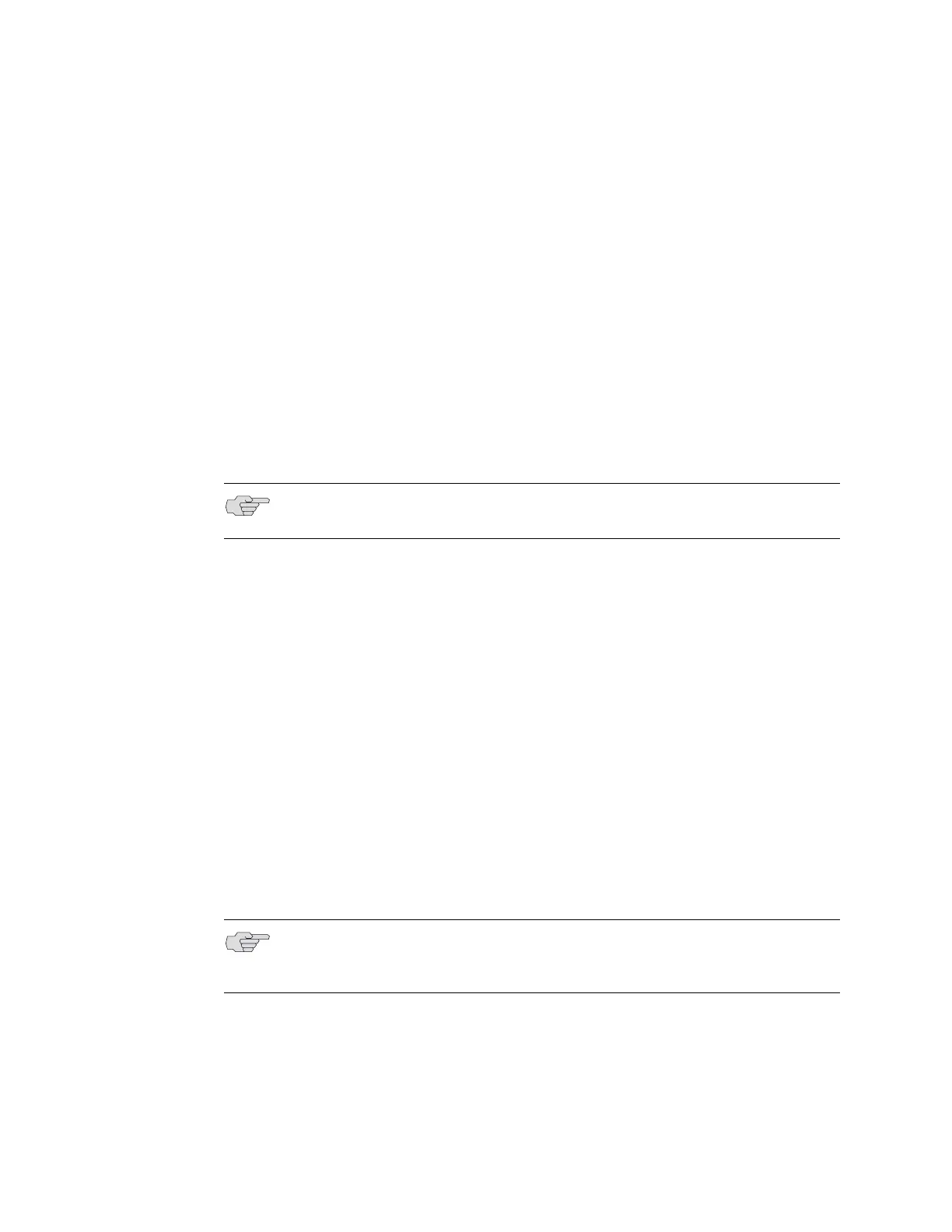JUNOSe 7.2.x Policy Management Configuration Guide
30 ! Creating Policy Lists
8. Display the policy list.
host1#show policy-list routeForVlan
Policy Table
------ -----
VLAN Policy routeForVlan
Administrative state: enable
Reference count: 0
Classifier control list: lowLatencyLowDrop, precedence 100
traffic-class lowLatencyLowDrop
color green
mark-user-priority 7
Classifier control list: lowLatency, precedence 100
traffic-class lowLatency
Classifier control list: excellentEffort, precedence 100
traffic-class excellentEffort
Classifier control list: bestEffort, precedence 100
traffic-class bestEffort
Policy List Configuration Commands
Use the commands in this section to create policy lists.
atm policy-list
frame-relay policy-list
gre-tunnel policy-list
ip policy-list
ipv6 policy-list
l2tp policy-list
mpls policy-list
vlan policy-list
! Use to create or modify a policy list and to enter Policy List Configuration mode.
! If you enter a policy-list command and then enter exit, the router creates a
policy list with no rules. If the router does not find any rules in a policy, it
inserts a default filter rule. Attaching this policy list to an interface filters all
packets on that interface.
! Example
host1(config)#ip policy-list routeForXYZCorp
host1(config-policy-list)#
! Use the no version to remove a policy list.
NOTE: Commands that you issue in Policy Configuration mode do not take effect
until you exit from that mode.
NOTE: If you do not specify one of the frame-relay, gre-tunnel, ip, ipv6, l2tp,
mpls, or vlan keywords, the router creates an IP policy list. This version of the
command has been deprecated and may be removed in a future release.