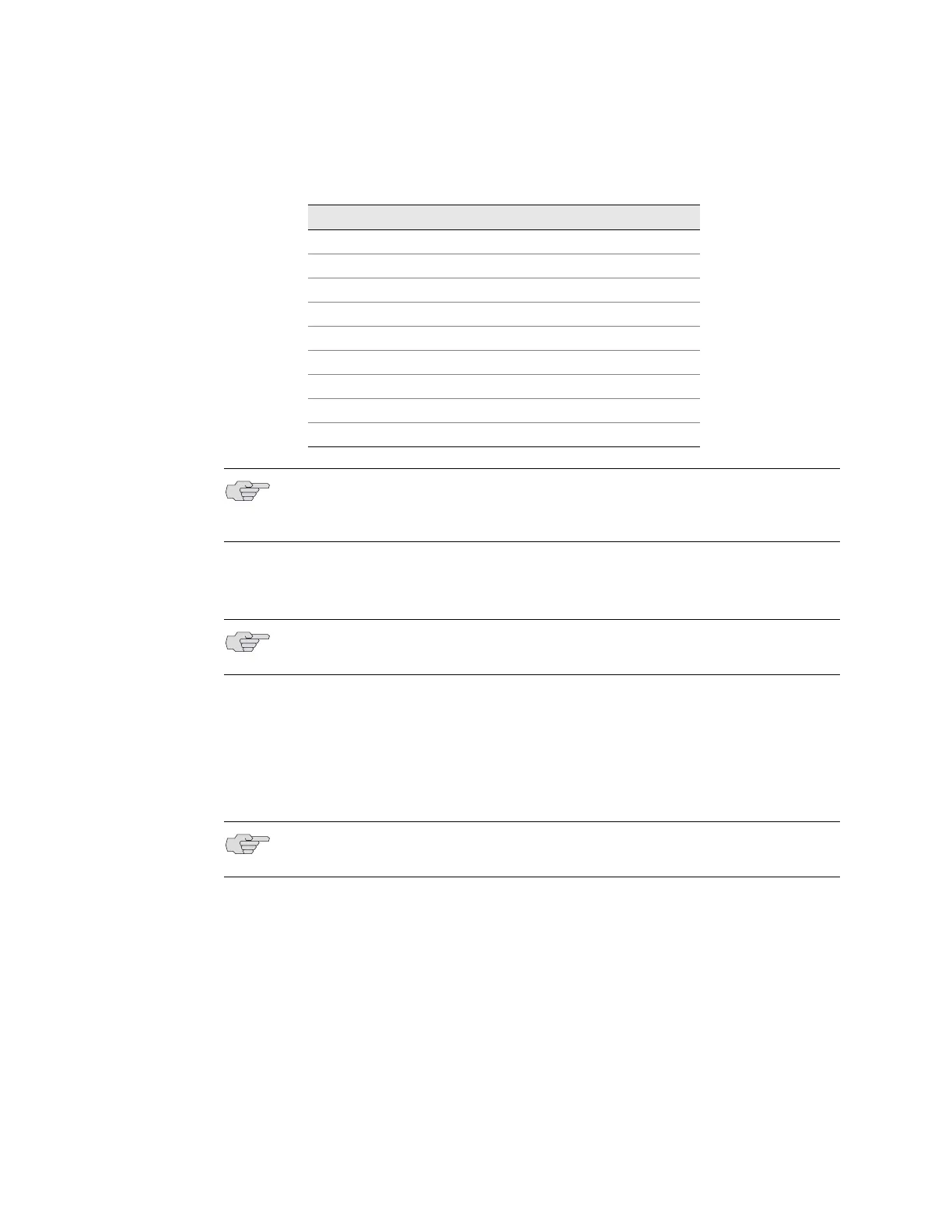Two-Rate Rate-Limits ! 101
Chapter 3: Creating Rate-Limit Profiles
! Example
host1(config)#ip rate-limit-profile tcpFriendly10Mb one-rate
! Use the no version to remove a rate-limit profile.
rate-limit-profile two-rate
! Use to create a rate-limit profile and enter Rate Limit Profile Configuration
mode, from which you can configure attributes for the rate-limit profile. See
Table 10 on page 93.
! Use one of the ip, ipv6, l2tp, or mpls keywords in front of the command to
specify the type of rate-limit profile you want to create or modify. If you do not
include one of the keywords, the router creates an IP rate-limit profile by
default.
! For hierarchical rate limits, do not specify the interface type, but add the
hierarchical keyword at the end.
! The color-aware keyword is only supported on hierarchical rate limits.
! If you do not include a one-rate or two-rate keyword, the default is a two-rate
rate-limit profile.
! If you enter a rate-limit-profile command and then type exit, the router
creates a rate-limit profile with the default values listed in Ta b l e 1 3 :
Table 12: One-Rate Rate-Limit-Profile Defaults
Policy Attribute Default Value
type one-rate
committed-rate 0
committed-burst 8192
excess-burst 0
committed-action transmit
conformed-action transmit
exceeded-action drop
mask (IP and IPv6 rate-limit profiles) 255
exp-mask (MPLS rate-limit profiles) 7
NOTE: We recommend that you do not configure a committed or peak burst size
smaller than the MTU of the interface. Doing so causes large packets to be
dropped even when they are transmitted at a very low rate.
NOTE: Commands that you issue in Rate Limit Profile Configuration mode do not
take effect until you exit from that mode.
NOTE: The JUNOSe software includes the layer 2 headers in the calculations it uses
to enforce the rates that you specify in rate-limit profiles