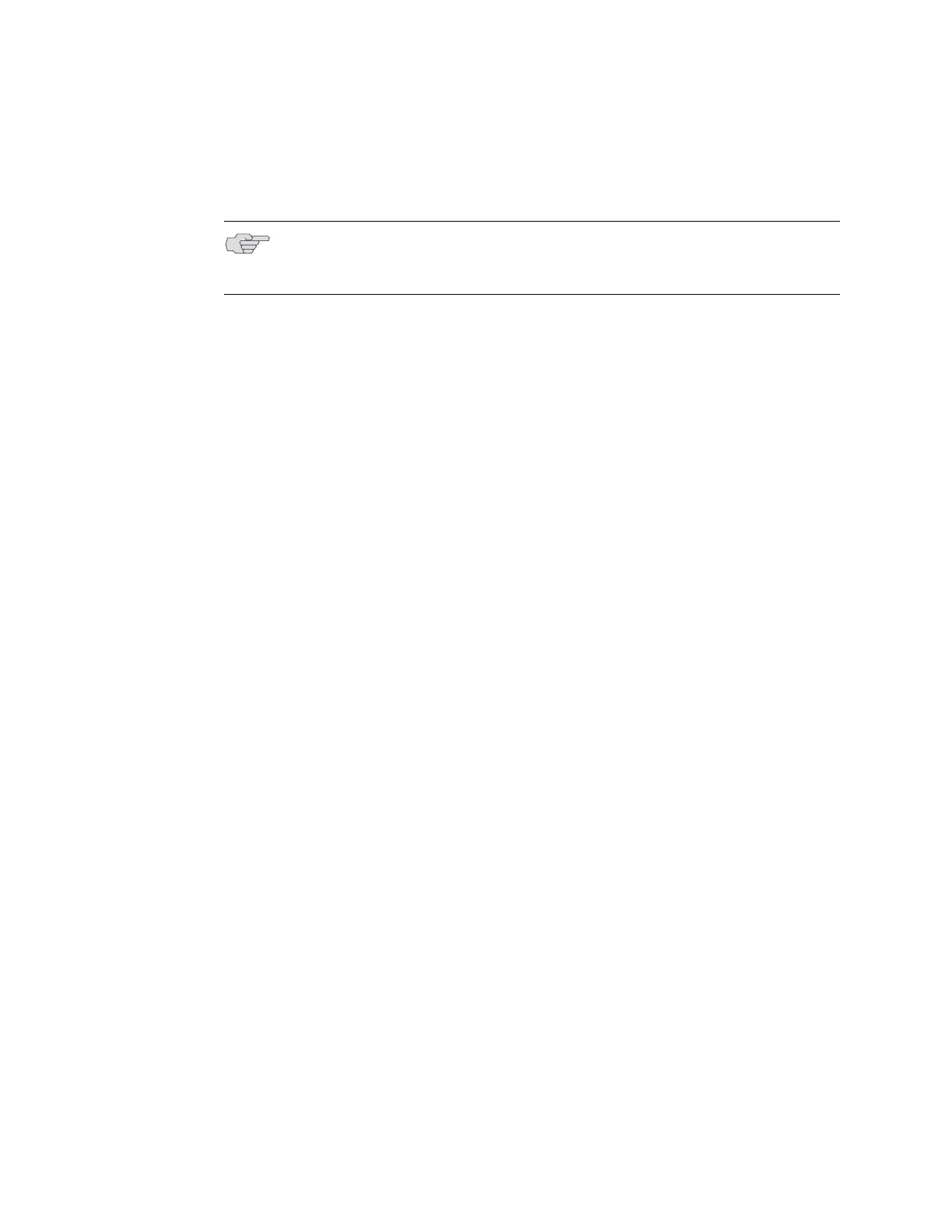JUNOSe 7.2.x Policy Management Configuration Guide
164 ! Configuring CLI-Based Packet Mirroring
! This command applies to the virtual router context.
! Use the ip keyword to specify an IP subscriber.
! Example
host1(config)#mirror ip-address 192.168.105.25 ip secure-policy-list
securePolicyIp4
! Use the no version to disable packet mirroring and to remove the trigger
configuration that is based on the subscriber’s IP address.
mirror username
! Use to configure a packet mirroring session that is based on an IP or L2TP
subscriber’s username (RADIUS attribute 1), and to specify the secure policy to
attach to the subscriber’s interface.
! This command is visible only to authorized users—the mirror-enable
command must be enabled prior to using this command.
! This command applies to the virtual router context.
! Use the ip keyword to specify an IP subscriber or the l2tp keyword for an L2TP
subscriber.
! Example
host1(config)#mirror username jwbooth@isptheatre.com ip secure-policy-list
securePolicyIp4
! Use the no version to disable packet mirroring and remove the trigger
configuration that is based on the subscriber’s username.
secure policy-list
! Use to create or modify a secure IP or L2TP policy list.
! This command is visible only to authorized users—the mirror-enable
command must be enabled prior to using this command.
! This command enters Policy List Configuration mode, enabling you to specify
the parameters of the secure policy list. If you enter Policy List Configuration
mode and then type exit without specifying any parameters, the router creates
a policy list with a mirror disable rule. Attaching this policy list to an interface
results in no packet mirroring.
! Use the ip or l2tp keyword to specify the type of secure policy list.
! Example
host1(config)#secure ip policy-list securePolicyIp4
host1(config-policy-list)#
! Use the no version to delete the specified policy list. You cannot delete a secure
policy list that is currently attached to an interface.
NOTE: The CLI enables you to specify the L2TP keyword for this command;
however, the subscriber’s IP address is not known on the LAC and therefore,
cannot be used as a packet mirroring trigger on the LAC.