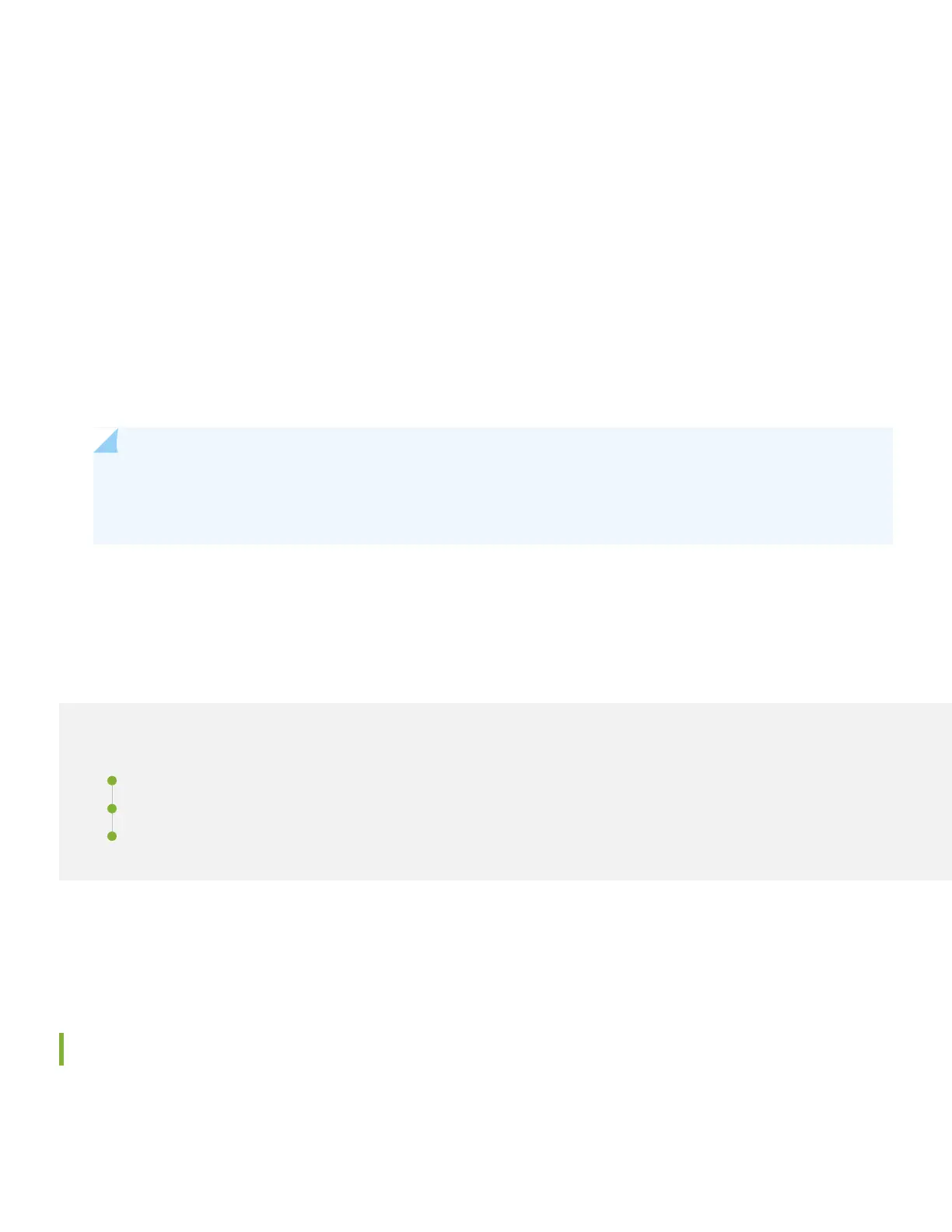•
Out-of-band Management—Configure management port
Select this option to configure only the management interface. Click Next. Specify the IP address and default gateway
for the management interface.
7. Click Next.
8. On the Manage Access page, you can select options to enable Telnet, SSH, and SNMP. For SNMP, you can configure
the read community, location, and contact.
9. Click Next. The Summary page displays the settings you have selected.
10. Click Finish. The configuration is committed as the active switch configuration. You can now log in by using the CLI or
the J-Web interface to continue configuring the switch.
NOTE: After the configuration is committed, the connectivity between the PC and the switch might be lost. To
reconnect, release and renew the IP address by executing the appropriate commands on the PC or by removing
and reinserting the Ethernet cable.
Step 3: Keep Going
IN THIS SECTION
Safety Warnings Summary | 8
Power Cable Warning (Japanese) | 9
Contacting Juniper Networks | 9
See the complete EX3200 and EX 4200 documentation at https://www.juniper.net/documentation/product/en_US/ex3200
and https://www.juniper.net/documentation/product/en_US/ex4200.
Safety Warnings Summary
This is a summary of safety warnings. For a complete list of warnings, including translations, see the complete EX3200
and EX4200 documentation at https://www.juniper.net/documentation/product/en_US/ex3200 and
https://www.juniper.net/documentation/product/en_US/ex4200.
8