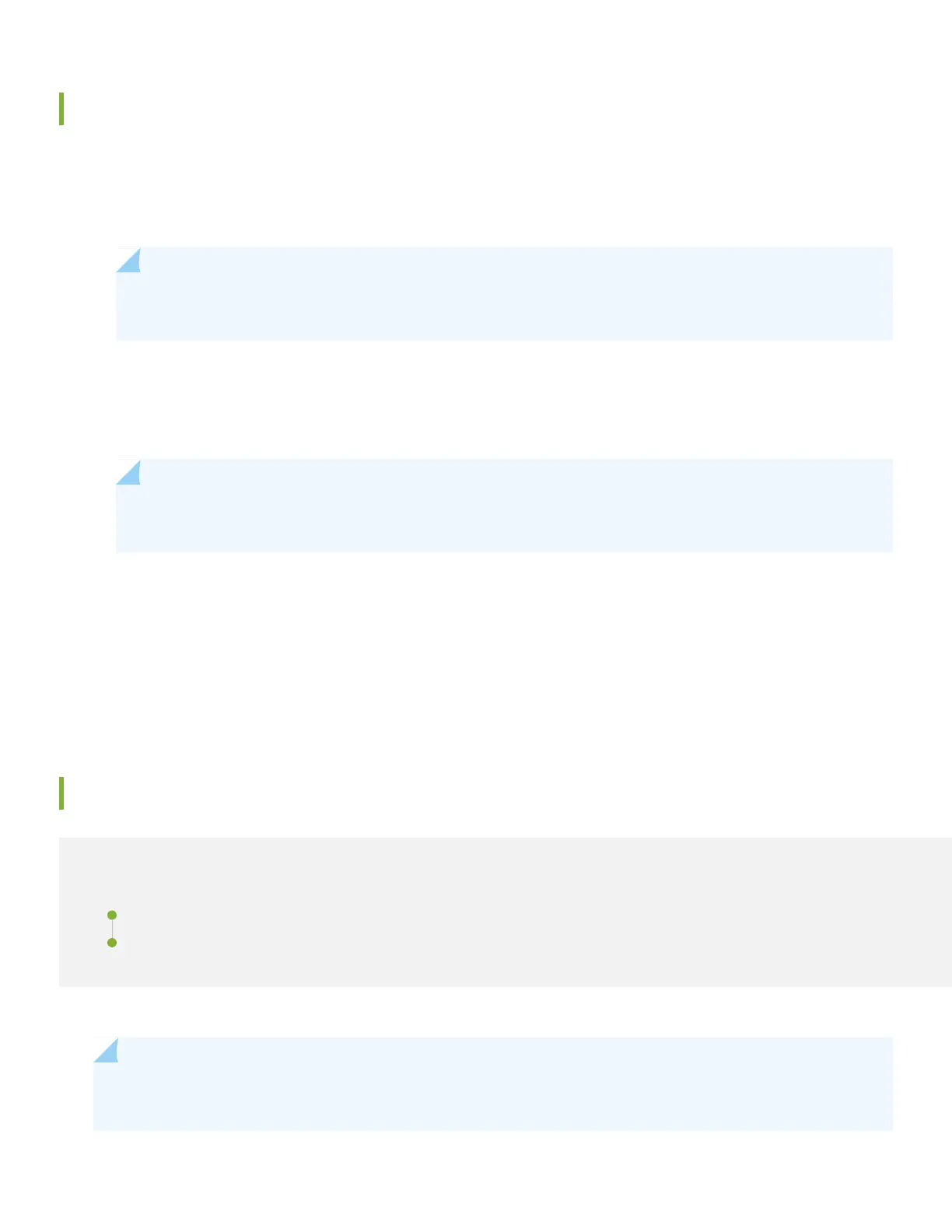Mount the Switch
You can mount the switch on two posts of a 19-in. rack or cabinet by using the mounting brackets provided with the
switch.
1. Ensure that the rack is properly secured to the building in its permanent location.
NOTE: If you are mounting multiple units on a rack, mount the heaviest unit at the bottom and mount the
others from bottom to top in decreasing order of the weight of the units.
2. Align the mounting brackets along the front or rear of the side panels of the chassis depending on whether you are
front-mounting or rear-mounting the switch, and attach the mounting brackets to the chassis by using the mounting
screws. Tighten the screws.
NOTE: The switch weighs 18 lb (8.2 kg). Installing the switch requires one person to lift the switch and a
second person to secure it to the rack.
3. Have one person grasp both sides of the switch, lift the switch, and position it in the rack, aligning the mounting bracket
holes with the threaded holes in the rack rail. Align the bottom hole in each mounting bracket with a hole in each rack
rail, making sure that the chassis is level.
4. Have a second person secure the switch to the rack or cabinet by using appropriate screws.
Connect Power to the EX3200 and EX4200
IN THIS SECTION
Connecting EX3200 and EX4200 to AC power | 5
Connecting EX3200 and EX4200 to DC power | 6
NOTE: If you are interconnecting multiple switches as a Virtual Chassis, power on only one switch—the one
you will use as the master.
4