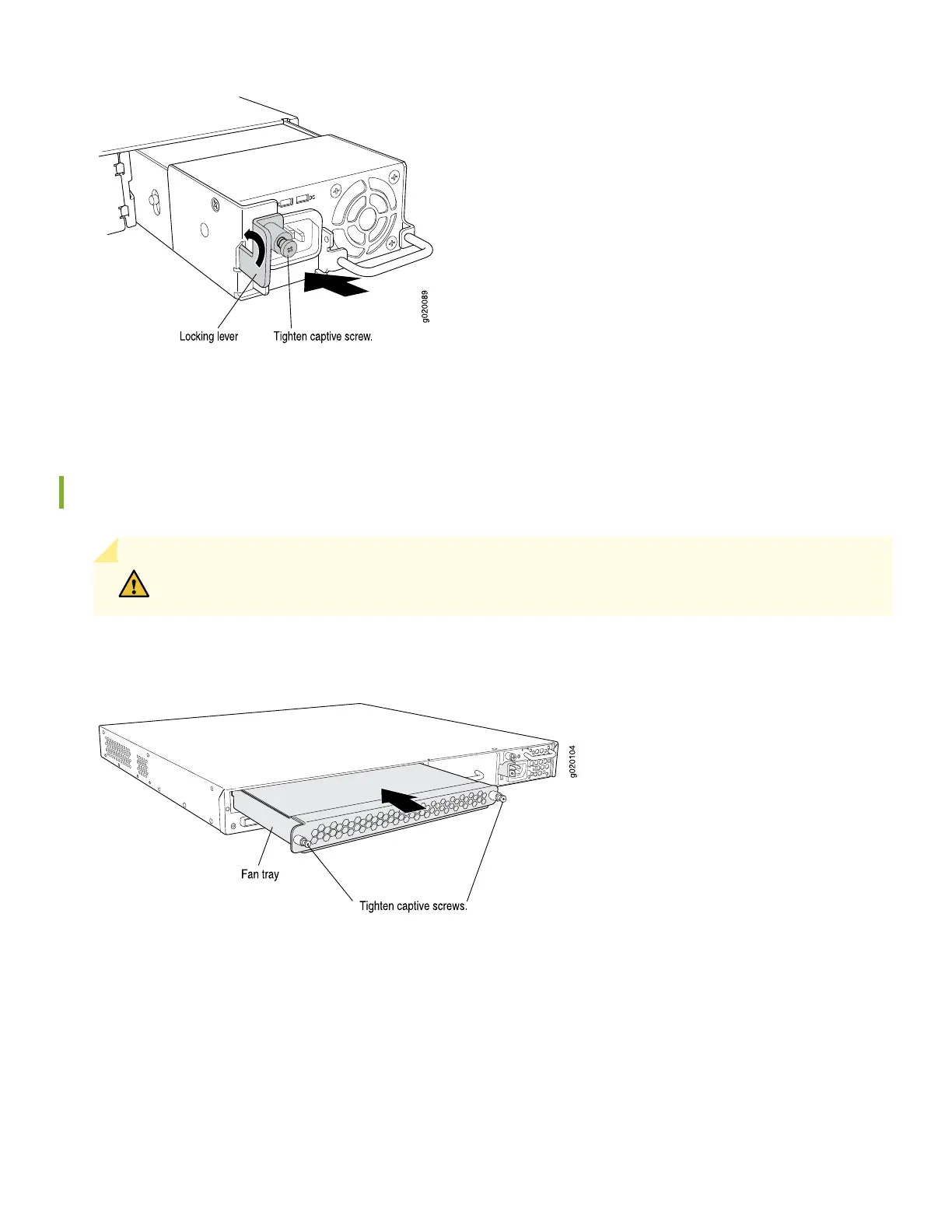4. Push the locking lever up to its highest position (this action might pull the power supply in). Tighten the locking lever
screw.
Install a Fan Tray (If It Is Not Installed)
CAUTION: When you are installing a fan tray, ensure that the fans face downward.
1. Remove the fan tray from its bag. Using both hands, align the tray with the fan tray guides on the fan tray slot on the
rear panel of the chassis and slide it in until it is fully seated.
2. Tighten the screws on the fan tray by using the screwdriver.
3