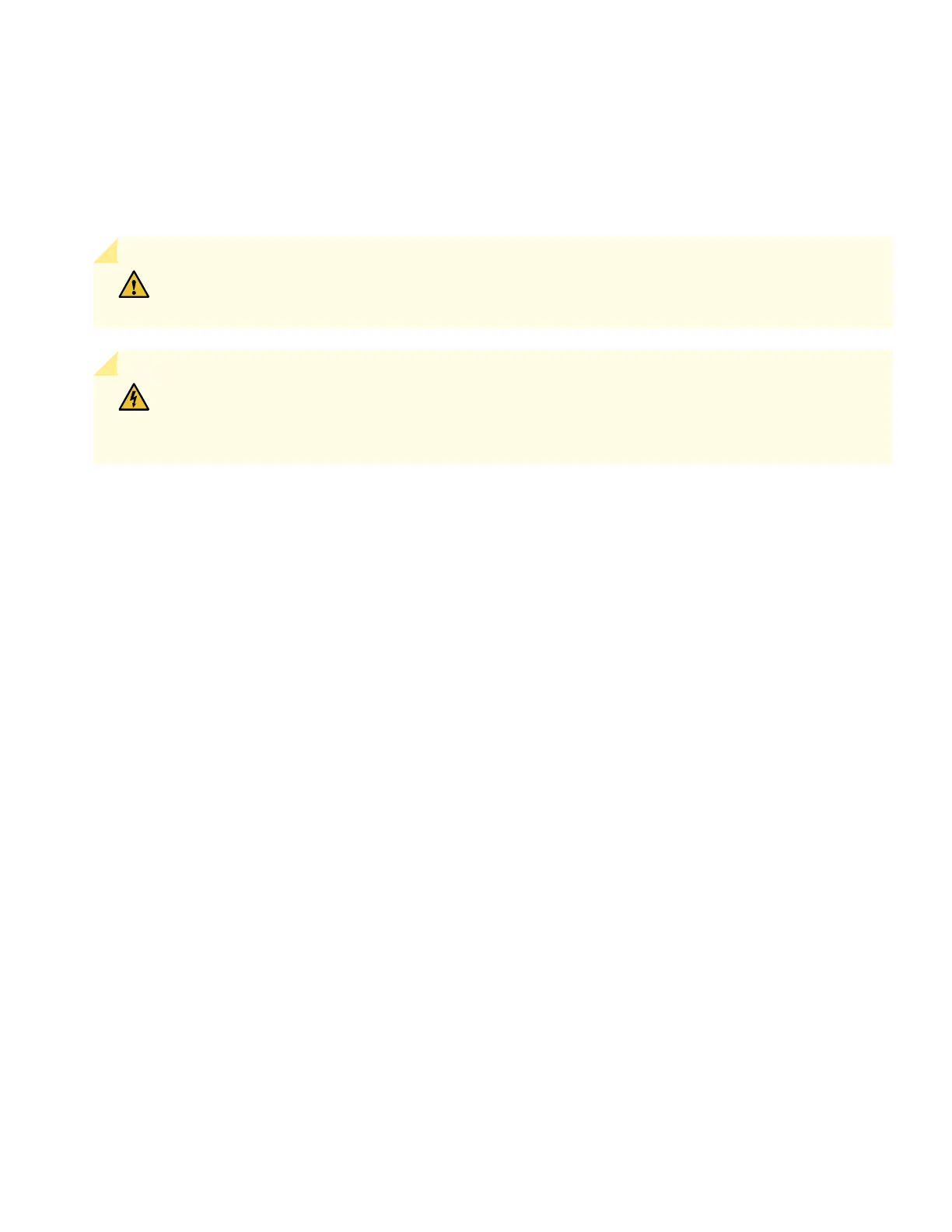Connecting EX3200 and EX4200 to DC power
To connect power to a DC-powered switch:
Each DC power supply has four terminals labeled A+, B+, A–, and B–. The power supply is shipped with jumpers from the
A+ input to the B+ input tied together and jumpers from the A– input to the B– input tied together.
CAUTION: Ensure that you install the power supply module first and then install the DC input wire,
before closing input breaker ON.
WARNING: Ensure that the input circuit breaker is open so that the voltage across the DC power
source cable leads is 0 V and that the cable leads will not become active while you are connecting DC
power. Remove the screw that secures the terminal block cover and remove the cover.
1. Connect the power supply to the power sources. Secure power source cables to the power supply by screwing the
ring lug attached to the cable to the appropriate terminal (use the screw from the terminal).
•
To connect a power supply to a power source: Leave the jumpers in place and secure the positive power source
cable to the A+ terminal and the negative power source cable to the A– terminal.
•
To connect one power supply to two power sources: Remove the jumpers and secure the positive power source
cable of the first power source to the A+ terminal and the negative power source cable to the A– terminal. Then
secure the positive power source cable of the second power source to the B+ terminal and the negative power source
cable to the B– terminal.
2. Replace the terminal block cover and secure it by using the screw.
3. Close the input circuit breaker. Verify that the LEDs on the power supply are lit green and are on steadily.
4. Repeat these steps for each DC power supply.
6