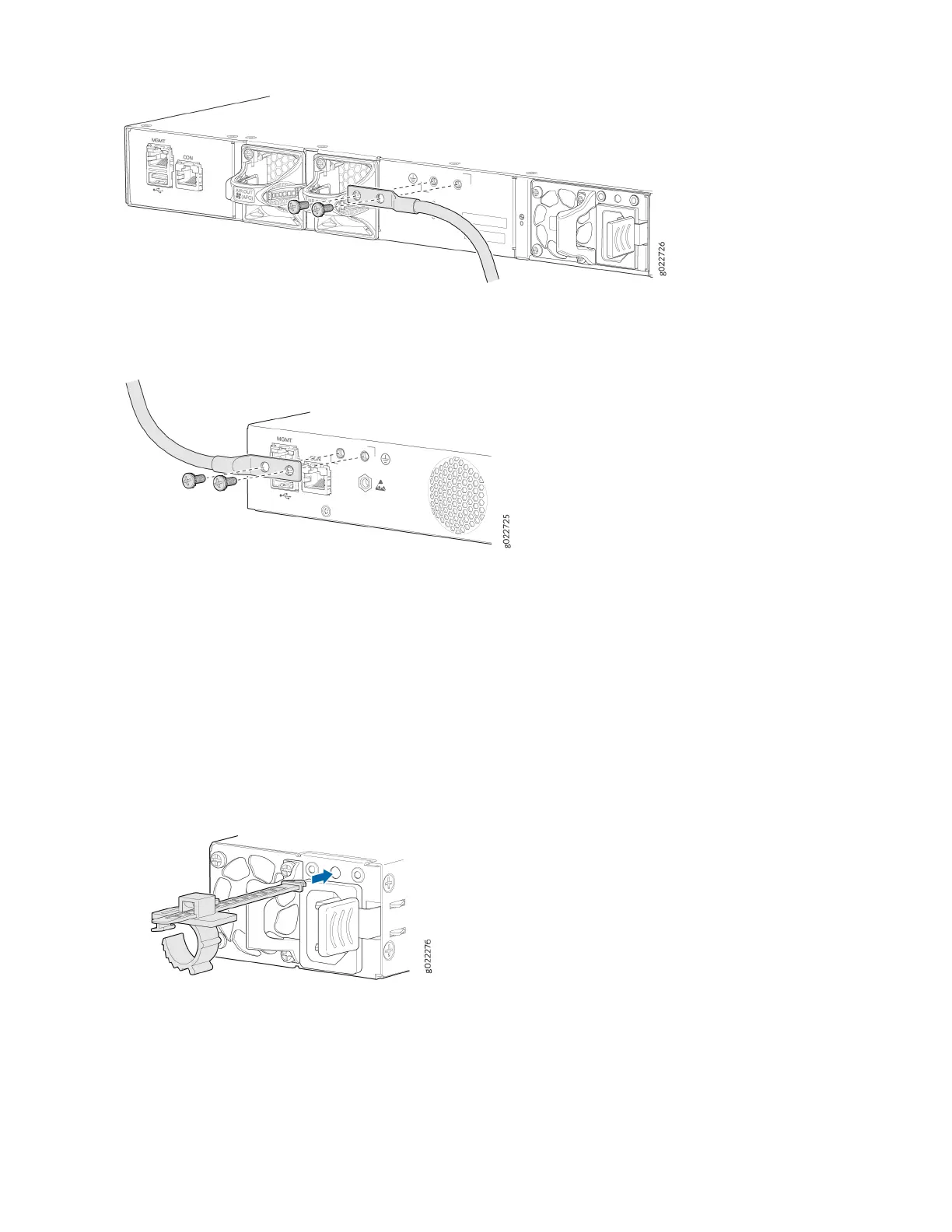EX4100-F-24P, EX4100-F-24T, EX4100-F-48P, and EX4100-F-48T switch models
4. Secure the grounding lug to the protecve earthing terminal using the two M5X10 mm screws with washers
5. Dress the grounding cable. Ensure that the cable doesn’t block access to or touch other device components, and
that it doesn’t drape where people could trip over it.
6. Ensure that the power supply is fully inserted in the rear panel of the switch.
7. Note that this step is applicable for EX4100-24P, EX4100-24T, EX4100-48P, and EX4100-48T switches. Connect
the power cord retainer clip to the AC power supply on the rear panel:
a. Push the end of the power cord retainer strip into the slot above the power cord socket unl the strip snaps
into place. Ensure that the loop in the retainer strip faces the power cord. The power cord retainer clip extends
out of the chassis by 3 in. (7.62 cm).
b. Press the small tab on the retainer strip to loosen the loop. Slide the loop unl there's enough space to insert
the power cord coupler into the power cord socket.
c. Plug in the power cord to the power cord socket.
d. Slide the loop toward the power supply unl it's snug against the base of the coupler.
8
