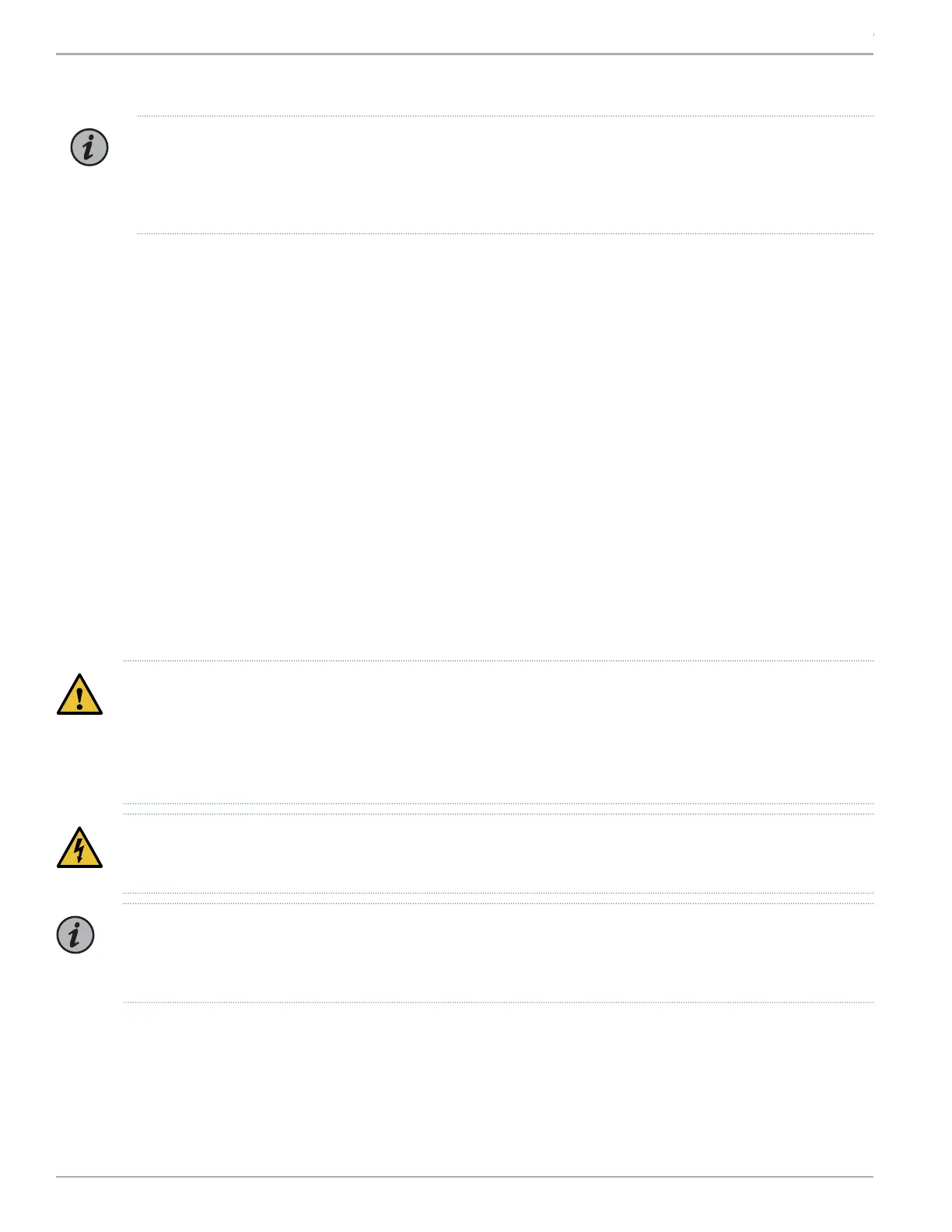•
For models that are powered by DC power—A DC power supply (if not already installed) and DC power source cables
(12-14–AWG—not provided) with ring lugs (Molex 0190700067 or equivalent—not provided) attached
NOTE: EX4300-24T, EX4300-24P, EX4300-32F, EX4300-48T, EX4300-48T-AFI, EX4300-48P, EX4300-48MP,
and EX4300-48MP-S models do not support DC power. EX4300-24T-S, EX4300-24P-S, EX4300-32F-S,
EX4300-32F-DC, EX4300-48T-S, EX4300-48T-DC, EX4300-48T-DC-AFI, and EX4300-48P-S models support
DC power.
To perform initial configuration of the switch, you need:
•
An Ethernet cable with an RJ-45 connector attached—provided
•
An RJ-45 to DB-9 serial port adapter—provided
•
A management host, such as a PC, with an Ethernet port—not provided
Power supplies and fan modules for EX4300-24T-S, EX4300-24P-S, EX4300-32F-S, EX4300-48T-S, EX4300-48P-S, and
EX4300-48MP-S switches are not shipped by default; you must order them separately.
Register product serial numbers on the Juniper Networks website and update the installation base data if there is any addition
or change to the installation base or if the installation base is moved. Juniper Networks will not be held accountable for not
meeting the hardware replacement service-level agreement for products that do not have registered serial numbers or accurate
installation base data.
Register your product at https://tools.juniper.net/svcreg/SRegSerialNum.jsp.
Update your install base at https://www.juniper.net/customers/csc/management/updateinstallbase.jsp.
The fan modules and the power supply modules in the EX4300 switches are hot-removable and hot-insertable field-replaceable
units (FRUs) installed in the rear panel of the switch. You can remove and replace them without powering off the switch or
disrupting switch functions.
CAUTION:
Do not mix:
•
AC and DC power supplies in the same chassis.
•
Power supplies and fan modules with different airflow labels (AIR IN (AFI) and AIR OUT (AFO)) in the same chassis.
WARNING: Ensure that you understand how to prevent ESD damage. Wrap and fasten one end of an ESD wrist strap
around your bare wrist, and connect the other end of the strap to the ESD point on the switch.
NOTE: Power supplies and fan modules must have the same airflow direction (all AFI or all AFO). The AIR IN (AFI)
and AIR OUT (AFO) labels on the power supplies must match the AIR IN (AFI) and AIR OUT (AFO) labels, respectively,
on the fan modules..
Copyright © 2018, Juniper Networks, Inc.2
EX4300 Switch Quick Start